Smooth user manual – Samsung SCH-U350MAAVZW User Manual
Page 5
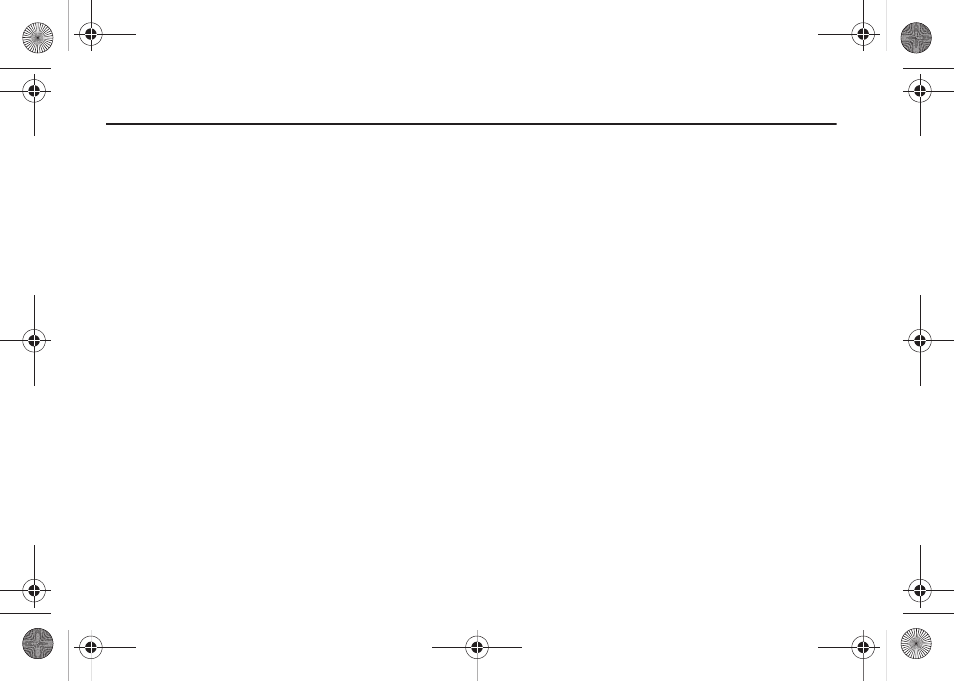
1
Table of Contents
Section 1: Getting Started .............................................. 4
Understanding this User Manual . . . . . . . . . . . . . . . . . . . . . . . . 4
Notes and Tips . . . . . . . . . . . . . . . . . . . . . . . . . . . . . . . . . . . . . 4
Using the Battery . . . . . . . . . . . . . . . . . . . . . . . . . . . . . . . . . . . 4
Turning Your Phone On and Off . . . . . . . . . . . . . . . . . . . . . . . . 9
Setting Up Voicemail* . . . . . . . . . . . . . . . . . . . . . . . . . . . . . . . 10
Section 2: Understanding Your Phone ......................... 11
Features of Your Phone . . . . . . . . . . . . . . . . . . . . . . . . . . . . . 11
Closed View of Your Phone . . . . . . . . . . . . . . . . . . . . . . . . . . . 12
Open View of Your Phone . . . . . . . . . . . . . . . . . . . . . . . . . . . . 13
Command Keys . . . . . . . . . . . . . . . . . . . . . . . . . . . . . . . . . . . 14
Understanding the Display Screen . . . . . . . . . . . . . . . . . . . . . 16
Section 3: Call Functions ............................................. 19
Making a Call . . . . . . . . . . . . . . . . . . . . . . . . . . . . . . . . . . . . . 19
Answering a Call . . . . . . . . . . . . . . . . . . . . . . . . . . . . . . . . . . 19
Call In-Progress Options . . . . . . . . . . . . . . . . . . . . . . . . . . . . . 19
Recent Calls . . . . . . . . . . . . . . . . . . . . . . . . . . . . . . . . . . . . . . 20
Contacts . . . . . . . . . . . . . . . . . . . . . . . . . . . . . . . . . . . . . . . . 23
Roaming . . . . . . . . . . . . . . . . . . . . . . . . . . . . . . . . . . . . . . . . 24
Voice Commands . . . . . . . . . . . . . . . . . . . . . . . . . . . . . . . . . . 24
Section 4: Menu Navigation ......................................... 31
Menu Navigation . . . . . . . . . . . . . . . . . . . . . . . . . . . . . . . . . . 31
Section 5: Entering Text ............................................... 38
Changing the Text Mode . . . . . . . . . . . . . . . . . . . . . . . . . . . . 38
Entering Text Using Word Mode . . . . . . . . . . . . . . . . . . . . . . . 38
Entering Upper and Lower Case . . . . . . . . . . . . . . . . . . . . . . . 39
Entering Symbols . . . . . . . . . . . . . . . . . . . . . . . . . . . . . . . . . 39
Entering Numbers . . . . . . . . . . . . . . . . . . . . . . . . . . . . . . . . . 40
Entering Quick Text . . . . . . . . . . . . . . . . . . . . . . . . . . . . . . . . 40
Section 6: Understanding Your Contacts .................... 41
Opening Contacts Menu . . . . . . . . . . . . . . . . . . . . . . . . . . . . 41
Contacts Icons . . . . . . . . . . . . . . . . . . . . . . . . . . . . . . . . . . . . 41
Adding a Contact . . . . . . . . . . . . . . . . . . . . . . . . . . . . . . . . . . 42
Adding Pauses . . . . . . . . . . . . . . . . . . . . . . . . . . . . . . . . . . . . 44
Groups . . . . . . . . . . . . . . . . . . . . . . . . . . . . . . . . . . . . . . . . . 45
Finding a Contacts Entry . . . . . . . . . . . . . . . . . . . . . . . . . . . . 48
Editing an Existing Contact Entry . . . . . . . . . . . . . . . . . . . . . . 48
Deleting a Contact Entry . . . . . . . . . . . . . . . . . . . . . . . . . . . . 48
Speed Dialing . . . . . . . . . . . . . . . . . . . . . . . . . . . . . . . . . . . . 49
My Name Card . . . . . . . . . . . . . . . . . . . . . . . . . . . . . . . . . . . 50
Finding My Phone Number . . . . . . . . . . . . . . . . . . . . . . . . . . . 51
Emergency Contacts . . . . . . . . . . . . . . . . . . . . . . . . . . . . . . . 51
Section 7: Messaging .................................................. 53
Types of Messages . . . . . . . . . . . . . . . . . . . . . . . . . . . . . . . . 53
Creating and Sending Text Messages . . . . . . . . . . . . . . . . . . 53
Creating and Sending Picture Messages . . . . . . . . . . . . . . . . 54
u350.book Page 1 Thursday, February 26, 2009 3:11 PM
