Samsung SCH-U350MAAVZW User Manual
Page 140
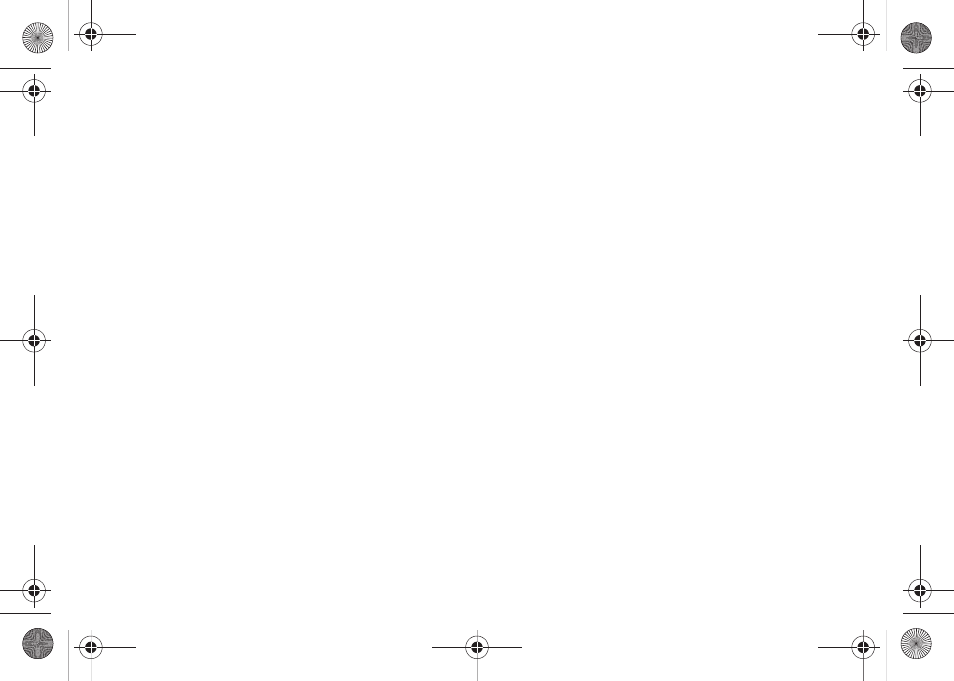
136
three-touch
two-touch
Directional Keys
Disable alarm
Display
backlight
banner
language
Display Settings
Display Themes
Drafts folder
E
Emergency Contacts
Adding Emergency Contacts
Unassign an Emergency Contact
End key
Entering Text
changing text entry mode
entering numbers
entering symbols
entering upper and lower case
using Word Mode
Extras
F
Finding a Contacts Entry
Finding My Phone Number
Front Contrast
G
Games
Get New Picture
Get New Ringtones
Getting Started
understanding this user manual
Groups
creating
move entries from/to
send messages to
send Picture msg to
viewing
H
HAC
Health and Safety Information
I
Icons
alarm only
all sounds off
Auto answer icon
silent mode
vibrate mode
Indicator
1X signal strength
Battery Level
Bluetooth Active
Bluetooth Connected
Bluetooth On
calendar event
D signal strength
Data Call
Dormant
E911
Location On
missed calls
No service
Roaming
speakerphone
SSL
Standalone
TTY
Voice Call
Voice Privacy
u350.book Page 136 Thursday, February 26, 2009 3:11 PM
