Front display, Display screen icons, Uses. (for – Samsung SCH-R270ZKAMTR User Manual
Page 23
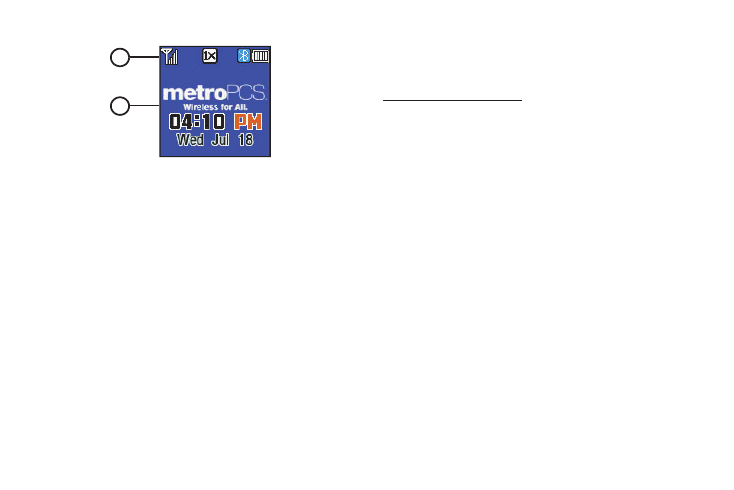
Understanding Your Phone 19
Front Display
1. The top line of the front display contains icons that
indicate network status, battery power, signal strength,
and more. (For more information, refer to “Display
2. The remainder of the display shows the clock and
calendar and shows information about such
occurrences as incoming calls, new messages, and
charging status.
Display Screen Icons
Your SCH-R270 phone can show you definitions of the icons
that appear on the top line of the display.
To access the Icon Glossary:
Ⅲ In Standby mode, press Menu, then select Settings ➔
Phone Info ➔ Icon Glossary. A list appears showing
all of the icons that can appear on the top line of the
display.
1
2
See also other documents in the category Samsung Mobile Phones:
- Galaxy 3 (128 pages)
- intensity 2 (193 pages)
- Gusto (152 pages)
- E1125 (2 pages)
- C3110 (2 pages)
- SGH-D780 (49 pages)
- SGH-S200 (80 pages)
- SGH-C100 (82 pages)
- SGH-C100 (80 pages)
- E1100T (2 pages)
- SGH-X100 (2 pages)
- SGH-M600 (7 pages)
- SGH-C110 (152 pages)
- B2700 (63 pages)
- C5212 (57 pages)
- SGH-i750 (26 pages)
- SGH-X640 (73 pages)
- SGH-I900C (110 pages)
- E600 (97 pages)
- SGH-M610 (49 pages)
- SGH-E820N (102 pages)
- SGH-X400 (83 pages)
- SGH-E400 (79 pages)
- E2100 (2 pages)
- SGH-X520 (2 pages)
- SCH N391 (75 pages)
- SPH i700 (186 pages)
- SCH-A302 (49 pages)
- A930 (216 pages)
- SCH-A212 (63 pages)
- A790 (226 pages)
- SCH i830 (224 pages)
- 540 (41 pages)
- SCH-A101 (40 pages)
- SPH-A920WSSXAR (272 pages)
- SPH-A840BKSXAR (273 pages)
- SPH A740 (150 pages)
- SCH-X969 (54 pages)
- SCH-2500 (57 pages)
- SPH-N105 (62 pages)
- SCH-470 (46 pages)
- SPH-N300 (167 pages)
- SCH-T300 (180 pages)
- SGH-200 (43 pages)
- GT-C3050 (2 pages)
