Samsung SCH-M828CAATFN User Manual
Page 7
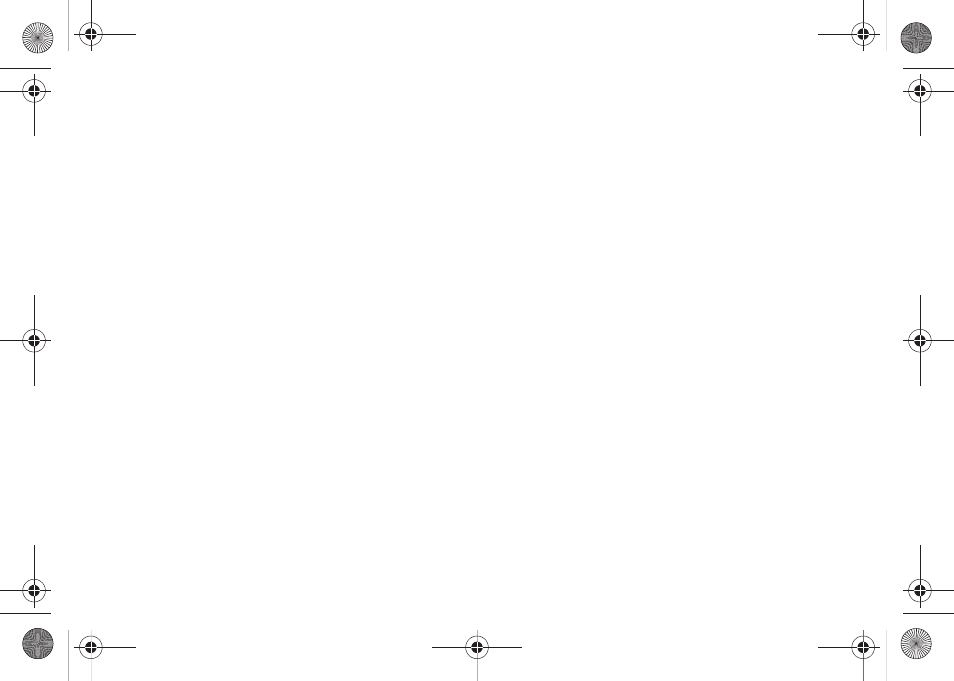
3
My Files . . . . . . . . . . . . . . . . . . . . . . . . . . . . . . . . . . . . . . . . . 86
Accessing File Viewer . . . . . . . . . . . . . . . . . . . . . . . . . . . . . . 86
Opening Files in File Viewer . . . . . . . . . . . . . . . . . . . . . . . . . . 86
Clock . . . . . . . . . . . . . . . . . . . . . . . . . . . . . . . . . . . . . . . . . . . 87
Alarm Clock . . . . . . . . . . . . . . . . . . . . . . . . . . . . . . . . . . . . . . 87
Calculator . . . . . . . . . . . . . . . . . . . . . . . . . . . . . . . . . . . . . . . 89
ThinkFree Office . . . . . . . . . . . . . . . . . . . . . . . . . . . . . . . . . . . 89
Updating Your Device Firmware . . . . . . . . . . . . . . . . . . . . . . . 90
Before Updating Your Firmware . . . . . . . . . . . . . . . . . . . . . . . 90
Back Up Your Data Prior to Update . . . . . . . . . . . . . . . . . . . . . 90
Updating Your Android Operating System . . . . . . . . . . . . . . . . 91
Updating Your Profile . . . . . . . . . . . . . . . . . . . . . . . . . . . . . . . 91
Section 8: Voice Services ............................................. 92
Voice Dialing . . . . . . . . . . . . . . . . . . . . . . . . . . . . . . . . . . . . . 92
Opening Menus With Voice Dialer . . . . . . . . . . . . . . . . . . . . . . 93
Text-to-Speech . . . . . . . . . . . . . . . . . . . . . . . . . . . . . . . . . . . 94
Voice Search . . . . . . . . . . . . . . . . . . . . . . . . . . . . . . . . . . . . . 95
Section 9: microSD Card .............................................. 96
Your Device’s microSD Card and Adapter . . . . . . . . . . . . . . . . 96
The microSD Card . . . . . . . . . . . . . . . . . . . . . . . . . . . . . . . . . 96
Removing the microSD Card . . . . . . . . . . . . . . . . . . . . . . . . . 96
Re-inserting the microSD Card . . . . . . . . . . . . . . . . . . . . . . . . 97
microSD Icon Indicators . . . . . . . . . . . . . . . . . . . . . . . . . . . . . 97
microSD Adapter . . . . . . . . . . . . . . . . . . . . . . . . . . . . . . . . . . 98
Write Protection . . . . . . . . . . . . . . . . . . . . . . . . . . . . . . . . . . . 98
Connecting Your Device to Your Computer . . . . . . . . . . . . . . . 98
Before You Begin . . . . . . . . . . . . . . . . . . . . . . . . . . . . . . . . . . 98
Troubleshooting USB Connection . . . . . . . . . . . . . . . . . . . . . . 99
Transferring Data Directly to and From the microSD Card . . 100
Creating Folders in the microSD Card . . . . . . . . . . . . . . . . . 101
microSD Card Settings . . . . . . . . . . . . . . . . . . . . . . . . . . . . 101
Viewing Memory in the microSD Card . . . . . . . . . . . . . . . . . 101
Formatting the microSD Card . . . . . . . . . . . . . . . . . . . . . . . 101
Important Connection Information . . . . . . . . . . . . . . . . . . . . 102
Section 10: Camera .................................................... 103
Taking Pictures . . . . . . . . . . . . . . . . . . . . . . . . . . . . . . . . . . 103
Camera Settings . . . . . . . . . . . . . . . . . . . . . . . . . . . . . . . . . 103
View Your Pictures . . . . . . . . . . . . . . . . . . . . . . . . . . . . . . . . 105
Camera Gallery Options . . . . . . . . . . . . . . . . . . . . . . . . . . . . 105
Camera Image Settings . . . . . . . . . . . . . . . . . . . . . . . . . . . . 106
Assigning Pictures . . . . . . . . . . . . . . . . . . . . . . . . . . . . . . . . 106
Recording Videos . . . . . . . . . . . . . . . . . . . . . . . . . . . . . . . . . 107
Camcorder Settings . . . . . . . . . . . . . . . . . . . . . . . . . . . . . . . 108
Camcorder Gallery Options . . . . . . . . . . . . . . . . . . . . . . . . . 108
Video Settings . . . . . . . . . . . . . . . . . . . . . . . . . . . . . . . . . . . 108
Section 11: Bluetooth ................................................. 110
About Bluetooth . . . . . . . . . . . . . . . . . . . . . . . . . . . . . . . . . . 110
Turning Bluetooth On and Off . . . . . . . . . . . . . . . . . . . . . . . . 110
Bluetooth Status Indicators . . . . . . . . . . . . . . . . . . . . . . . . . 110
Using the Bluetooth Settings Menu . . . . . . . . . . . . . . . . . . . 111
Pairing Bluetooth Devices . . . . . . . . . . . . . . . . . . . . . . . . . . 112
Paired Devices . . . . . . . . . . . . . . . . . . . . . . . . . . . . . . . . . . . 112
Sending Contacts via Bluetooth . . . . . . . . . . . . . . . . . . . . . . 113
Disconnecting Bluetooth Connection During an Active Call . . 114
SCH-M828UM.book Page 3 Thursday, September 1, 2011 3:43 PM
