Setting up your voicemail – Samsung SCH-M828CAATFN User Manual
Page 12
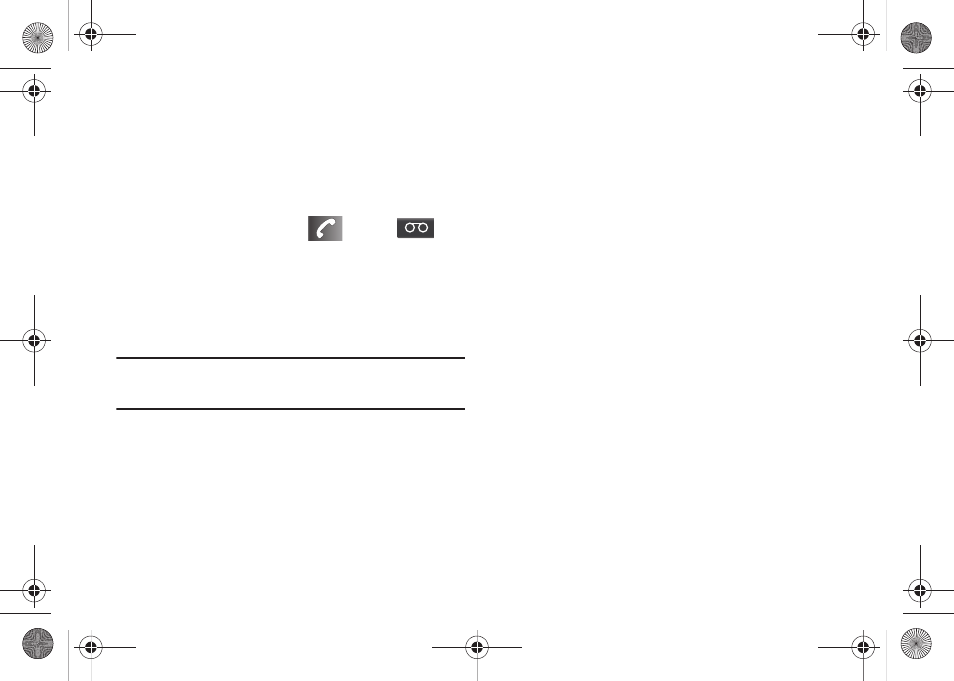
8
Setting Up Your Voicemail
Your device automatically transfers all unanswered calls to your
voicemail, even if your device is in use or turned off. You should
set up your Voicemail and personal greeting as soon as your
device is activated. Always use a password to protect against
unauthorized access.
1.
From the Home screen, tap
(Dial)
➔
(Voicemail)
.
2.
Follow the system prompts to:
• Create your password.
• Record your name announcement.
• Record your greeting.
Note: Create a password when setting up your voicemail to protect against
unauthorized access. Without a password, anyone who has access to
your device is able to access your voicemail messages.
SCH-M828UM.book Page 8 Thursday, September 1, 2011 3:43 PM
See also other documents in the category Samsung Mobile Phones:
- Galaxy 3 (128 pages)
- intensity 2 (193 pages)
- Gusto (152 pages)
- E1125 (2 pages)
- C3110 (2 pages)
- SGH-D780 (49 pages)
- SGH-S200 (80 pages)
- SGH-C100 (80 pages)
- SGH-C100 (82 pages)
- E1100T (2 pages)
- SGH-X100 (2 pages)
- SGH-M600 (7 pages)
- SGH-C110 (152 pages)
- B2700 (63 pages)
- C5212 (57 pages)
- SGH-i750 (26 pages)
- SGH-X640 (73 pages)
- SGH-I900C (110 pages)
- E600 (97 pages)
- SGH-M610 (49 pages)
- SGH-E820N (102 pages)
- SGH-X400 (83 pages)
- SGH-E400 (79 pages)
- E2100 (2 pages)
- SGH-X520 (2 pages)
- SCH N391 (75 pages)
- SPH i700 (186 pages)
- SCH-A302 (49 pages)
- A930 (216 pages)
- SCH-A212 (63 pages)
- A790 (226 pages)
- SCH i830 (224 pages)
- 540 (41 pages)
- SCH-A101 (40 pages)
- SPH-A920WSSXAR (272 pages)
- SPH-A840BKSXAR (273 pages)
- SPH A740 (150 pages)
- SCH-X969 (54 pages)
- SCH-2500 (57 pages)
- SPH-N105 (62 pages)
- SCH-470 (46 pages)
- SPH-N300 (167 pages)
- SCH-T300 (180 pages)
- SGH-200 (43 pages)
- GT-C3050 (2 pages)
