Saving a phone number, Finding a phone number, Saving a phone number finding a phone number – Samsung SCH-M828CAATFN User Manual
Page 49
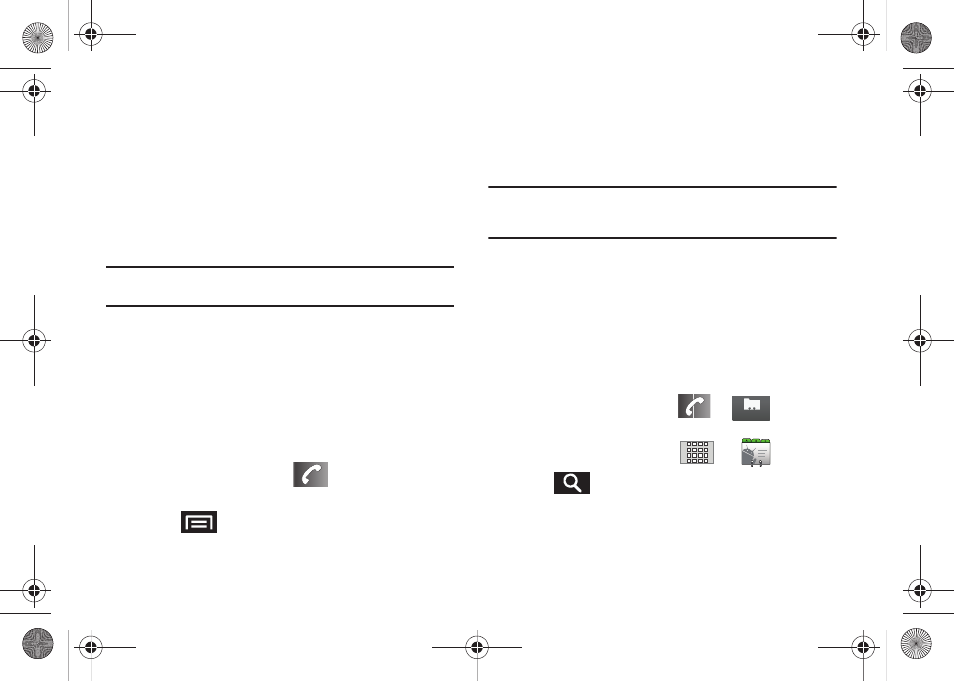
Making and Answering Calls 45
• Edit number before call to make alterations to the current
phone number prior to redial. See “Altering a Number From Call
Log” on page 73..
• Send text message allows you to create a new text message
to the selected entry.
• Add to contacts to save the number if it is not already in your
Contacts. See “Saving a Number From Call Log” on page 72.
• Remove from call log to delete the entry from the Call Log
list.
Note: End-of-Call options are not displayed for calls identified as No ID,
Restricted, or Unknown.
Saving a Phone Number
The number of Contacts entries you can store is limited only by
available memory space. Your phone automatically sorts the
Contacts entries alphabetically. Each entry’s name can contain an
unlimited number of characters. For more information, see
“Contacts” on page 74.
To save a new number from the Home Screen:
1.
From the Home screen, tap
➔
Phone to enter the
new number.
2.
Press
and
tap Add to contacts
➔
Create new
contact
.
3.
If prompted, tap a destination for your new contact to
synchronize.
• The new contact can be created in either your Google account
(Gmail) , or your Corporate account (Outlook-Exchange Server).
Note: You will not see the above option to select a destination unless you
have previously established a Google or Corporate account. See
“Synchronizing Accounts” on page 65.
4.
Tap the First name and Last name fields. Use the
onscreen keyboard to enter the new contact name.
5.
Populate any of the other fields. Tap Done to store and
update the new entry.
Finding a Phone Number
You can search Contacts for entries by name.
1.
From the Home screen, tap
➔
(Contacts).
– or –
From the Home screen, tap
➔
.
2.
Tap
to display the onscreen keyboard.
3.
Enter the first letter or letters of an entry. The more letters
you enter, the more specific the search.
Contacts
SCH-M828UM.book Page 45 Thursday, September 1, 2011 3:43 PM
