Mp3 mode : selecting file options – Samsung SC-M105S-XAC User Manual
Page 73
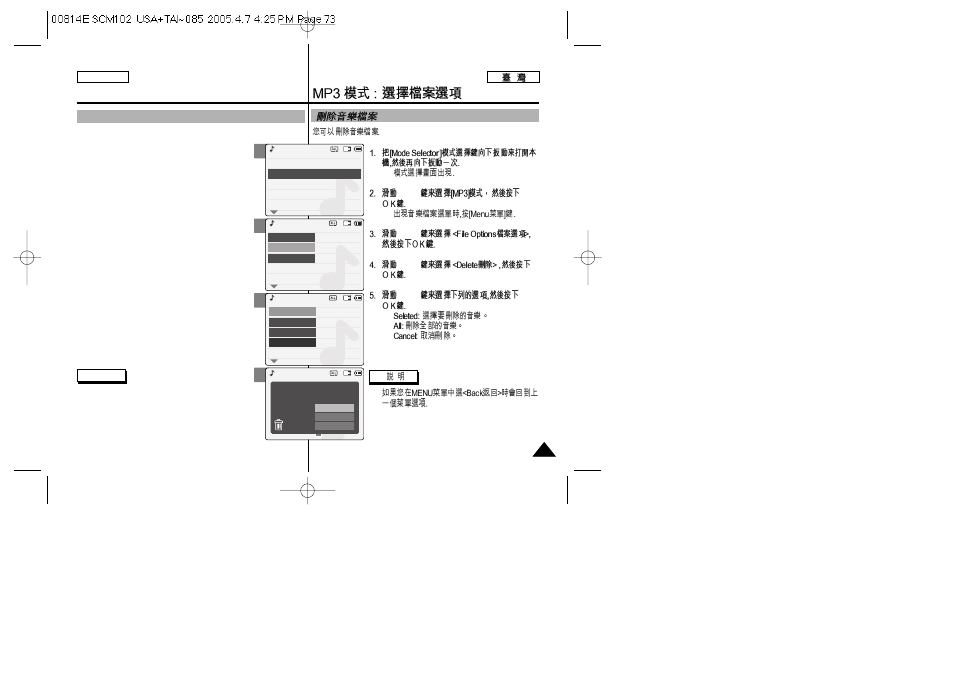
73
73
ENGLISH
◆
[
▲ /▼ ]
◆
[
▲ /▼ ]
[
▲ /▼ ]
[
▲ /▼ ]
◆
◆
◆
✤
2
3
4
5
MP3 Mode : Selecting File Options
Deleting Music files
You can delete the music file you want.
1. Slide [Mode Selector] down to turn on the
CAM and slide it down again.
◆ The
2. Slide the [
▲ /▼ ] switch to select MP3 mode
and press the [OK] button.
◆ Press the [Menu] button when the music list
appears.
3. Slide the [
▲ /▼ ] switch to select
and press the [OK] button.
4. Slide the [
▲ /▼ ] switch to select
and press the [OK] button.
5. Slide the [
▲ /▼ ] switch to select from the
following and press the [OK] button.
◆
◆
◆
Note
✤ If you select
menu appears.
3 black or white.mp3
5 What a wonderful world.mp3
MP3 Play
4 Let it be.mp3
1 hey jude.mp3
2 I believe I can fly.mp3
2 I belive i can fly.mp3
3 black or white.mp3
1 hey jude.mp3
5 What a wonderful world.mp3
MP3 Play
4 Let it be.mp3
File Options
Back
Play Options
Lock
Copy To
Delete
Back
2 I belive i can fly.mp3
3 black or white.mp3
1 hey jude.mp3
5 What a wonderful world.mp3
MP3 Play
4 Let it be.mp3
Lock
Copy To
Delete
Back
MP3 Play
2. I belive i can fly.mp3
5.6 Mbytes
Stereo 44.1KHz 128Kbps
03:19 / 04:32
Selected
All
Cancel
Choose the file(s) to delete
