Video mode : setting various functions – Samsung SC-M105S-XAC User Manual
Page 44
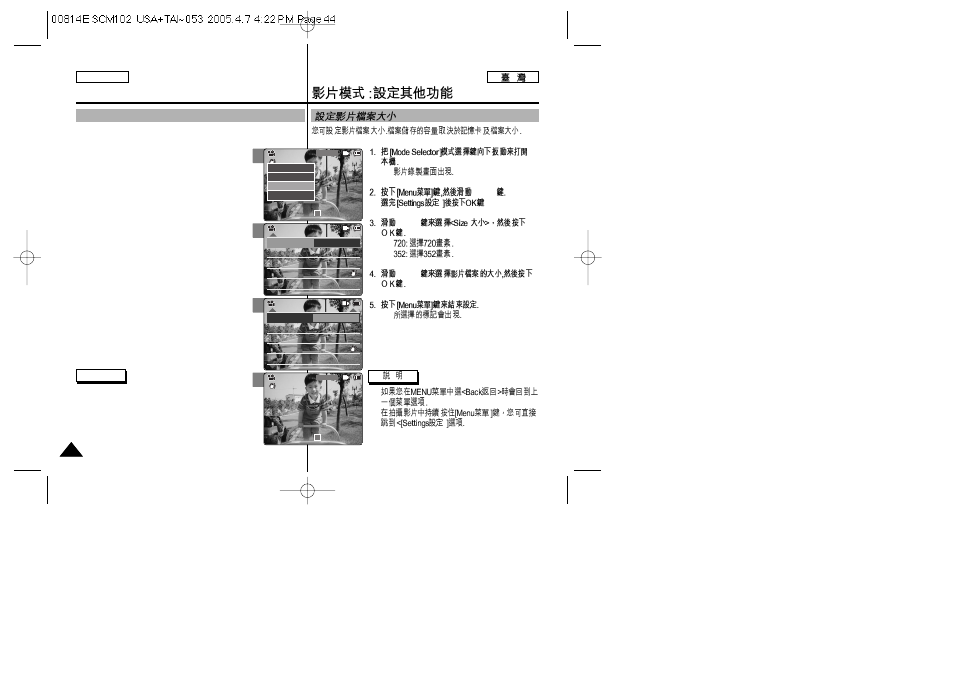
ENGLISH
◆
[
▲ /▼ ]
[
▲ /▼ ]
◆
◆
[
▲ /▼ ]
◆
✤
✤
Video Mode : Setting Various Functions
2
3
4
5
44
44
Setting the Video file Size
You can set the video files size. The file storage capacity depends on
the Memory Stick and video file size.
1. Slide [Mode Selector] down to turn on the
CAM.
◆ The
2. Press the [Menu] button and slide the [
▲ /▼ ]
switch.
Press the [OK] button after selecting
3. Slide the [
▲ /▼ ] switch to select
press the [OK] button.
◆ 720: Selects 720 pixels.
◆ 352: Selects 352 pixels.
4. Slide the [
▲ /▼ ] switch to select the video
file size and press the [OK] button.
5. Press the [Menu] button to finish setting.
◆ The selected function icon is displayed.
Notes
✤ If you select
menu appears.
✤ Press and hold the [Menu] button in Record>, you can move to Video Record SF / 720 00:00 / 10:57 STBY Play Record Settings Back White Balance Auto EIS On Focus AF Quality Super Fine White Balance Auto Video Settings EIS On Focus AF Quality Super Fine Size 720 Video Settings White Balance Auto EIS On Focus AF Quality Super Fine White Balance Auto Video Settings EIS On Focus AF Quality Super Fine Size 352 Video Settings Video Record 00:00 / 21:54 SF / 352 STBY
