Video mode : setting various functions – Samsung SC-M105S-XAC User Manual
Page 47
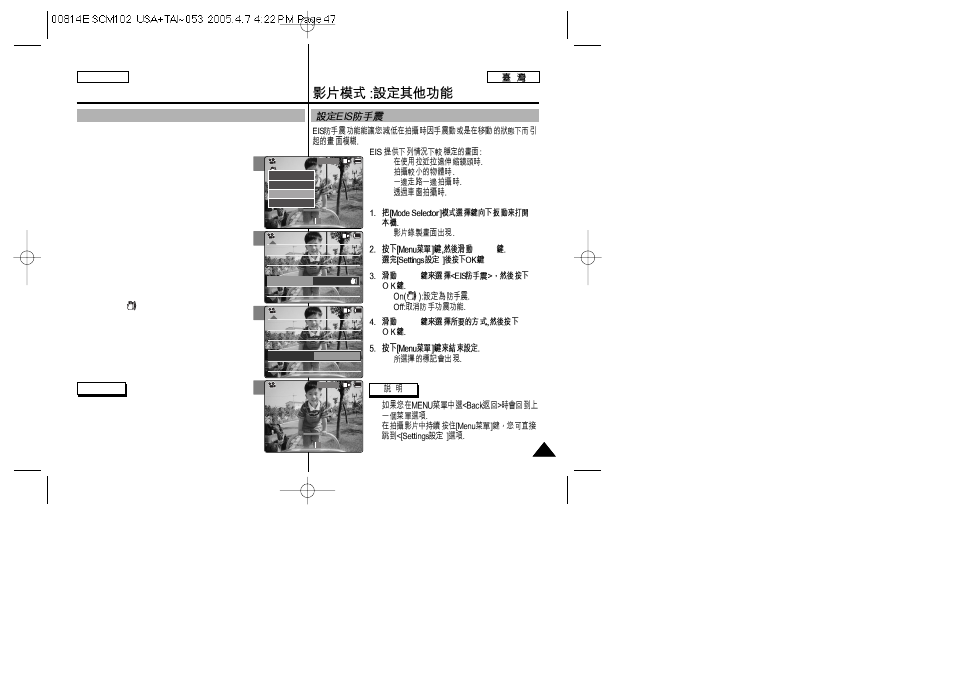
ENGLISH
◆
◆
◆
◆
◆
[
▲ /▼ ]
[
▲ /▼ ]
◆
◆
[
▲ /▼ ]
◆
✤
✤
ENGLISH
Video Mode : Setting Various Functions
47
47
2
3
4
5
Setting the EIS (Electronic Image Stabilizer)
The Electrical Image Stabilizer is a function that compensates for hand
shake and other movements while recording.
EIS provides more stable video when:
◆ Recording with zooming
◆ Recording small objects
◆ Recording while walking or moving
◆ Recording through the window in the car
1. Slide [Mode Selector] down to turn on the
CAM.
◆ The
2. Press the [Menu] button and slide the [
▲ /▼ ]
switch.
Press the [OK] button after selecting
3. Slide the [
▲ /▼ ] switch to select
press the [OK] button.
◆
): Set the EIS function.
◆
4. Slide the [
▲ /▼ ] switch to select desired
setting and press the [OK] button.
5. Press the [Menu] button to finish setting.
◆ The selected function icon is displayed.
Notes
✤ If you select
menu appears.
✤ Press and hold the [Menu] button during Video
Recording to move to
White Balance
Auto
Focus
AF
Quality
Super Fine
Size
720
White Balance
Auto
Focus
AF
Video Settings
Quality
Super Fine
Size
720
EIS
On
Video Settings
White Balance
Auto
Focus
AF
Quality
Super Fine
Size
720
White Balance
Auto
Focus
AF
Video Settings
Quality
Super Fine
Size
720
EIS
Off
Video Settings
Video Record
00:00 / 10:57
SF / 720
STBY
Video Record
SF / 720
00:00 / 10:57
STBY
Play
Record
Settings
Back
