Samsung SC-M105S-XAC User Manual
Page 4
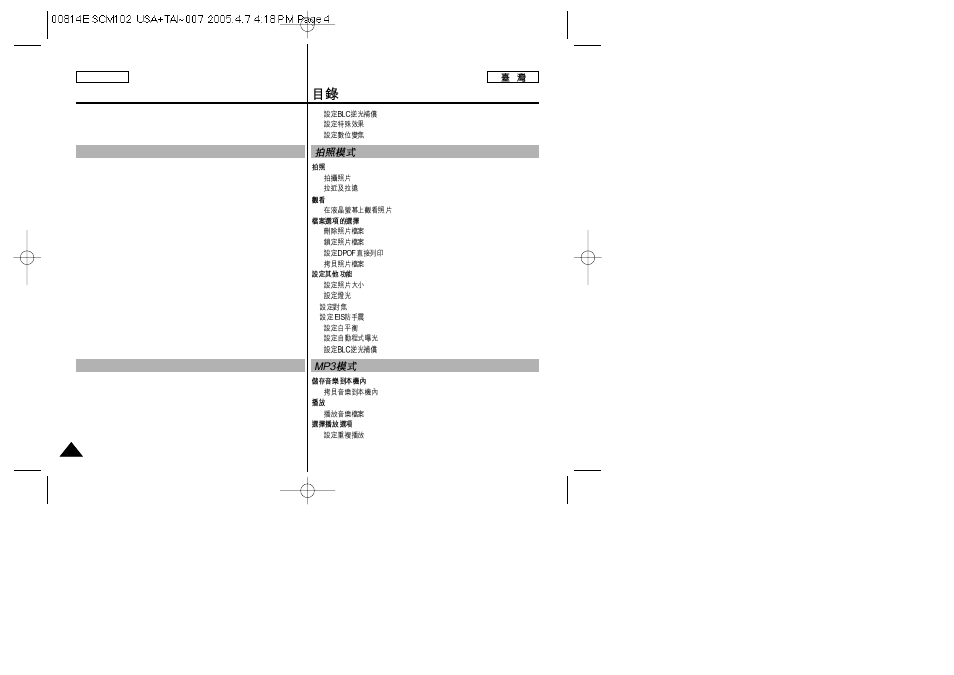
4
4
ENGLISH
Setting the BLC (Backlight Compensation) ...........................................50
Setting the Effect ....................................................................................51
Setting the Digital Zoom.........................................................................52
Capturing.....................................................................................................54
Capturing Images...................................................................................54
Zooming In and Out ...............................................................................55
Viewing ........................................................................................................56
Viewing Photo files on the LCD Monitor................................................56
Selecting File Options................................................................................57
Deleting Photo files ................................................................................57
Locking Photo files .................................................................................58
Setting DPOF(Digital Print Order Format) Function..............................59
Copying Photo files ................................................................................60
Setting Various Functions .........................................................................61
Setting the Photo file Size......................................................................61
Setting the Light .....................................................................................62
Setting the Focus ...................................................................................63
Setting the EIS (Electronic Image Stabilizer) ........................................64
Setting the White Balance......................................................................65
Setting the Program AE (Programmed Auto Exposure) .......................66
Setting the BLC (Backlight Compensation) ...........................................67
Storing Music in the CAM .........................................................................70
Copying Music files to the CAM.............................................................70
Playing .........................................................................................................71
Playing Music files..................................................................................71
Selecting Play Options ..............................................................................72
Setting Repeat Play ...............................................................................72
.................................................................................50
.......................................................................................51
.........................................................................................52
...............................................................................................................54
.................................................................................................54
.............................................................................................55
...............................................................................................................56
...........................................................................56
............................................................................................57
..........................................................................................57
..........................................................................................58
...............................................................................59
..........................................................................................60
................................................................................................61
..........................................................................................61
.................................................................................................62
...................................................................................................63
.........................................................................................64
.............................................................................................65
..................................................................................66
..................................................................................67
.........................................................................................70
.................................................................................70
..............................................................................................................71
..........................................................................................71
................................................................................................72
..........................................................................................72
Contents
ENGLISH
Contents
Photo Mode
.................................................................53
MP3 Mode
....................................................................69
........................................................................ 53
........................................................................ 69
