Voice mail setup, Check your voice mail, Message folders – Samsung SCH-A570NBUXAR User Manual
Page 83: Voice mail
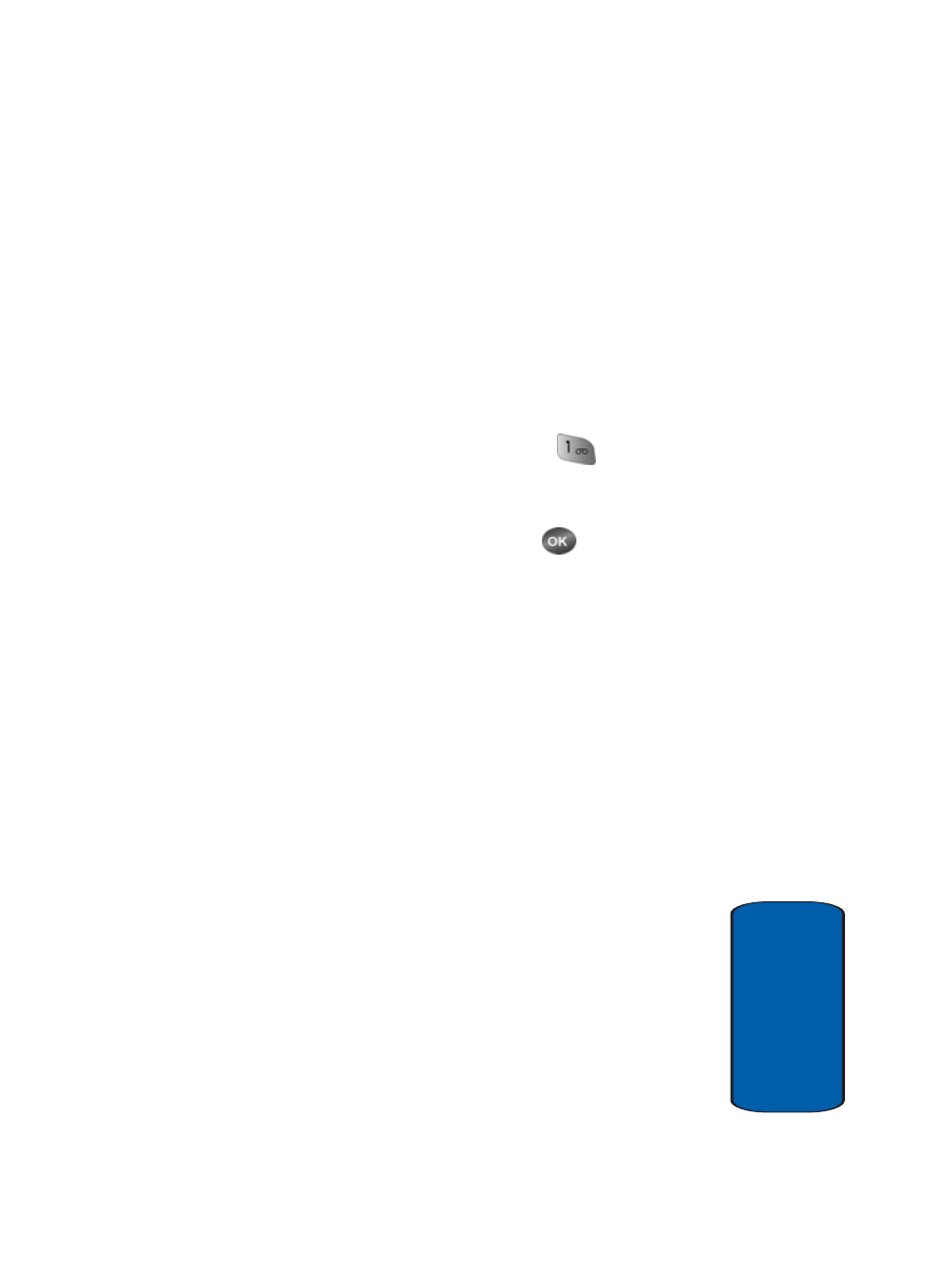
Section 7: Messaging
83
Message Folders
Sect
ion 7
delete your voice messages any time you are in a
network coverage area.
Voice Mail Setup
Before callers can leave voice mail messages, you must
first set up your account. See “Setting Up Your Voice
Mail” on page 13 for more information.
Check your Voice Mail
1. In standby mode, press and hold the
key until
you’re connected to the voice mail system. A recorded
message prompts you for a password.
2. Enter your password, the press the
key. Follow the
recorded prompts, to listen to your voice message,
change administrative options, and so on.
Message Folders
Voice Mail
New voice messages in your voice mailbox are logged
in the Voice Mail folder of the Messages menu. Open
the Voice Mail folder to view the Callback # (if
available), Urgency, and other details of new voice mail
messages.
- Galaxy 3 (128 pages)
- intensity 2 (193 pages)
- Gusto (152 pages)
- E1125 (2 pages)
- C3110 (2 pages)
- SGH-D780 (49 pages)
- SGH-S200 (80 pages)
- SGH-C100 (82 pages)
- SGH-C100 (80 pages)
- E1100T (2 pages)
- SGH-X100 (2 pages)
- SGH-M600 (7 pages)
- SGH-C110 (152 pages)
- B2700 (63 pages)
- C5212 (57 pages)
- SGH-i750 (26 pages)
- SGH-X640 (73 pages)
- SGH-I900C (110 pages)
- E600 (97 pages)
- SGH-M610 (49 pages)
- SGH-E820N (102 pages)
- SGH-X400 (83 pages)
- SGH-E400 (79 pages)
- E2100 (2 pages)
- SGH-X520 (2 pages)
- SCH N391 (75 pages)
- SPH i700 (186 pages)
- SCH-A302 (49 pages)
- A930 (216 pages)
- SCH-A212 (63 pages)
- A790 (226 pages)
- SCH i830 (224 pages)
- 540 (41 pages)
- SCH-A101 (40 pages)
- SPH-A920WSSXAR (272 pages)
- SPH-A840BKSXAR (273 pages)
- SPH A740 (150 pages)
- SCH-X969 (54 pages)
- SCH-2500 (57 pages)
- SPH-N105 (62 pages)
- SCH-470 (46 pages)
- SPH-N300 (167 pages)
- SCH-T300 (180 pages)
- SGH-200 (43 pages)
- GT-C3050 (2 pages)
