Version, Voice settings, Version voice settings – Samsung SCH-A570NBUXAR User Manual
Page 116
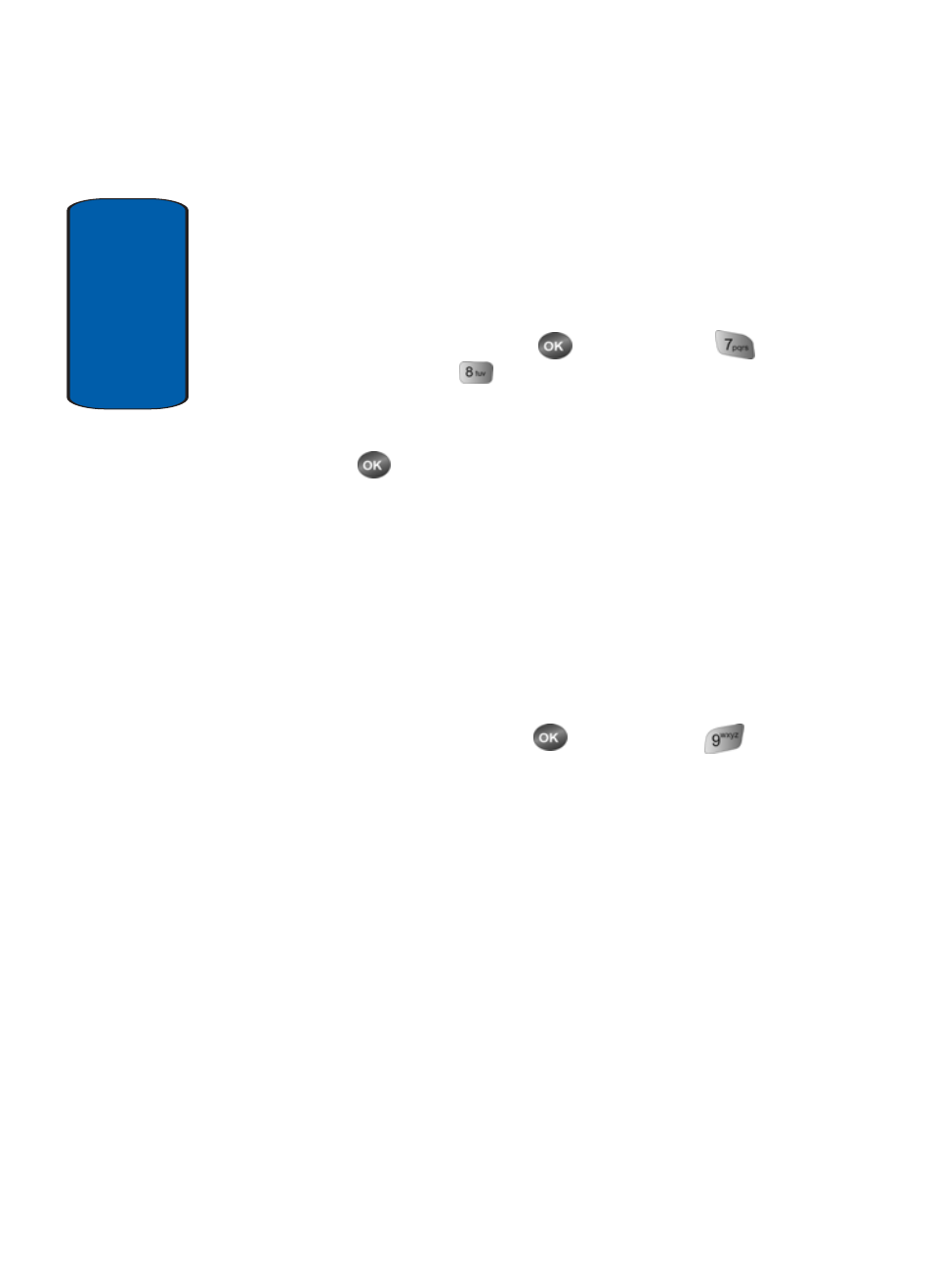
Sect
ion 8
116
Version
You can view both the software version and hardware
version running on your phone. This feature is helpful
if you need to contact Customer Service.
1. In standby mode, press the
key, then press
(for Settings) and
for Version. Hardware and
software information for your phone appears in the
display.
2. Press
to return to the Settings menu.
Voice Settings
VoiceSignal is state-of-the-art voice recognition
software for your mobile phone that lets you dial
numbers, lookup contact information, and open
applications using your voice. To access your phone’s
voice settings, do the following:
1. In standby mode, press the
key, then press
for
Voice. The following options appear in the display:
ⅷ
Voice Command—Lets you place calls, access your
Contacts List, review your appointments, and more by
speaking commands into your phone. Also see “Making a
Call—Voice Dialing” on page 26 and “Voice Method” on page
66 for more information.
ⅷ
Voice Memo—Lets you record, review, and erase voice
memos. See “Voice Memo” on page 135 for more information.
ⅷ
TTS—Text To Speach
ⅷ
Voice Setting—Lets you tailor VoiceSignal to better respond
to your voice and your phone use preferences.
