Find by entry – Samsung SCH-A570NBUXAR User Manual
Page 69
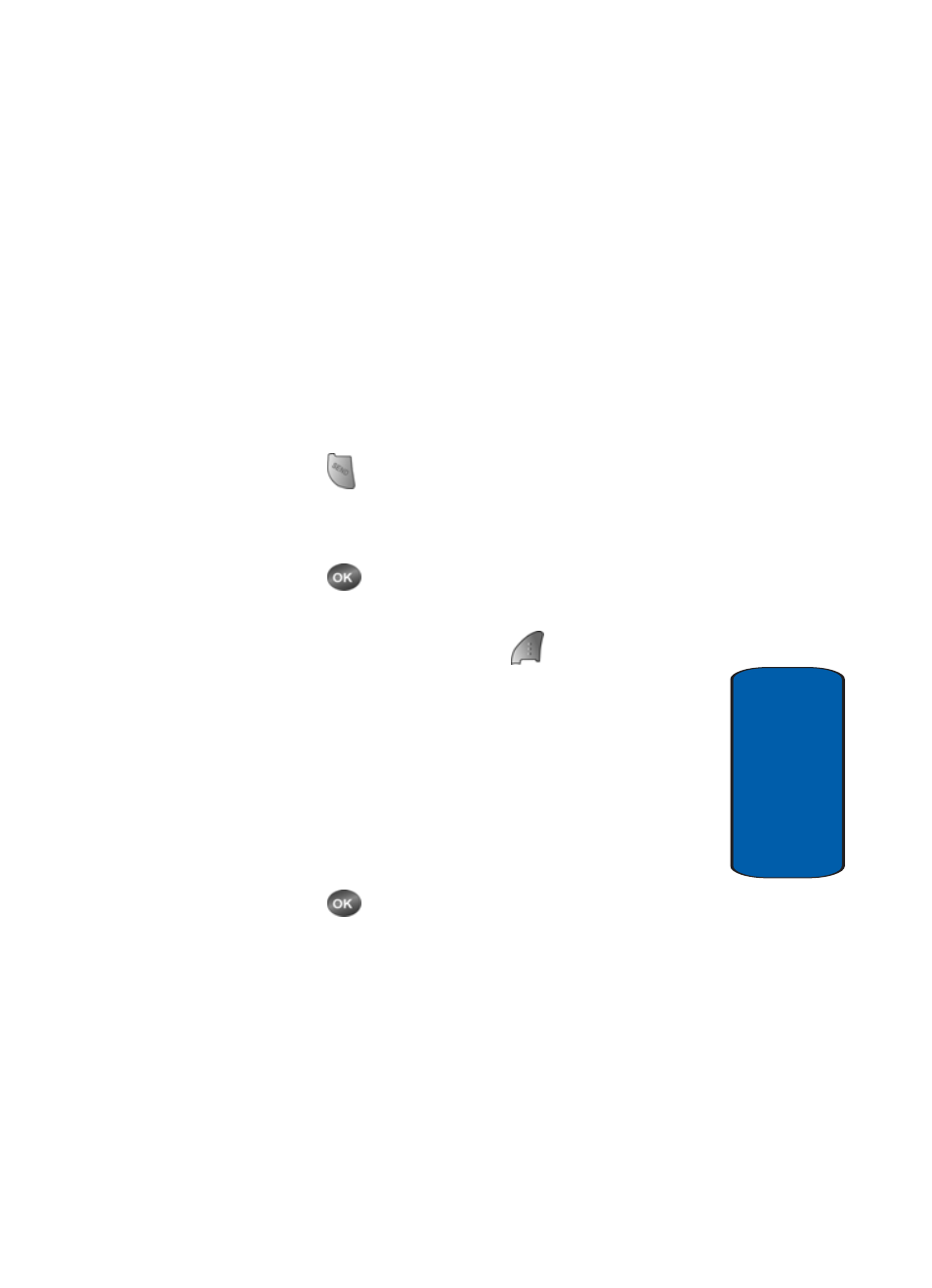
Section 6: Understanding Your Contacts
69
Finding a Contacts Entry
Section 6
Find by Entry
This option lets you find a Contacts list entry by its
Location number.
1. In the Find screen, use the navigation keys to show By
Entry in the display.
2. When the desired Contacts entry is listed in the display,
highlight the contact using the navigation keys (if
necessary). Then:
Press the
key to dial the number associated with the
named contact.
Or
Press the
key to view information about the contact.
Or
Press the Option (left) soft key (
). The following
options appear in the display:
ⅷ
Talk—Dials the selected contact.
ⅷ
Edit—Lets you edit details of the highlighted name.
ⅷ
Send Msg—Lets you send an SMS message to the selected
number.
ⅷ
Erase—Erases the selected Contacts entry.
3. Use the navigation keys to highlight an option, then
press the
key to enter that option’s sub-menu.
- Galaxy 3 (128 pages)
- intensity 2 (193 pages)
- Gusto (152 pages)
- E1125 (2 pages)
- C3110 (2 pages)
- SGH-D780 (49 pages)
- SGH-S200 (80 pages)
- SGH-C100 (82 pages)
- SGH-C100 (80 pages)
- E1100T (2 pages)
- SGH-X100 (2 pages)
- SGH-M600 (7 pages)
- SGH-C110 (152 pages)
- B2700 (63 pages)
- C5212 (57 pages)
- SGH-i750 (26 pages)
- SGH-X640 (73 pages)
- SGH-I900C (110 pages)
- E600 (97 pages)
- SGH-M610 (49 pages)
- SGH-E820N (102 pages)
- SGH-X400 (83 pages)
- SGH-E400 (79 pages)
- E2100 (2 pages)
- SGH-X520 (2 pages)
- SCH N391 (75 pages)
- SPH i700 (186 pages)
- SCH-A302 (49 pages)
- A930 (216 pages)
- SCH-A212 (63 pages)
- A790 (226 pages)
- SCH i830 (224 pages)
- 540 (41 pages)
- SCH-A101 (40 pages)
- SPH-A920WSSXAR (272 pages)
- SPH-A840BKSXAR (273 pages)
- SPH A740 (150 pages)
- SCH-X969 (54 pages)
- SCH-2500 (57 pages)
- SPH-N105 (62 pages)
- SCH-470 (46 pages)
- SPH-N300 (167 pages)
- SCH-T300 (180 pages)
- SGH-200 (43 pages)
- GT-C3050 (2 pages)
