Samsung SCH-A570NBUXAR User Manual
Page 136
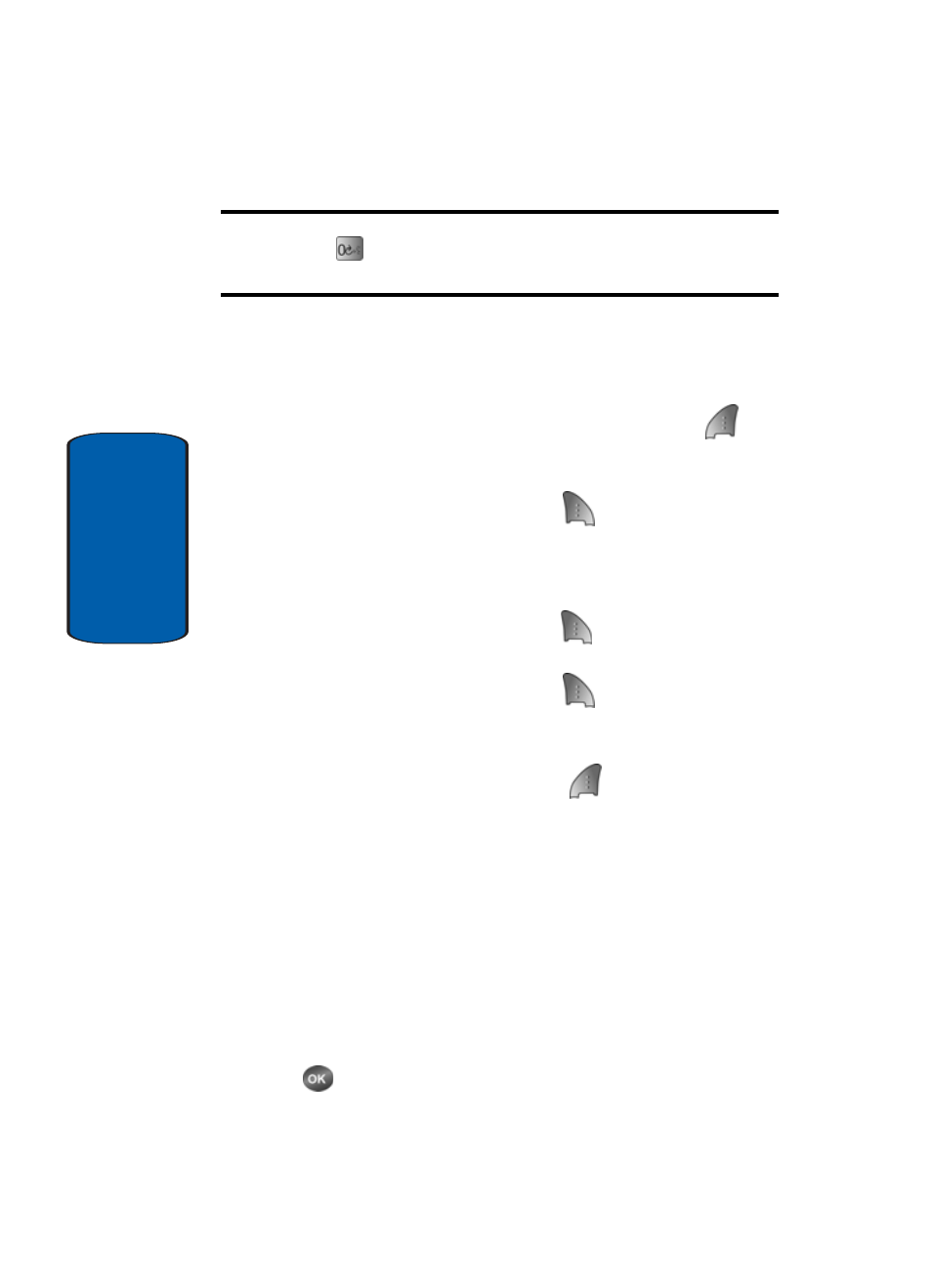
136
Section 9
Tip: To launch Voice Memo using a voice command—In standby mode,
press and hold
until the phone prompts, “
Say a command.
” Say
“
Voice Memo
” into the microphone.
2. Wait for the beep, then start speaking. As it is recording
the phone displays a countdown timer that shows the
seconds remaining for the recording.
ⅷ
To pause the memo, press the Pause (left) soft key (
).
When a memo is paused, select Resume to resume
recording.
3. Press the Stop (right) soft key (
) once you’re finished
recording. The Memo Review screen appears in the
display.
4. Use the navigation keys to select the new memo, then
press the Play (right) soft key (
) to review the voice
memo.
5. Press the Stop (right) soft key (
) once you’re finished
reviewing the recording. The Memo Review screen
appears in the display.
6. Press the Option (left) soft key (
). The following
options appear in the display:
ⅷ
Erase—Delete the selected voice memo.
ⅷ
Erase All—Erase all of the voice memos.
ⅷ
Edit Caption—Change the name assigned to the selected
voice memo.
ⅷ
Info—Shows the Memo Title, the Length (in seconds) and Size
(in Kbytes), and the time and date when the selected recording
was made.
7. Use the navigation keys to highlight an option. Press the
key to perform the function for that option.
