Baud rate – Samsung SCH-A570NBUXAR User Manual
Page 112
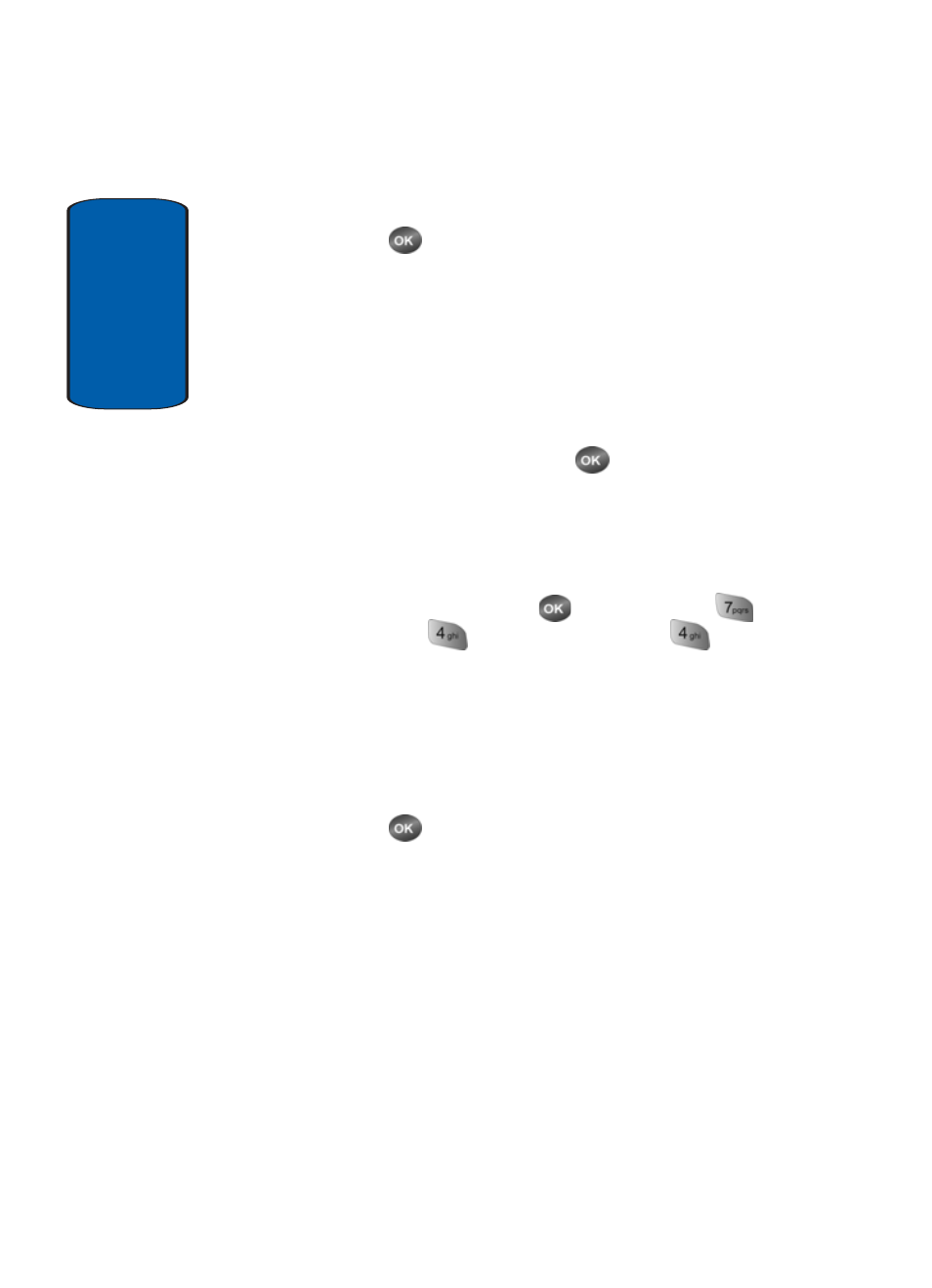
Sect
ion 8
112
2. Use the navigation keys to highlight Auto Detect, then
press the
key. The following options appear in the
display:
•
data off—No incoming data calls accepted.
•
data for next call—Wait for data call for the next 10 minutes.
•
data until powered off—Data calls only, no voice calls
accepted.
3. Use the navigation keys to highlight the Auto Detect
option you want, then press the
key.
The Data menu appears in the display.
Baud Rate
Set the data connection rate.
1. In standby mode, press the
key, then press
(for Settings),
(for
Call Options), and
for
Data.
The following Data menu items appear in the display:
•
Auto Detect
•
Baud Rate
2. Use the navigation keys to highlight Baud Rate, then
press the
key. The following options appear in the
display:
•
Auto
•
19200
•
38400
•
57600
•
115200
•
230400
- Galaxy 3 (128 pages)
- intensity 2 (193 pages)
- Gusto (152 pages)
- E1125 (2 pages)
- C3110 (2 pages)
- SGH-D780 (49 pages)
- SGH-S200 (80 pages)
- SGH-C100 (82 pages)
- SGH-C100 (80 pages)
- E1100T (2 pages)
- SGH-X100 (2 pages)
- SGH-M600 (7 pages)
- SGH-C110 (152 pages)
- B2700 (63 pages)
- C5212 (57 pages)
- SGH-i750 (26 pages)
- SGH-X640 (73 pages)
- SGH-I900C (110 pages)
- E600 (97 pages)
- SGH-M610 (49 pages)
- SGH-E820N (102 pages)
- SGH-X400 (83 pages)
- SGH-E400 (79 pages)
- E2100 (2 pages)
- SGH-X520 (2 pages)
- SCH N391 (75 pages)
- SPH i700 (186 pages)
- SCH-A302 (49 pages)
- A930 (216 pages)
- SCH-A212 (63 pages)
- A790 (226 pages)
- SCH i830 (224 pages)
- 540 (41 pages)
- SCH-A101 (40 pages)
- SPH-A920WSSXAR (272 pages)
- SPH-A840BKSXAR (273 pages)
- SPH A740 (150 pages)
- SCH-X969 (54 pages)
- SCH-2500 (57 pages)
- SPH-N105 (62 pages)
- SCH-470 (46 pages)
- SPH-N300 (167 pages)
- SCH-T300 (180 pages)
- SGH-200 (43 pages)
- GT-C3050 (2 pages)
