Easyedgesm features, Easyedgesm settings, Easy e – Samsung SCH-A570NBUXAR User Manual
Page 148: Easy edge, Features, Settings
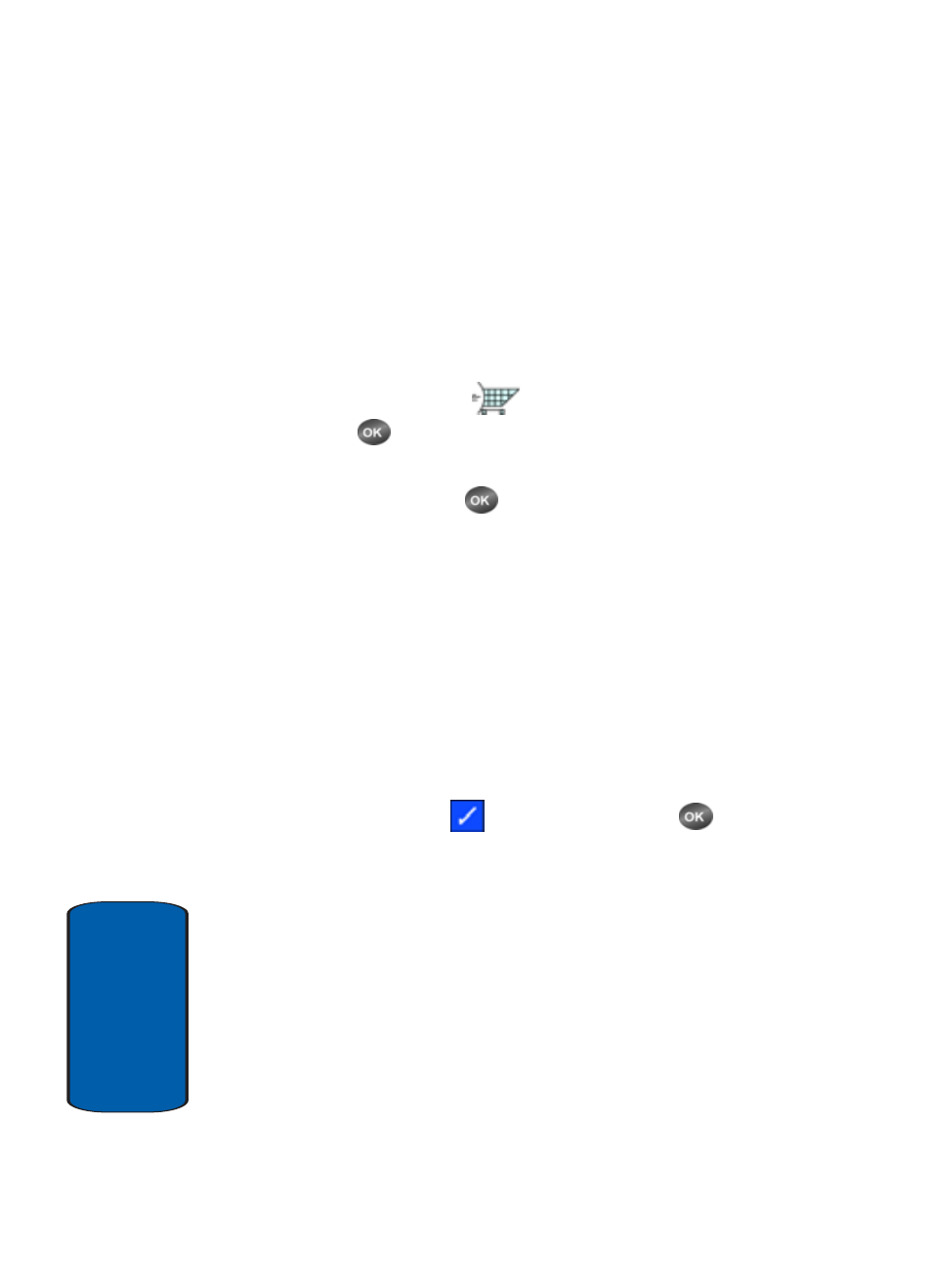
148
Sect
ion 11
easyedge
SM
Features
With easyedge
SM
, you can download games,
personalized ring tones, pictures, and more. Send and
receive instant messages and e-mail, or browse the web
to catch up on all the latest news.
1. In standby mode, press the Right navigation key. The
Shopping Cart icon (
) appears in the display.
2. Press .
3. Use the navigation keys to highlight the category of your
choice, then press
.
4. Select the application you wish to download and follow
the online directions.
easyedge
SM
Settings
Use the Settings sub-menu within easyedge
SM
to
manage, move, purchase applications and much more.
1. In standby mode, press the Right navigation key to
launch easyedge
SM
.
2. At the easyedge
SM
menu, press the Right navigation key
once to highlight
(Settings), then press
. The
following options listed appear in the display.
ⅷ
Order Apps—Download applications over the network.
ⅷ
Move Apps—Move previously downloaded applications
between available folders.
ⅷ
Manage Apps—Allow you to manage previously downloaded
applications.
ⅷ
Main Menu View—Select whether you wish to view the main
easyedge
SM
menu in a list or icon format.
