Finding my phone number – Samsung SCH-A570NBUXAR User Manual
Page 76
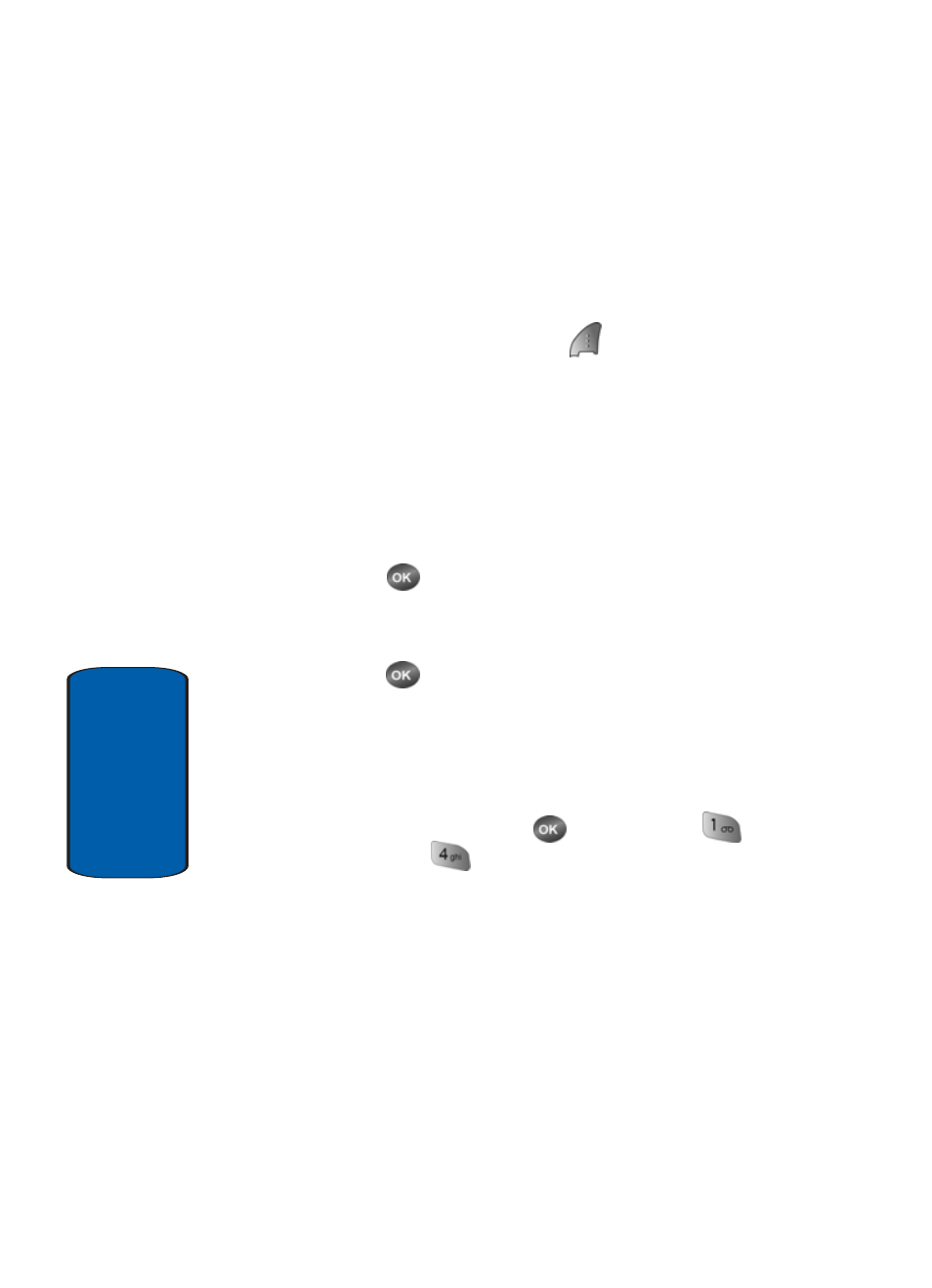
76
Section 6
2. Use the navigation keys to display the search method
that you wish to use (By Name, By Group, or By Entry).
3. Enter information to find the entry, or use the navigation
keys to highlight the entry that you wish to erase.
4. Press the Option (left) soft key (
). A pop-up menu
containing the following options appears in the display:
ⅷ
Talk—Dial the selected number.
ⅷ
Edit—Edit selected number.
ⅷ
Send Msg—Send an SMS message to the selected number.
ⅷ
Erase—Erase the selected number.
5. Use the navigation keys to highlight Erase.
6. Press the
key. The phone prompts you to confirm
the erasure.
7. Use the navigation keys to highlight Yes or No, then
press the
key.
Finding My Phone Number
My Phone# displays the ten-digit number assigned to
your phone by your Wireless Provider.
■
In standby mode, press the
key, then press
(for
Contacts) and
for My Phone#. The phone number
assigned by your Wireless Provider appears in the dis-
play.
- Galaxy 3 (128 pages)
- intensity 2 (193 pages)
- Gusto (152 pages)
- E1125 (2 pages)
- C3110 (2 pages)
- SGH-D780 (49 pages)
- SGH-S200 (80 pages)
- SGH-C100 (80 pages)
- SGH-C100 (82 pages)
- E1100T (2 pages)
- SGH-X100 (2 pages)
- SGH-M600 (7 pages)
- SGH-C110 (152 pages)
- B2700 (63 pages)
- C5212 (57 pages)
- SGH-i750 (26 pages)
- SGH-X640 (73 pages)
- SGH-I900C (110 pages)
- E600 (97 pages)
- SGH-M610 (49 pages)
- SGH-E820N (102 pages)
- SGH-X400 (83 pages)
- SGH-E400 (79 pages)
- E2100 (2 pages)
- SGH-X520 (2 pages)
- SCH N391 (75 pages)
- SPH i700 (186 pages)
- SCH-A302 (49 pages)
- A930 (216 pages)
- SCH-A212 (63 pages)
- A790 (226 pages)
- SCH i830 (224 pages)
- 540 (41 pages)
- SCH-A101 (40 pages)
- SPH-A920WSSXAR (272 pages)
- SPH-A840BKSXAR (273 pages)
- SPH A740 (150 pages)
- SCH-X969 (54 pages)
- SCH-2500 (57 pages)
- SPH-N105 (62 pages)
- SCH-470 (46 pages)
- SPH-N300 (167 pages)
- SCH-T300 (180 pages)
- SGH-200 (43 pages)
- GT-C3050 (2 pages)
