Enter silent mode, Exit silent mode, Vibrate mode – Samsung SCH-A570NBUXAR User Manual
Page 37
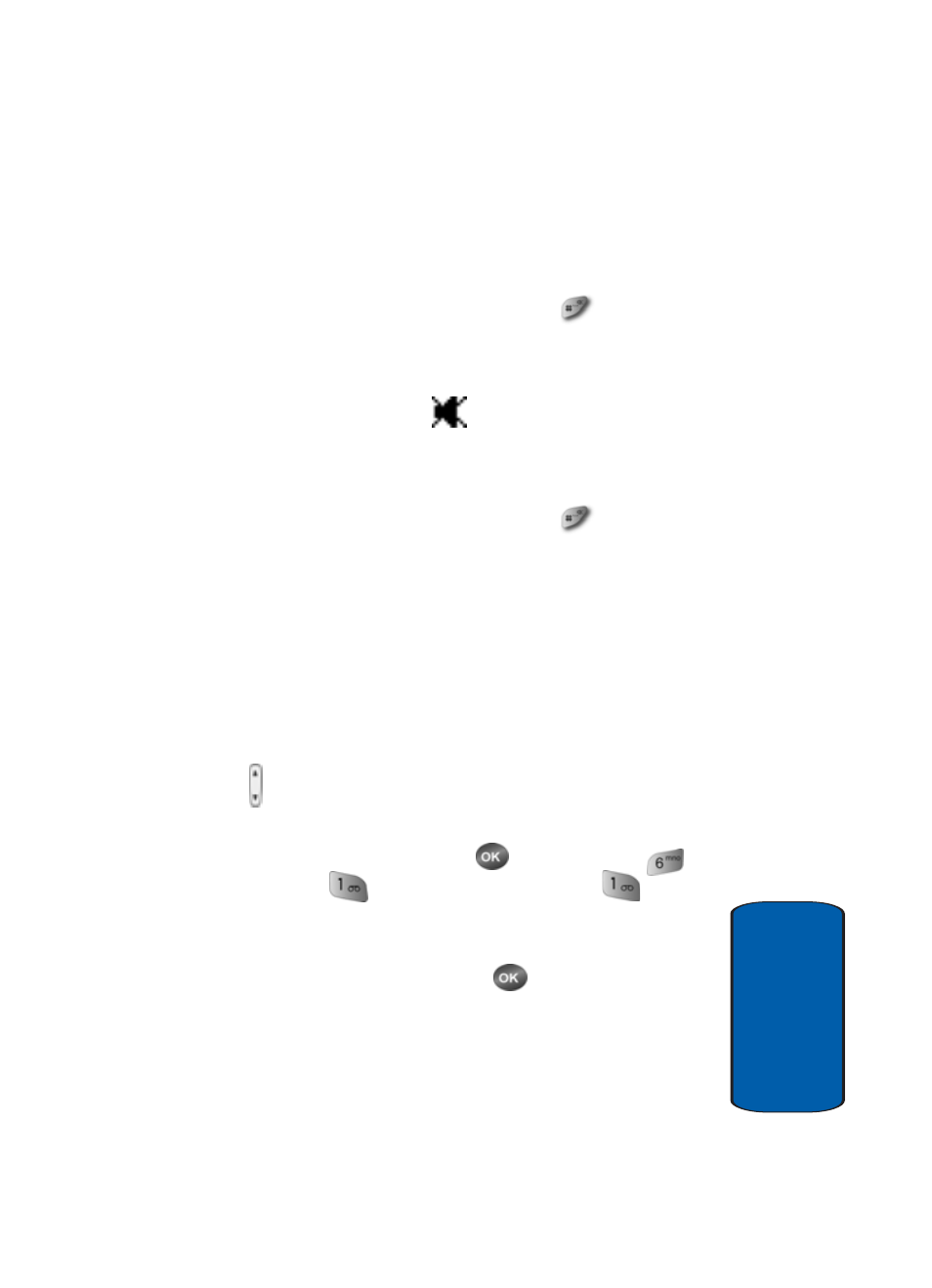
Section 3: Call Functions
37
Phone Modes
Sect
ion 3
When you receive a call, the phone vibrates instead of
ringing.
Enter Silent Mode
■
In standby mode, press and hold the
key.
“Entering Silent Mode” briefly appears in the display
and your phone returns to standby mode.
The Silent Mode icon (
) appears in the top line of the
display.
Exit Silent Mode
■
In standby mode, press and hold the
key.
“Exit Silent Mode” briefly appears in the display and
your phone returns to standby mode.
Vibrate Mode
You can set your phone to vibrate whenever you
receive an incoming call using either of the following
methods:
■
In standby mode, repeatedly press the Down volume key
( ) until Vibrate appears in the display.
or do the following:
1. In standby mode, press the
key, then press
(for
Sounds),
(for
Volume/Vibrate), and
for
Calls.
2. Press the Left navigation keys until “Vibrate” appears
in the display, then press the
key.
- Galaxy 3 (128 pages)
- intensity 2 (193 pages)
- Gusto (152 pages)
- E1125 (2 pages)
- C3110 (2 pages)
- SGH-D780 (49 pages)
- SGH-S200 (80 pages)
- SGH-C100 (82 pages)
- SGH-C100 (80 pages)
- E1100T (2 pages)
- SGH-X100 (2 pages)
- SGH-M600 (7 pages)
- SGH-C110 (152 pages)
- B2700 (63 pages)
- C5212 (57 pages)
- SGH-i750 (26 pages)
- SGH-X640 (73 pages)
- SGH-I900C (110 pages)
- E600 (97 pages)
- SGH-M610 (49 pages)
- SGH-E820N (102 pages)
- SGH-X400 (83 pages)
- SGH-E400 (79 pages)
- E2100 (2 pages)
- SGH-X520 (2 pages)
- SCH N391 (75 pages)
- SPH i700 (186 pages)
- SCH-A302 (49 pages)
- A930 (216 pages)
- SCH-A212 (63 pages)
- A790 (226 pages)
- SCH i830 (224 pages)
- 540 (41 pages)
- SCH-A101 (40 pages)
- SPH-A920WSSXAR (272 pages)
- SPH-A840BKSXAR (273 pages)
- SPH A740 (150 pages)
- SCH-X969 (54 pages)
- SCH-2500 (57 pages)
- SPH-N105 (62 pages)
- SCH-470 (46 pages)
- SPH-N300 (167 pages)
- SCH-T300 (180 pages)
- SGH-200 (43 pages)
- GT-C3050 (2 pages)
