Auto answer – Samsung SCH-A570NBUXAR User Manual
Page 110
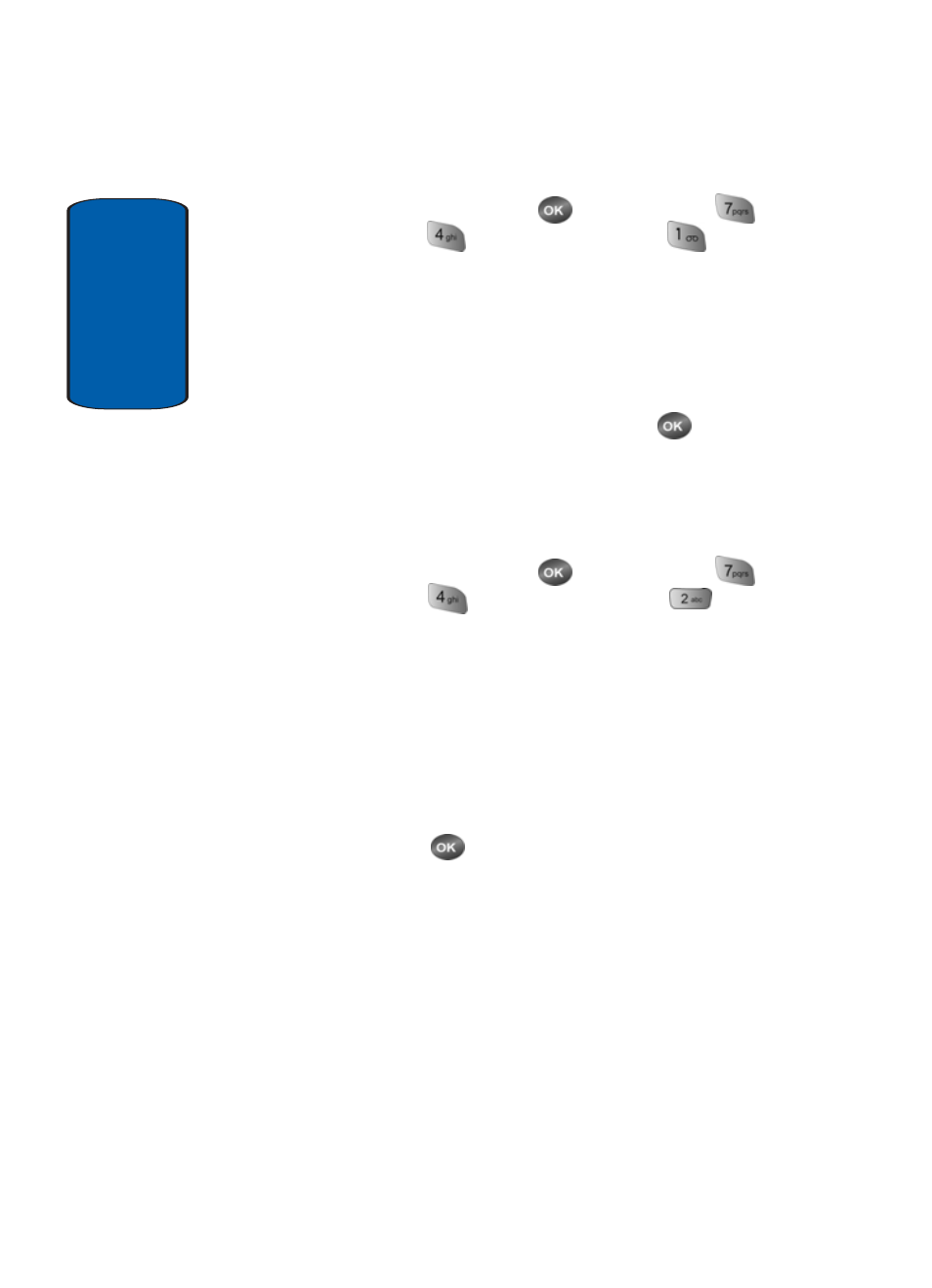
Sect
ion 8
110
1. In standby mode, press the
key, then press
(for Settings),
(for
Call Options), and
for Call
Answer. The following options appear in the display:
ⅷ
Send Key
ⅷ
Folder Open
ⅷ
Any Key
2. Use the navigation keys to highlight the method you wish
to use for answering calls, then press the
key.
Auto Answer
Auto Answer enables your phone to automatically
answer calls after a period of time that you specify.
1. In standby mode, press the
key, then press
(for Settings),
(for
Call Options), and
for
Auto Answer. The following options appear in the
display:
ⅷ
Off
ⅷ
After 5 sec
ⅷ
After 3 sec
ⅷ
After 1 sec
2. Use the navigation keys to highlight the desired setting,
then press the
key.
See also other documents in the category Samsung Mobile Phones:
- Galaxy 3 (128 pages)
- intensity 2 (193 pages)
- Gusto (152 pages)
- E1125 (2 pages)
- C3110 (2 pages)
- SGH-D780 (49 pages)
- SGH-S200 (80 pages)
- SGH-C100 (82 pages)
- SGH-C100 (80 pages)
- E1100T (2 pages)
- SGH-X100 (2 pages)
- SGH-M600 (7 pages)
- SGH-C110 (152 pages)
- B2700 (63 pages)
- C5212 (57 pages)
- SGH-i750 (26 pages)
- SGH-X640 (73 pages)
- SGH-I900C (110 pages)
- E600 (97 pages)
- SGH-M610 (49 pages)
- SGH-E820N (102 pages)
- SGH-X400 (83 pages)
- SGH-E400 (79 pages)
- E2100 (2 pages)
- SGH-X520 (2 pages)
- SCH N391 (75 pages)
- SPH i700 (186 pages)
- SCH-A302 (49 pages)
- A930 (216 pages)
- SCH-A212 (63 pages)
- A790 (226 pages)
- SCH i830 (224 pages)
- 540 (41 pages)
- SCH-A101 (40 pages)
- SPH-A920WSSXAR (272 pages)
- SPH-A840BKSXAR (273 pages)
- SPH A740 (150 pages)
- SCH-X969 (54 pages)
- SCH-2500 (57 pages)
- SPH-N105 (62 pages)
- SCH-470 (46 pages)
- SPH-N300 (167 pages)
- SCH-T300 (180 pages)
- SGH-200 (43 pages)
- GT-C3050 (2 pages)
