Creating and sending new messages – Samsung SCH-A570NBUXAR User Manual
Page 80
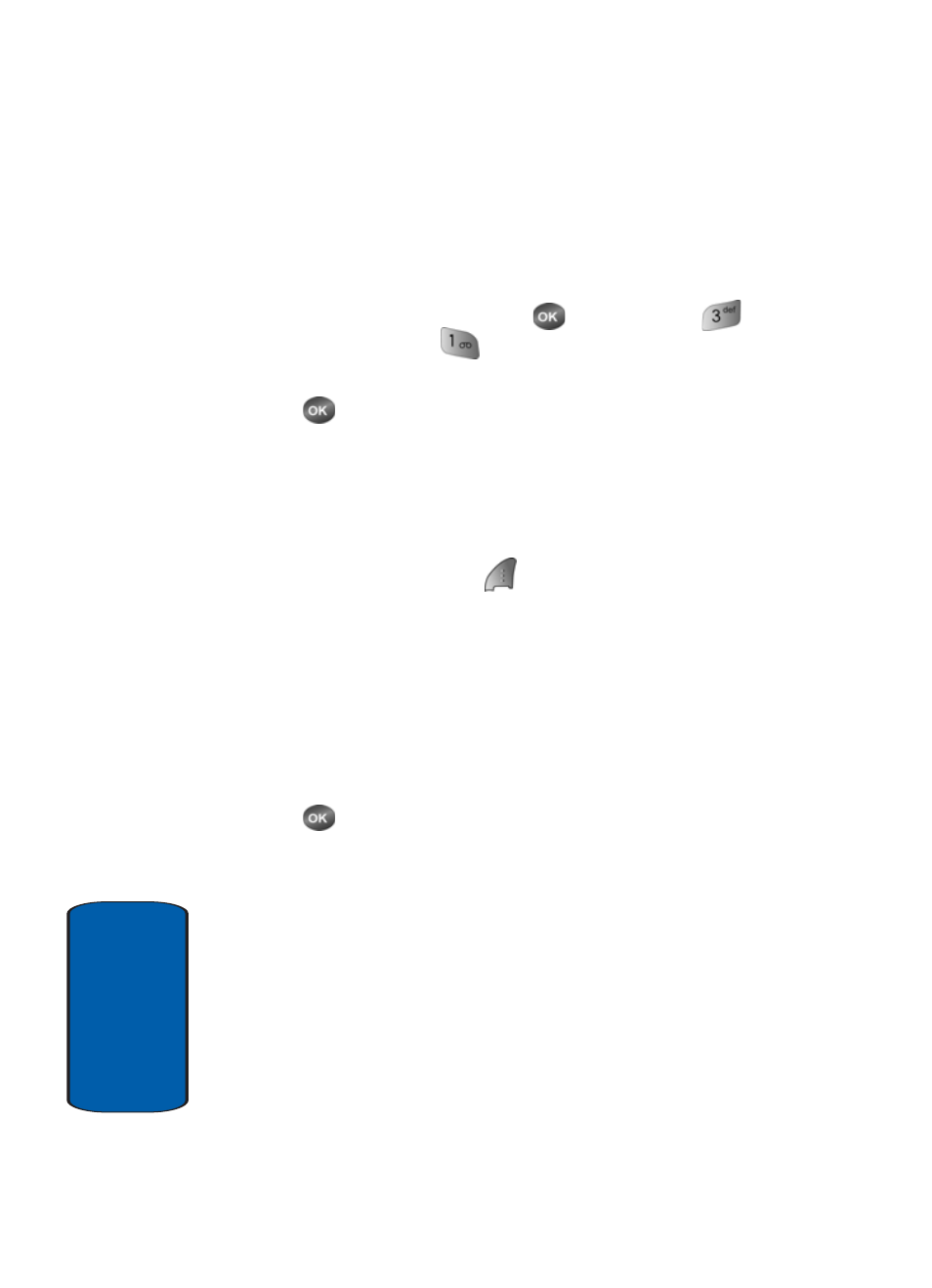
80
Sect
ion 7
Creating and Sending New Messages
This section guides you through the procedure to create
and send various types of messages.
1. In standby mode, press the
key, then press
(for
Messages) and
for New Msg.
2. Enter the phone number of the recipient, then press the
key.
3. Enter the text for your message using the keypad. (See
“Section 5: Entering Text” on page 53 for more
information.)
4. At any point while composing a message, press the
Option (left) soft key (
). The following options appear
in the display:
ⅷ
ABC—The entry mode for your message. Other modes, which
are hidden, are Symbol, 123, and T9 Word. Use the
navigation keys to show each of the text entry modes.
ⅷ
Quick Text—Insert a pre-composed message into the body of
your current message.
5. Once you’re finished entering your message, press the
key. The following New Message
options appear in
the display:
ⅷ
Edit Send To—Edit the recipient’s Send To number.
ⅷ
Edit Text—Edit the content of your message.
ⅷ
Send Options—Choose the Priority, Validity, whether you
wish to have a Delivery Report, Insert a Signature or Call Back
#, and whether you wish to Defer Delivery of the message.
ⅷ
Save in Draft—Save the message to your Draft folder.
