Mystic, Installation – Maximum Wireless Mystic User Manual
Page 4
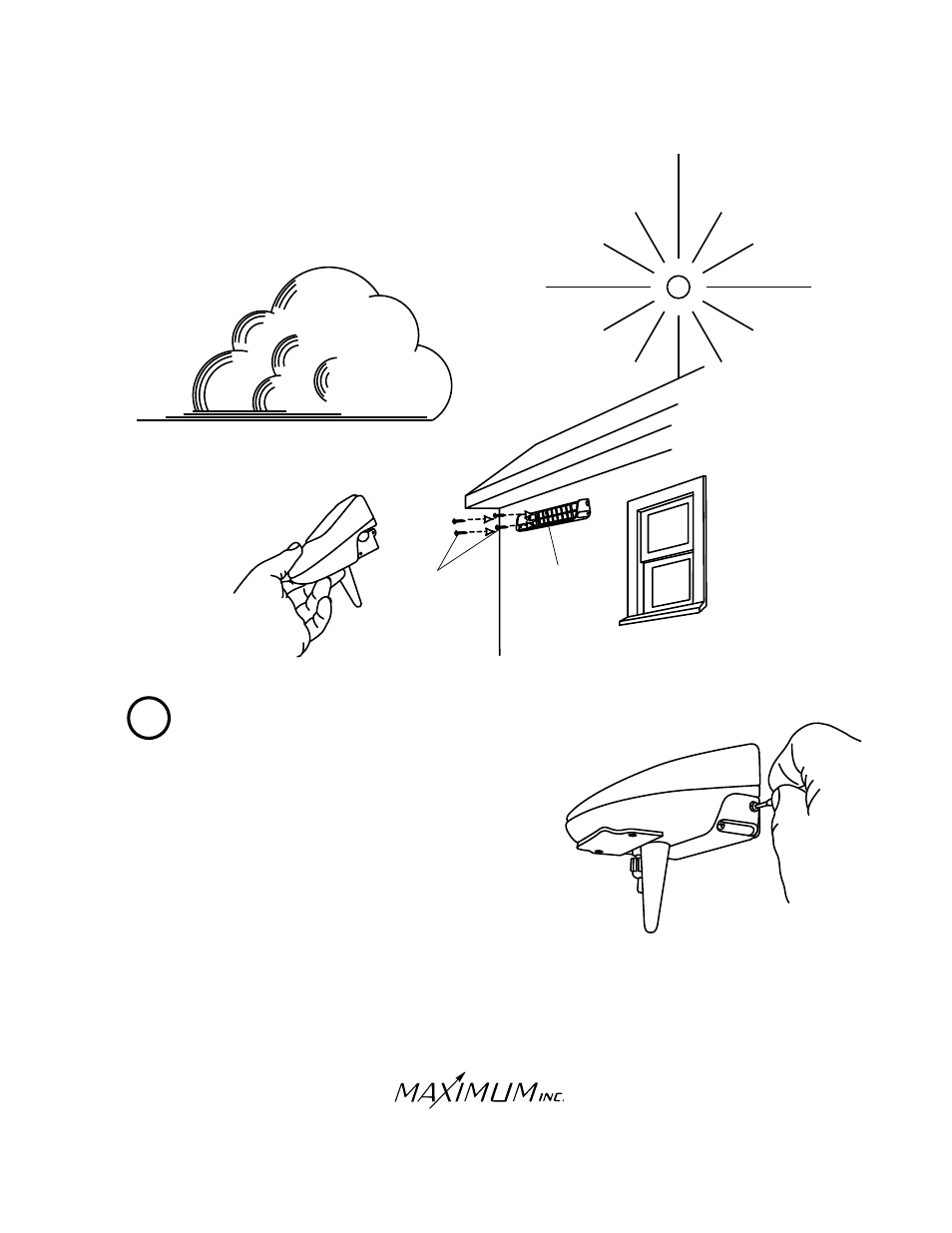
MYSTIC
INSTALLATION
WIRELESS
30 Barnet Boulevard
New Bedford, MA 02745
(508) 995-2200
Page 4
10
Once proper communication between the transmitter and receiver
is verified, final installation of the transmitter can be made.
Remove the four screws on the sides of the mounting bracket
and remove the bracket from the transmitter housing. Attach
the mounting bracket to the wall using the four stainless steel
mounting screws supplied in the hardware package. Once the
bracket is installed simply re-attach the transmitter housing to the
bracket using the four screws initially removed to separate the bracket
from the housing.
BRACKET
MOUNTING
SCREWS
See also other documents in the category Maximum Measuring instruments:
- Comfortminder (6 pages)
- Criterion (4 pages)
- Cronus (6 pages)
- Harbormaster (3 pages)
- Maestro 2S (6 pages)
- Maestro (6 pages)
- Meridian (2 pages)
- Merlin (9 pages)
- Mini-Max (5 pages)
- Mystic (7 pages)
- Nor'easter (4 pages)
- Predictor (3 pages)
- Proteus (3 pages)
- Rainwatchial (6 pages)
- Rainwatch (7 pages)
- Sirocco (4 pages)
- Stratus (8 pages)
- Vigilant (4 pages)
- Wireless Maestro (16 pages)
- Wireless Mini-Max (14 pages)
- Wireless Merlin (18 pages)
- Wireless Rainwatch (11 pages)
- Overview (1 page)
- Chimney Mount (2 pages)
- Eave Mount (2 pages)
- Wall Mount - 4" (2 pages)
- Wall Mount - 8 (2 pages)
- Wall Mount (3 pages)
- Merlin (pre-2001) (7 pages)
- Midshipman (2000-1010) (3 pages)
- Mystic (pre-2001) (5 pages)
- Summit (13 pages)
- Summit Remote (13 pages)
- Wireless Merlin, Mystic & Rainwatch (pre-2006) (8 pages)
- Wireless Maestro (2006-2012) (16 pages)
- Wireless Mini-Max (2006-2012) (14 pages)
- Wireless Mini-Max (pre-2006) (4 pages)
- Wireless Rainwatch (pre-2012) (12 pages)
