Monitoring the data collection status – Campbell Scientific VisualWeather Software User Manual
Page 41
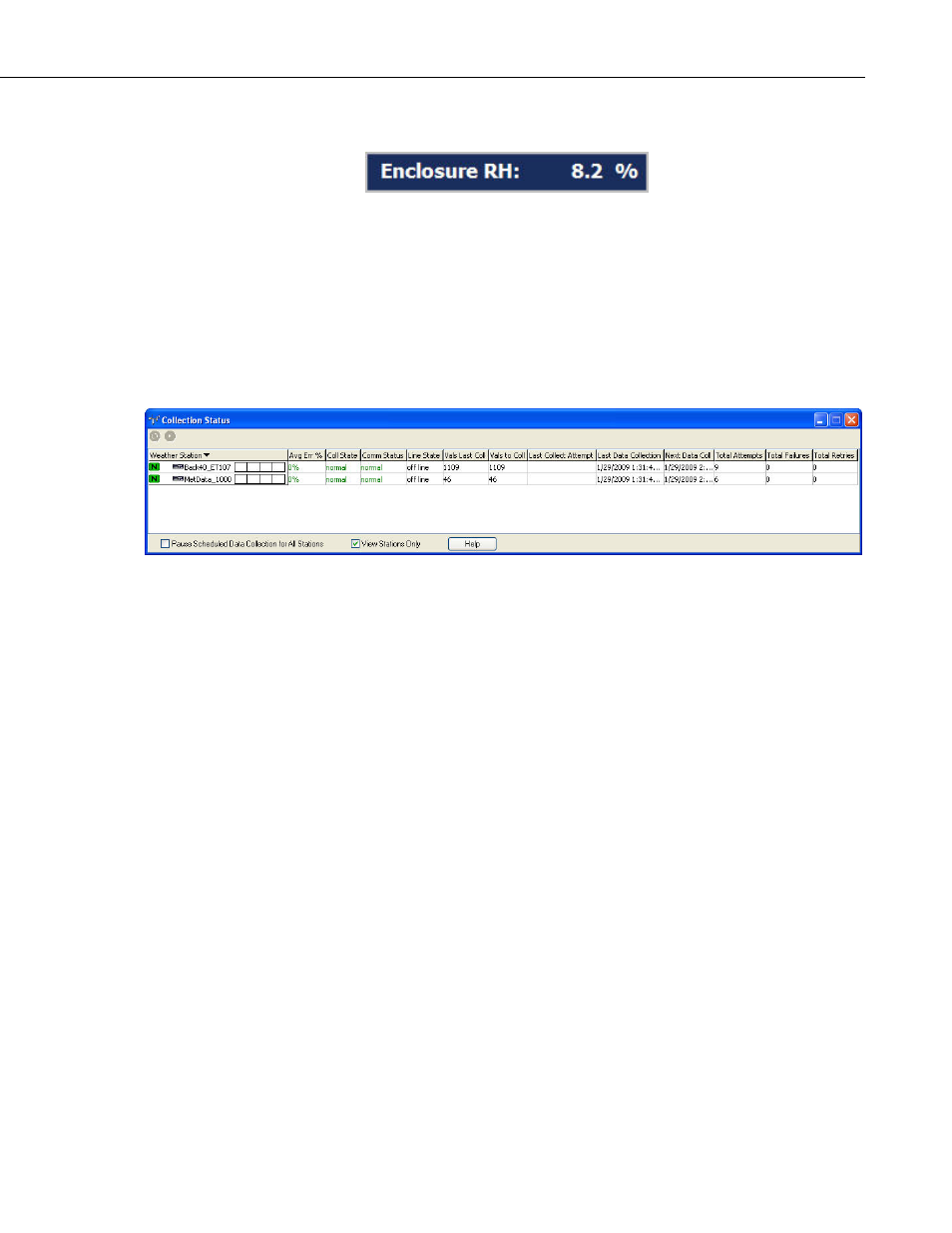
VisualWeather
™
Software
Enclosure RH
Enclosure RH (inside the weather station enclosure)
Real Time Fields: Enclosure RH
9. Monitoring the Data Collection Status
To view the current status of scheduled collection for stations, select the
Collection Status heading or Network | Collection Status menu item from the
main menu of the Home screen.
The Collection Status screen shows the current status of all stations currently
configured in VisualWeather. An exclamation icon is shown by all stations
with which VisualWeather is currently having trouble communicating. The
columns shown are described as follows:
Avg Err % - A running average of the number of communication failures and
retries over a period of time.
Coll State - This column provides information on the mode of data collection
that the device is in.
Normal - Data is being collected on schedule.
Primary - Data collection will be attempted on the primary retry schedule
because of failures of normal data collection.
Secondary - Data collection will be attempted on the secondary retry
schedule because of failures of the primary retry schedule.
Schedule Off - The data collection schedule has been toggled off.
Comm Disabled - Communication has been disabled, by the user or by
VisualWeather, for the device, a parent device, or the entire network.
Invalid Table Defs - Data collection has been disabled by VisualWeather
because the table definitions do not match what VisualWeather expects.
Go to the EZSetup Wizard and refresh the table definitions by selecting
Update Table Definitions from the Data Files | Mapping screen.
31
