Flytec, Set-mode, Option-mode – Flytec 4030 * User Manual
Page 9: Alt 1
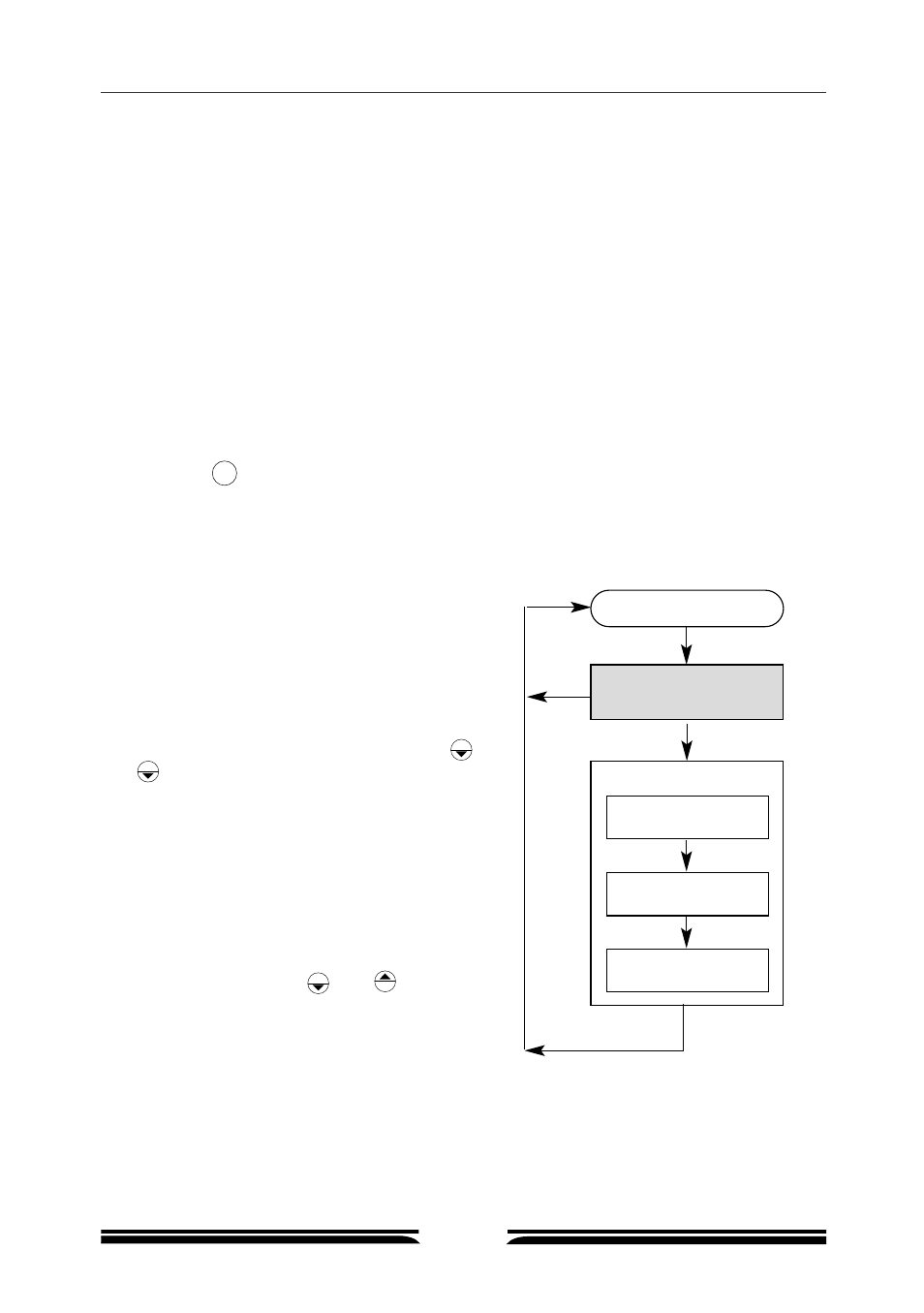
Flytec
Operating Instructions FLYTEC 4030
8
When the weather changes fast (e.g. cold fronts), air pressure can change in the course of a
day by up to 5 mbar. This represents a change in altitude of 40 meters!
Another method of calibrating an altimeter is by entering the current QNH. What is the QNH?
In flying circles, a general zero point is needed to enable all aircraft at the same altitude to also
have the same altitude on their altimeters. This joint basis is called the QNH. The QNH is the
current air pressure in hPa (1 hPa = 1 mbar) calculated at sea-level. It is redetermined several
times daily and can be obtained in the flying weather report or from airfields by radio.
Altimeter 1 (ALT 1)
Altimeter 1 displays absolute altitude, i.e. the altitude above sea-level.
Function key is used to change from the displays for altimeter 1, altimeter 2 and the stop-
watch. Pressing and holding down this key will make the instrument go into setting mode.
Attention: While a flight is being recorded (REC
activated) the setting mode is blocked for Alti-
tude 1. This altitude can only be readjusted after
the REC has been switched off. This is an FAI
requirement.
Altimeter 1 setting mode
As mentioned above, the absolute altitude
can be set in setting mode. The altitude and the
QNH flash on 2 lines. Using the setting keys
and , you can set the altitude and the QNH
simultaneously. If you do not know what alti-
tude you are currently at, you can set the alti-
tude using the QNH but this method is not as
precise as direct altitude setting. The QNH has
a resolution of 1 mbar which corresponds to
an altitude resolution of approximately 8
meters. The altitude, however, can be set
directly to an accuracy of 1 meter.
Pressing the setting keys and simulta-
neously will take you from setting mode to opti-
on mode.
ALT 1
ALT 2
CHRONO
SET-MODE
ALT 1/QNH
OPTION-MODE
ALT1 Unit
m - ft
QNH Unit
hPa - inHg
Sensor
Correction
ALT 1
ALT1
ALT1 4 Sec.
OPTION
OPTION
➀
➁
➂
CLEAR ALT 2
START - STOP
RESET
CLEAR ALT 2
CLEAR ALT 2
