Flytec, Set-mode, Option-mode – Flytec 4030 * User Manual
Page 16: Speed
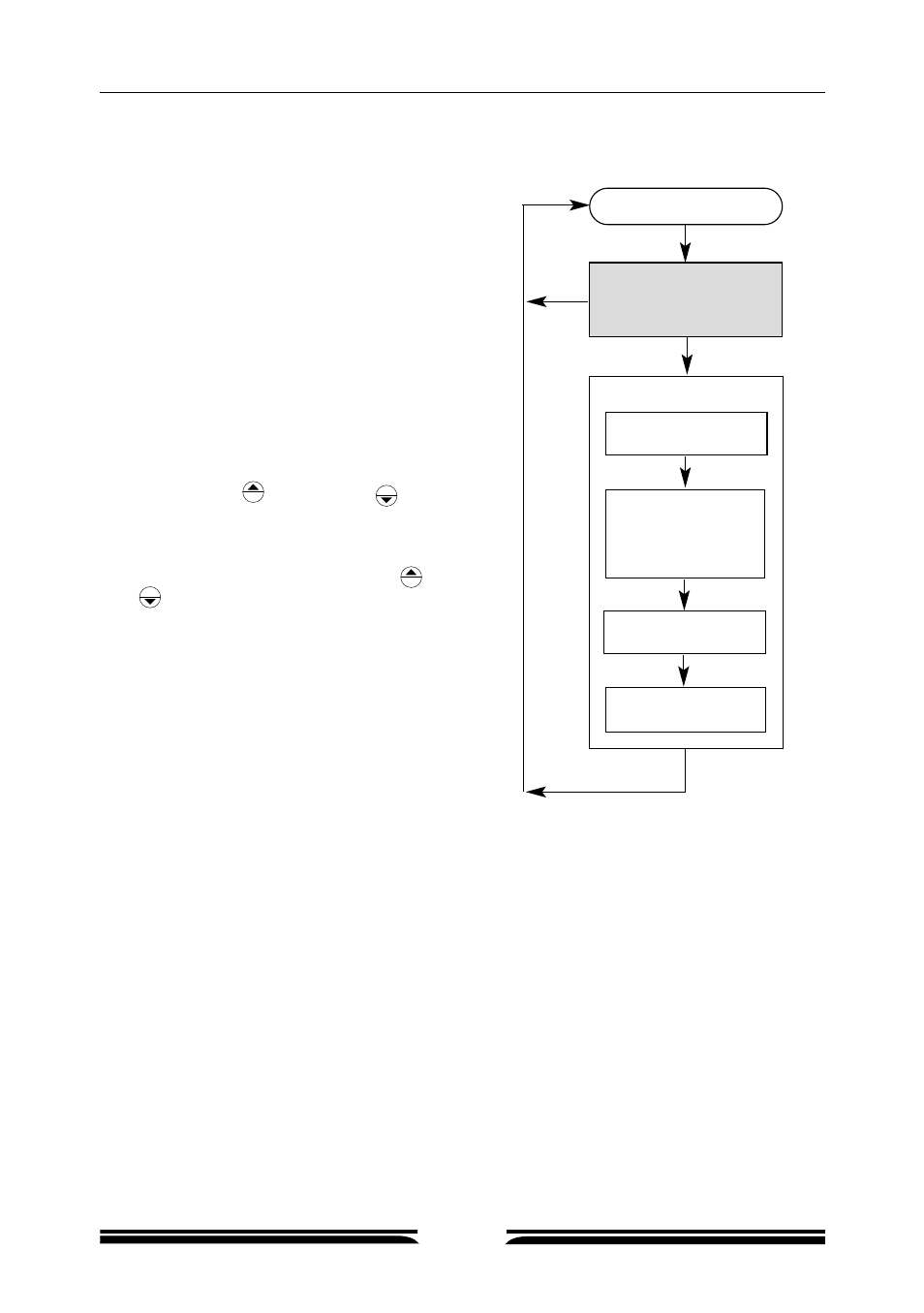
Option mode of the speedometer
The response threshold of the stall alarm can be
altered at the first level. If the threshold is set at
10 kph (or 5 mph), the stall alarm is switched off.
At the second level, you have a choice of whether
the time should be displayed automatically every
30 seconds when the speed display is switched
on.
At the third level, the desired unit of the speed dis-
play is set. You can choose between kilometers
per hour (km/h), miles per hour (mph) and knots
(kts) by using the key and the key.
At the fourth level, you can also make adjustments
to the correction of the speedometer. The correc-
tion value is given in percent using the key and
the key. If the speed display is uncorrected,
the display will show 100 (%). If the display still
shows a 4% excessively high value (e.g. 50 km/h
instead of 48 km/h), the display is corrected by set-
ting 96 (%). This means that the display will now
always show 96% of the original speed.
Flytec
Operating Instructions FLYTEC 4030
15
SPEED correction
50..100..150
OPTION
SET-MODE
± Wind component
horizontal
OPTION-MODE
Stallalarm
SPEED
SPEED
SPEED 2 4
OPTION
➀
Display
●
SPEED & TIME
●
SPEED
②
Units
km/h-mph-kts
➂
➃
START - STOP
RESET
START - STOP
RESET
CLEAR ALT 2
CLEAR ALT 2
