Flytec, Speedometer, General remarks – Flytec 4030 * User Manual
Page 15: Display
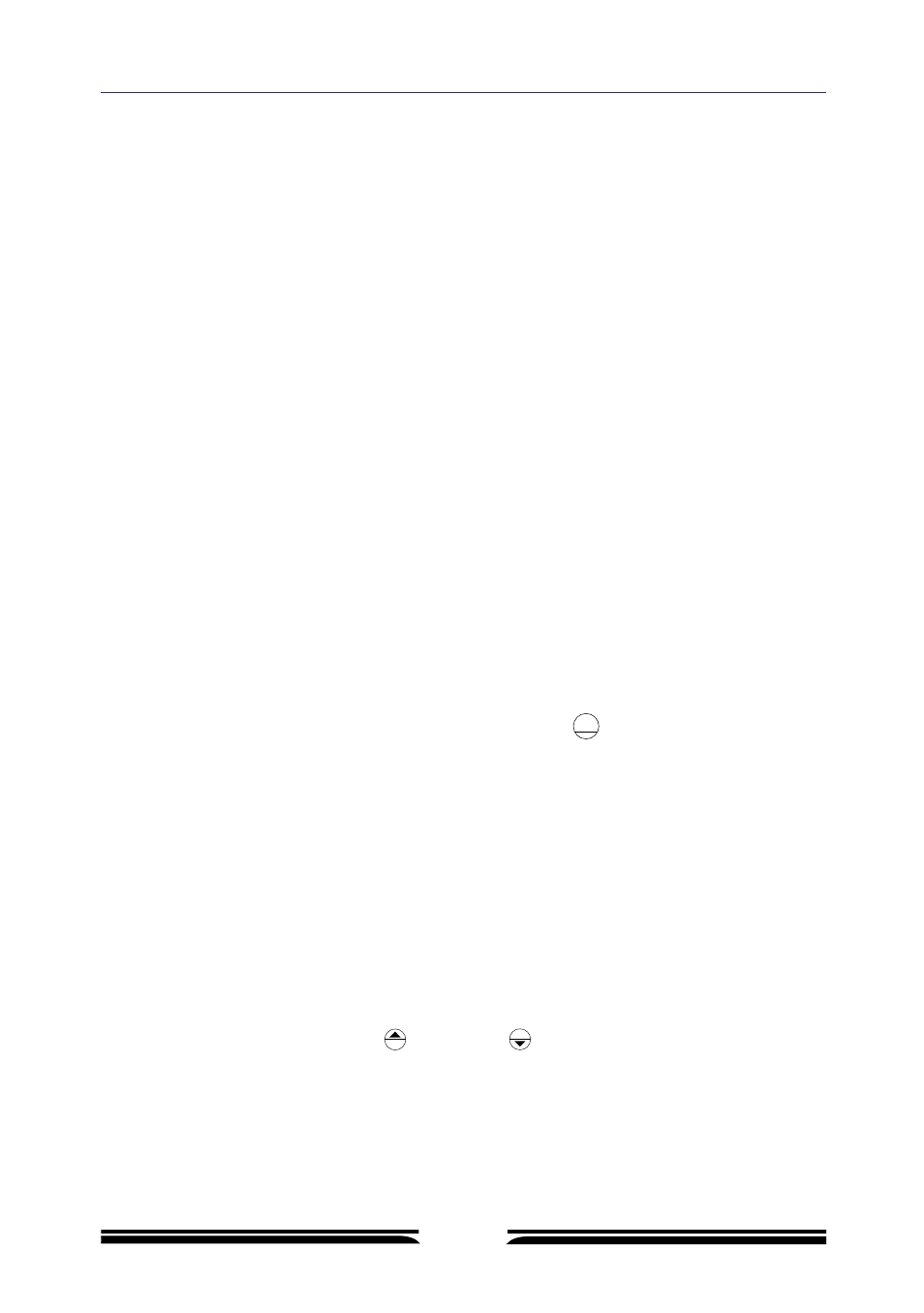
Flytec
Operating Instructions FLYTEC 4030
14
Saving the polars
The polar data is saved when you exit OPTION mode by pressing the two OPTION keys. NB:
If no entry is made for 10 seconds, the unit automatically switches back into RUN mode with-
out saving the amended polar!
Polar input via PC software
Polars can be entered more simply and more precisely with a PC and FLYCHART 4.XX Pro-
fessional software.
Speedometer
General remarks
A speed sensor (speedometer) can be purchased as an accessory. The speed sensors in the
3000 series can also be used with instruments in the 4000 series.
The accuracy of a vane wheel sensor is highly dependent on its point of attachment.
Additionally, the individual probes have an accuracy of approximately + 2.5% (industrial stan-
dard) resulting from manufacturing operations and it is possible for two probes not to display
exactly the same speed. These deviations can be largely corrected by the instrument.
(± option mode of the speedometer).
Display
If a vane wheel sensor is connected to your instrument, speed (in kph, mph or knots) relative
to the air can be shown in the lower display by pressing the key.
When a stall alarm is switched on, a warning tone sounds when speed falls below a certain
absolute speed. No stall alarm will sound at speeds that are below 10 kph. If the threshold is
set at 10 km/h (or 5 mph), the stall alarm is switched off.
The current time can be shown every 30 sec in the SPEED display (
Ł option mode of the spee-
dometer).
If a probe always displays too much or too little, this deviation can be corrected at the fourth
level of option mode.
Speedometer setting mode
In the speed indicator’s SET mode, the horizontal wind component anticipated during final
approach can be entered using the key and the key. It is required in order to calcu-
late the optimum final approach moment. Positive values are interpreted as tail wind and nega-
tive values as head wind.
Press the two OPTION keys simultaneously to enter the OPTION mode
TIME
SPEED
MEMO
CLEAR ALT 2
START - STOP
RESET
