Flytec, Gps-supported functions – Flytec 4030 * User Manual
Page 19
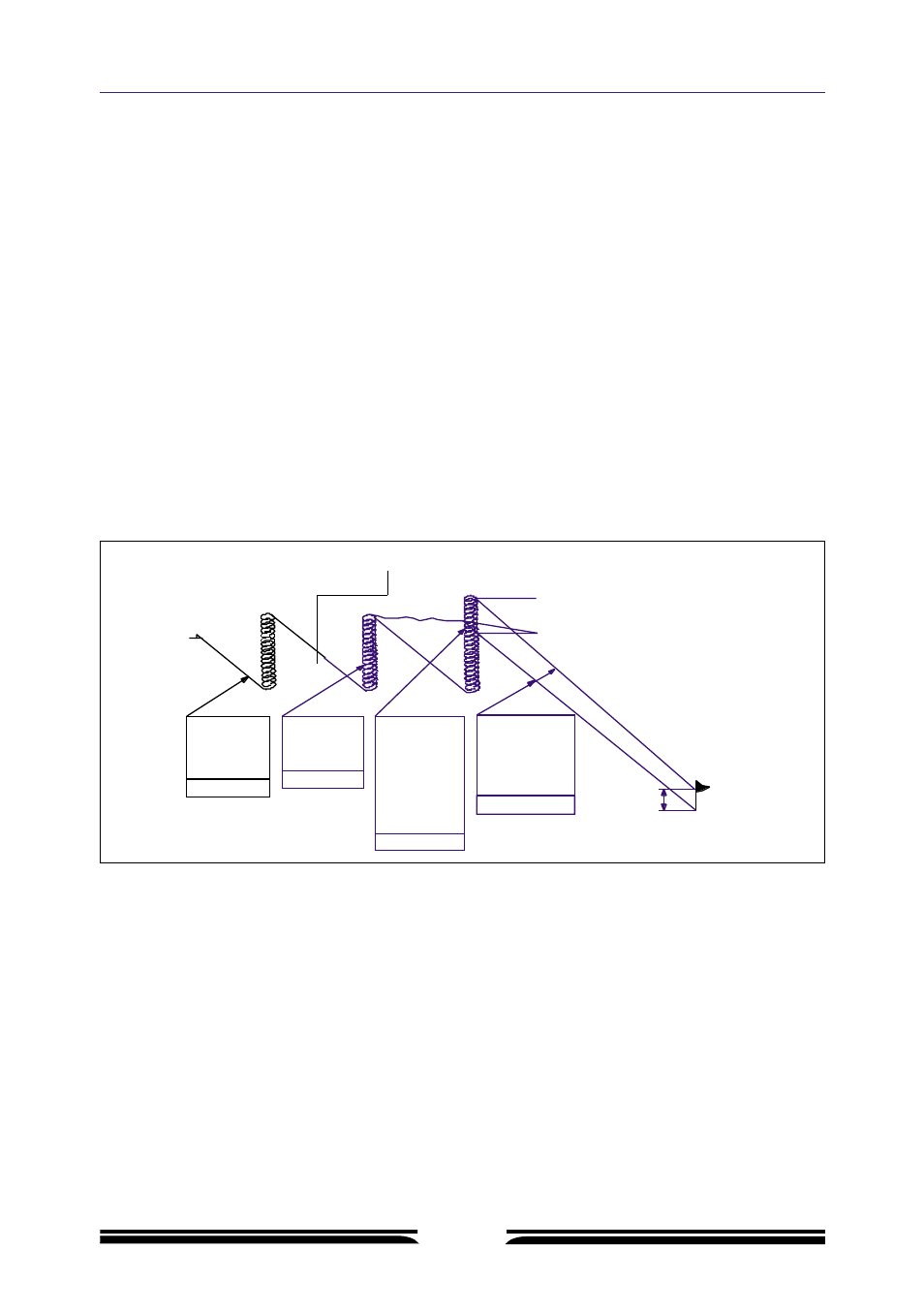
Flytec
GPS-supported functions
Introduction
The following GPS-supported functions are integrated in the instrument:
- Desired flight according to MacCready
- Final approach calculator
- Glide ratio calculator
Naturally, the GPS functions can only be used if a GPS device is attached to the instrument
and the GPS function in the instrument is activated (set to on)!
If speed or GPS data is incorrectly received, horizontal lines will appear in the display instead
of this data. If the desired glide ratio is less than 1, the instrument will show “EE” instead of
the desired glide ratio and ”EEEE” instead of the target plus or minus flying altitude.
Basically, a flight consists of two phases. During the first phase, the flight is flown according
to MacCready for an optimized desired flight and, during the second phase, the final approach
is prepared and executed. To prevent the pilot being presented with a flood of information that
is of absolutely no interest in the current phase, the 4030 only displays the interesting data of
this phase to him. The user can activate and deactivate the final approach computer during
the flight by pressing a key.
Connection to a GPS navigation receiver
Using a connecting cable (special accessory), a 4030 GPS can be connected to a standard
GPS unit and will use the data supplied by the latter. In principle, all GPS receivers with stan-
dardized NMEA 183 interfaces are suitable although deviations to this between manufactu-
rers are known.
Operating Instructions FLYTEC 4030
18
Target
Final approach (MacCready thermal)
Final approach (MacCready zero)
Start
*
- MacCready
- Actual glide ratio
- Target minus /
plus altitude
Picture 4
*
- MacCready
- Actual glide
Picture 1
ratio
*
- Nominal glide
Picture 3
ratio
*
- Nominal glide
ratio
- Last thermal
Picture 3
integrator
MacCready
zero and thrmal
- Final approach
Nominal flight according to MacCready
Final approach
(Final approac h c omputer: off)
(Final approac h c omputer: on)
Target plus
altitude
