Flytec, Set-mode, Option-mode – Flytec 4030 * User Manual
Page 14: Sink, Descent tone/descent alarm and polar, Set descent alarm, Option
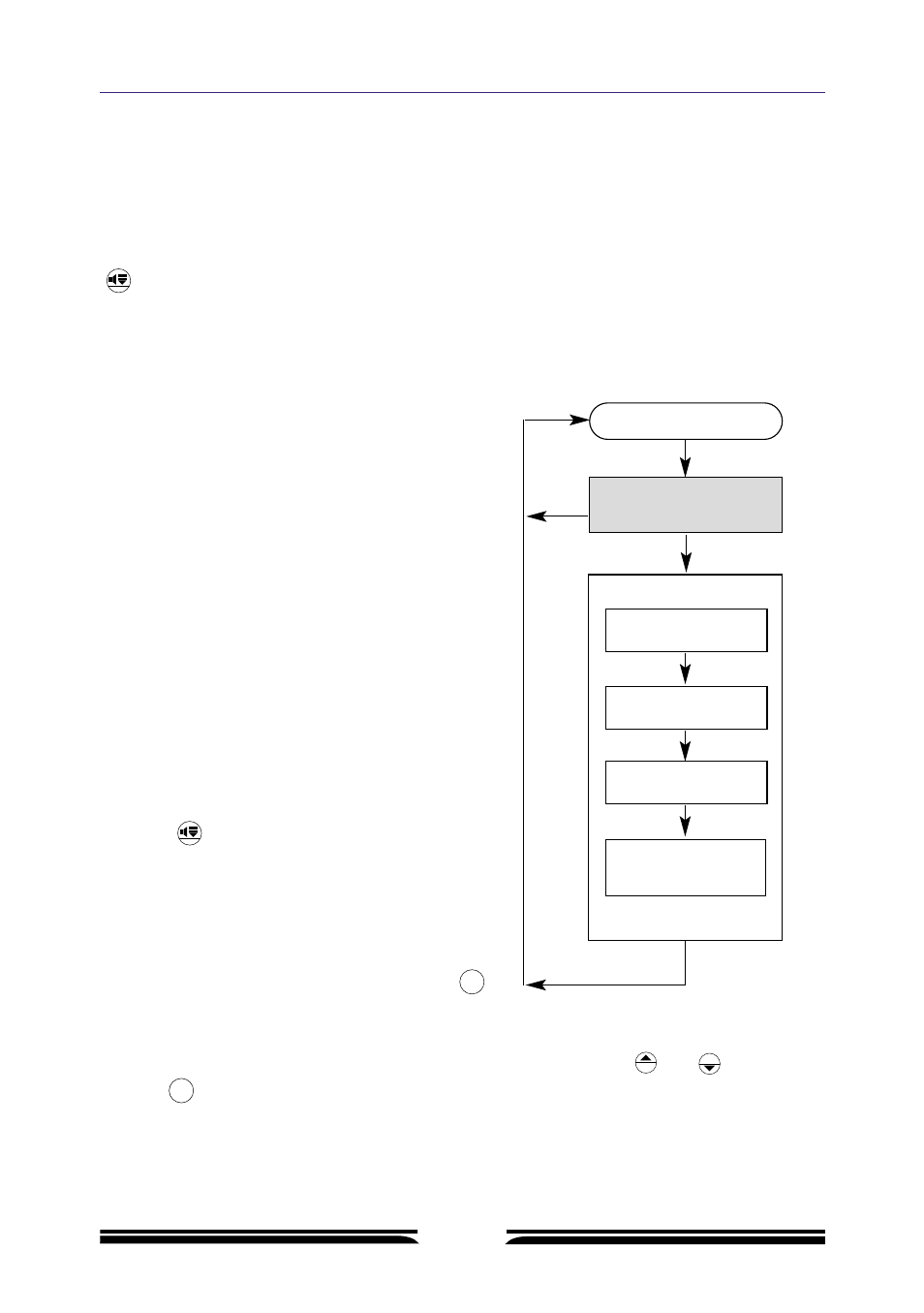
Flytec
Operating Instructions FLYTEC 4030
13
Descent tone/Descent alarm and Polar
The descent tone is a continuous tone dependent on descent which sounds as soon as des-
cent is greater than the response point. The descent tone can be set or switched off with the
key. When the descent tone is active, the SINK indicator is displayed. When the descent
tone is first switched on, a mark appears in the bar display indicating the response point set.
Descent alarm and polar input setting mode
The response point of the descent alarm is set in
the bar display using the keys. The response point
can be set over the entire range of the display and
also remains stored in memory after the instrument
has been switched off.
Press the two OPTION keys simultaneously to
enter OPTION mode.
Descent alarm and polar input option mode
Four polars can be defined and saved in OPTION
mode of the sink alarm. For the polars, the descent
values at the relevant horizontal speed (20 kmh to
120 kmh) must be set at intervals of 2 kmh. No
supporting value can be omitted within the polars!
The ends of the polars (too low and too high hori-
zontal speeds) are marked by only descent values
following with the magnitude of zero.
Activating the polars
Press the key to activate one of the four
polars. The polar number is displayed in the
upper digital vario window. The polar selected
remains activated after exiting OPTION mode.
Polar input
After selecting the polar, the relevant supporting
values can be entered manually. Pressing the
key starts polar input at 20 km/h. The current
horizontal speed is shown in the SPEED display.
The flashing display shows the corresponding
descent value. The value can be entered in steps of 0.1 m/s with the and keys. Pres-
sing the key again increases the speed each time by 2 km/h up to 120 km/h.
SET-MODE
Set Descent alarm
OPTION-MODE
Pol 1
Descent value
Pol 4
Descent value
SINK
SINK
SINK 4 Sec.
OPTION
OPTION
➀
Pol 2
Descent value
②
Pol 3
Descent value
➂
➃
CLEAR ALT 2
START - STOP
RESET
ALT 1
ALT 2
CHRONO
ALT 1
ALT 2
CHRONO
