Flytec, Keyboard, Operating philosophy – Flytec 4030 * User Manual
Page 6: Run mode (normal operating mode), Setting mode (for adjustments)
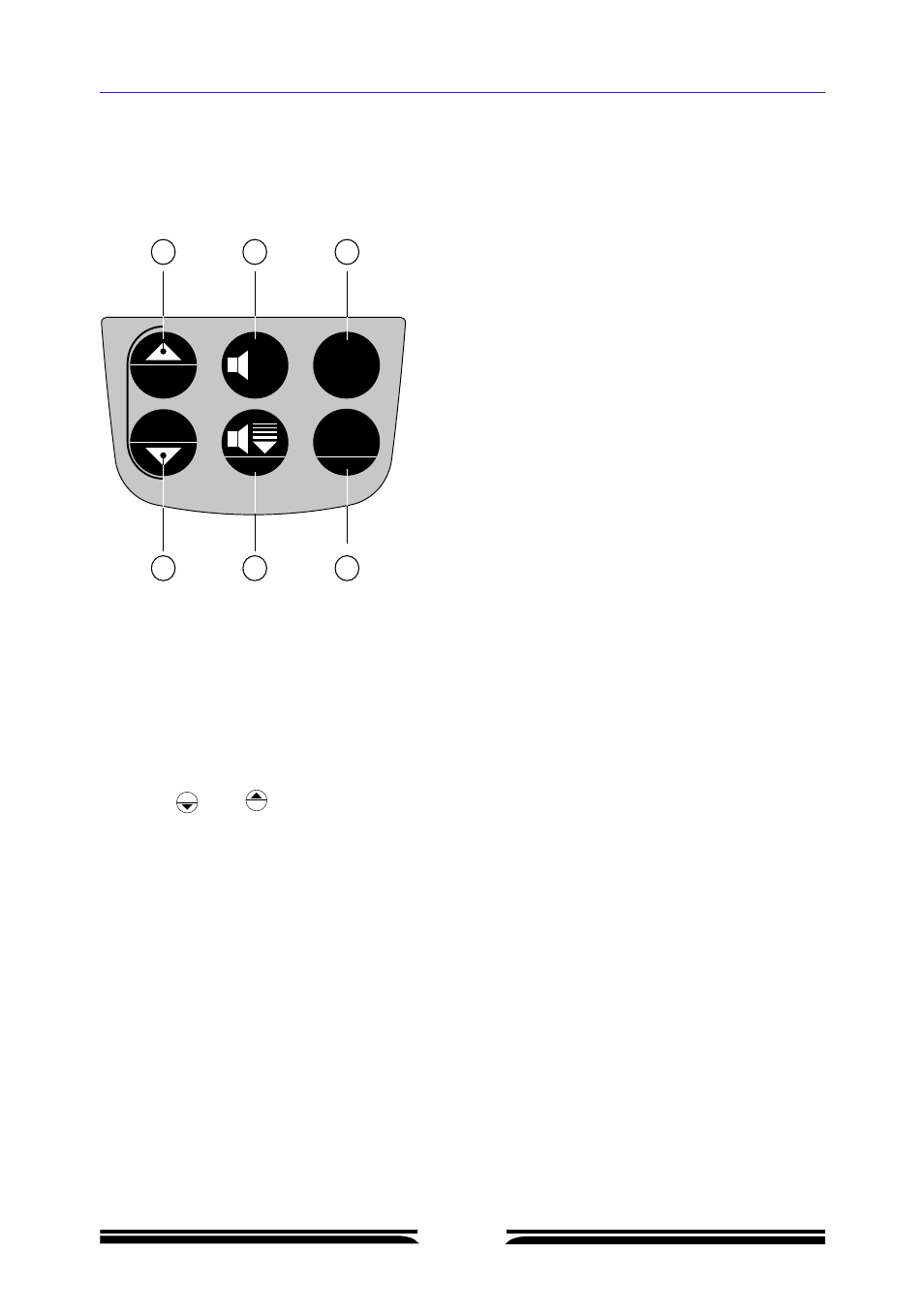
Flytec
Operating Instructions FLYTEC 4030
5
Keyboard
Operating philosophy
The philosophy behind all Flytec instruments is to keep everything as simple as possible. This
is why each key has only one function, i.e. a function can be displayed and switched on or off
with each key. In order to alter a function, you press and hold down
the relevant function key
for approximately 3 seconds.
The setting to be changed will then flash and can be altered by
pressing and .
The instrument has three operating modes: normal operating mode, setting mode and confi-
guration mode.
Run mode (normal operating mode)
The instrument is in run mode when used in normal operation. In run mode, the instrument will
display your altitude, ascent and the time continuously.
Setting mode (for adjustments)
In setting mode, the most important value can be changed for each display. For example, the
altitude can be set by using the setting mode for altimeter 1.
CLEAR ALT 2
TIME
SPEED
MEMO
0-I-II
ALT 1
ALT 2
CHRONO
START - STOP
RESET
OPTION
1
3
4
5
6
2
1
START-STOP-RESET
2
VARIO
3
ALT1-ALT2-CHRONO
4
CLEAR ALT 2
5
SINK (PRINT)
6
TIME / SPEED / MEMO
START - STOP
RESET
CLEAR ALT 2
