Access the dsr1021 switch via network connection, Simple point and click access to any server – Avocent DSRTM 1021 User Manual
Page 9
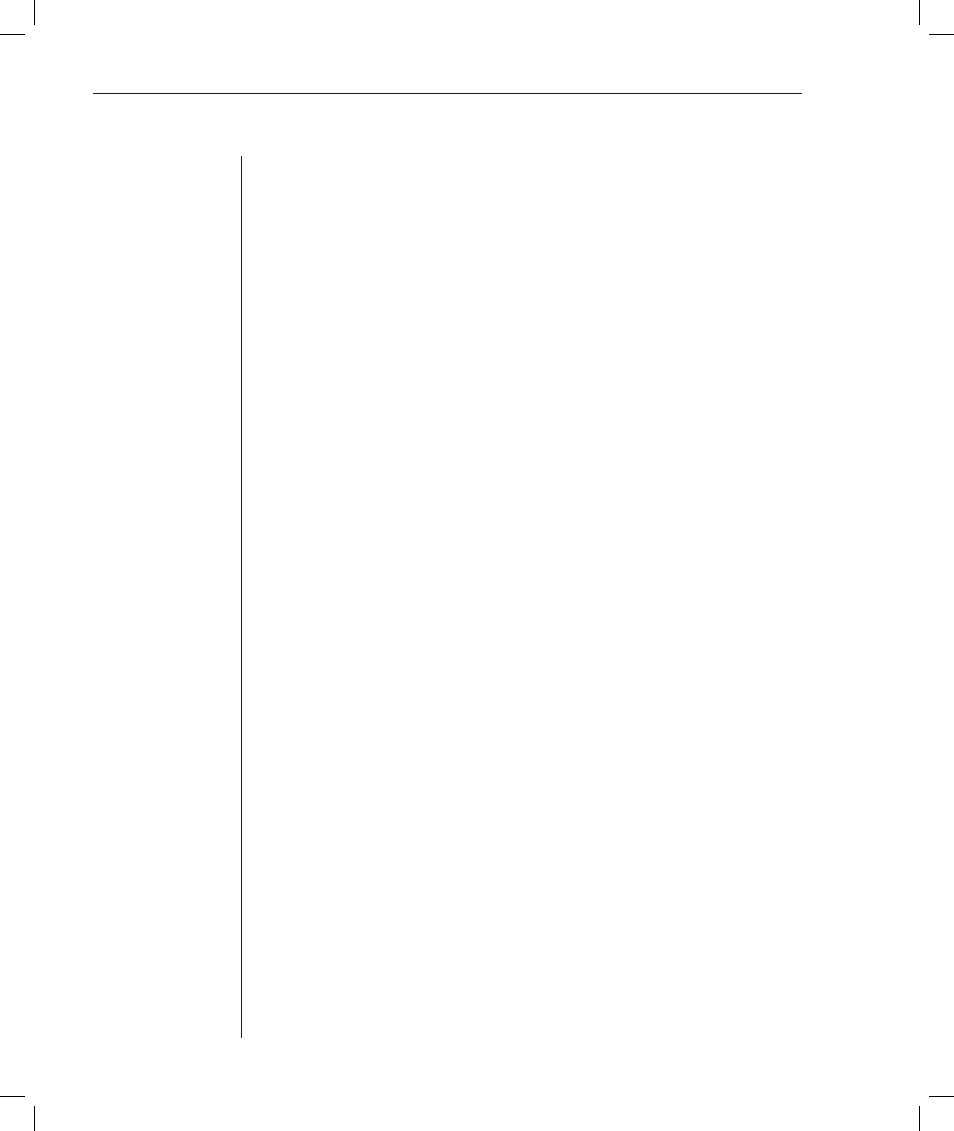
4
DSR Installer/User Guide
The DSRIQ module is powered directly from the server and provides Keep
Alive functionality when the DSR1021 switch is not powered up.
The DSRIQ-SRL (serial) module is a DCE device that provides the primary
interface between a serial device and a DSR1021 switch. It provides VT100
terminal emulation, break suppression and port history in a compact,
convenient module.
Access the DSR1021 switch via network connection
No special software or drivers are required on the attached, or host, computers.
Users access the DSR1021 switch and all attached systems via Ethernet or
using a V.34, V.90 or V.92 modem from a PC running the DSView software
application residing on the user PC. User PCs can be located anywhere a
valid network connection exists. The DSR1021 switch can be configured on
a separate network from your data network, allowing access to your servers
even if your applications network is down.
Simple point and click access to any server
When a user activates DSView software, it will display a listing of all computers
and serial devices to which the user has access permission. When a user selects
a server from the list, the video of the selected server is displayed in a Video
Viewer window. Multiple servers can be accessed by one user. Each additional
computer’s video will appear in a separate program window.
Create and manage user permissions with DES
encrypted security
An Administrator describes the configuration of computers attached to the
DSR1021 switch using the DSAdmin management application. Once the
topology is described, the Administrator then establishes which computers a
user has permission to access. Usernames and passwords are derived from
Windows NT
®
, Windows
®
2000 or Windows XP, eliminating the need for
redundant user databases. Once the topology is established, the DSAuth
Server software manages the system’s user permissioning. The DSView
software polls the server running DSAuth Server software for access
permissions on power up and every time a switch is initiated for the most
current permissions possible. A refresh is also available for immediate
updates to a user’s access profile. In addition to the permissioning function,
the DSAuth Server software also stores pertinent information about attached
devices in a database. Room location, rack location and server type can all
be stored for quick reference.
