Avocent DSRTM 1021 User Manual
Page 52
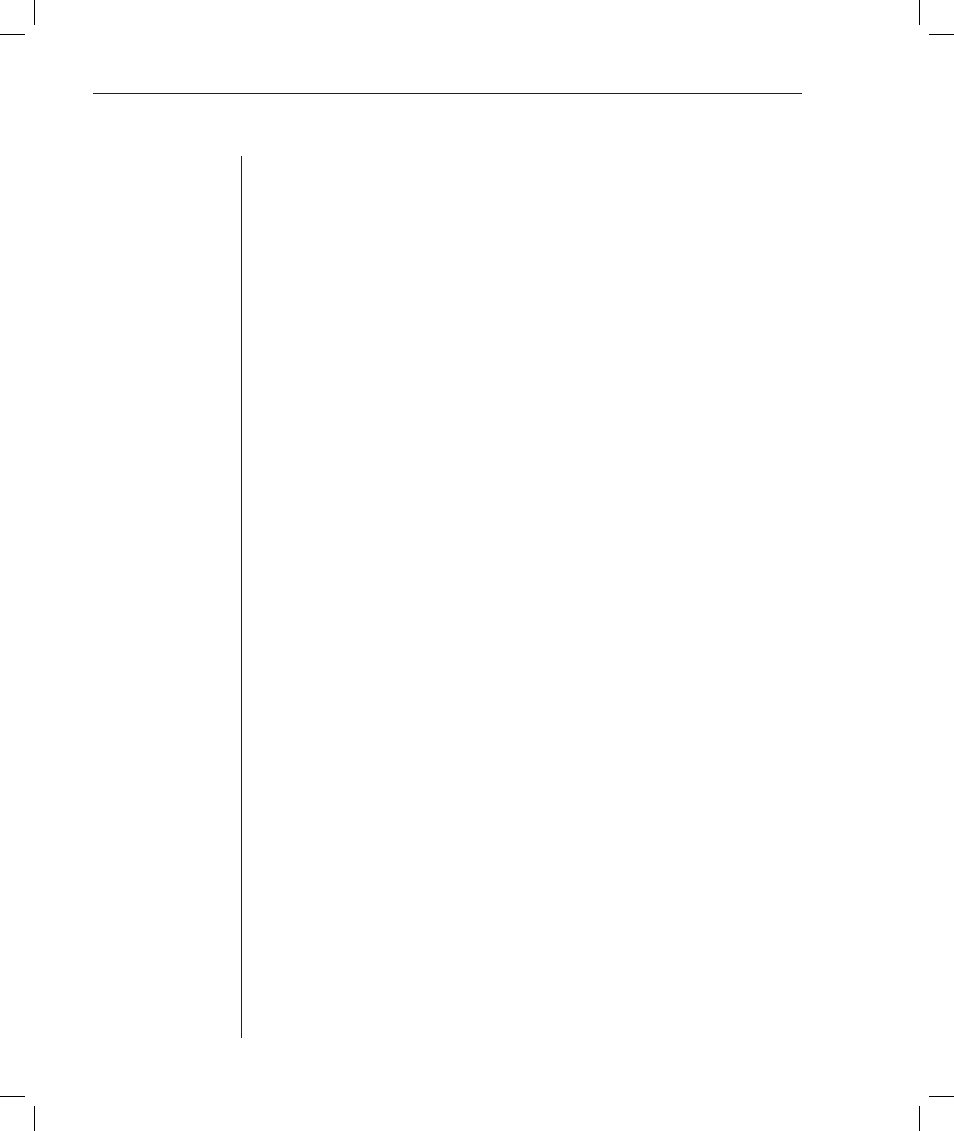
50
DSR Installer/User Guide
When the last reference to a DSR1021 switch is removed from the database,
the DSAuth Server certificate is removed from the DSR1021 switch, which
allows the DSR switch to be moved from one DSAuth Server to another. The
DSAuth Server certificate can also be removed from the Security menu on the
DSR1021 switch console port via the Reset Authentication Tokens option.
When the DSR1021 switch is in All mode, the DSAdmin management application
displays a warning message when the DSR1021 switch is added to the database,
stating that the certificate could not be installed. If you intend to operate in All
mode, you may safely ignore this warning. Otherwise, you may wish to change
the Security settings on the console port of the DSR1021 switch.
SNMP Confi guration
This menu option allows you to enable SNMP and to specify parameters for
SNMP operation. The following SNMP parameters may be configured:
•
SNMP - Enables or disables SNMP
•
Read community name - Specifi es the community from which traps will
be read
•
Write community name - Specifi es the community to which traps will
be written
•
Trap community name - Indicates the name of the community containing
a trap
•
Trap destination address (1-4) - Indicates the addresses of up to four trap
hosts to which you want to send SNMP traps
•
Trap confi guration - Displays the SNMP Trap Confi guration menu. You
may select Enable All Traps, Disable All Traps or choose to enable or dis-
able any of the following traps:
Cold Start - No display
Link Down - Displays the index of the Ethernet interface (Ethernet
connections only)
Link Up - Displays the index of the Ethernet interface (Ethernet
connections only)
SNMP Authentication Failure - No display
Reboot Started - Displays the username
Video Session Started - Displays the user, port and channel number
Video Session Stopped - Displays the user, port and channel number
