Avocent DSRTM 1021 User Manual
Page 30
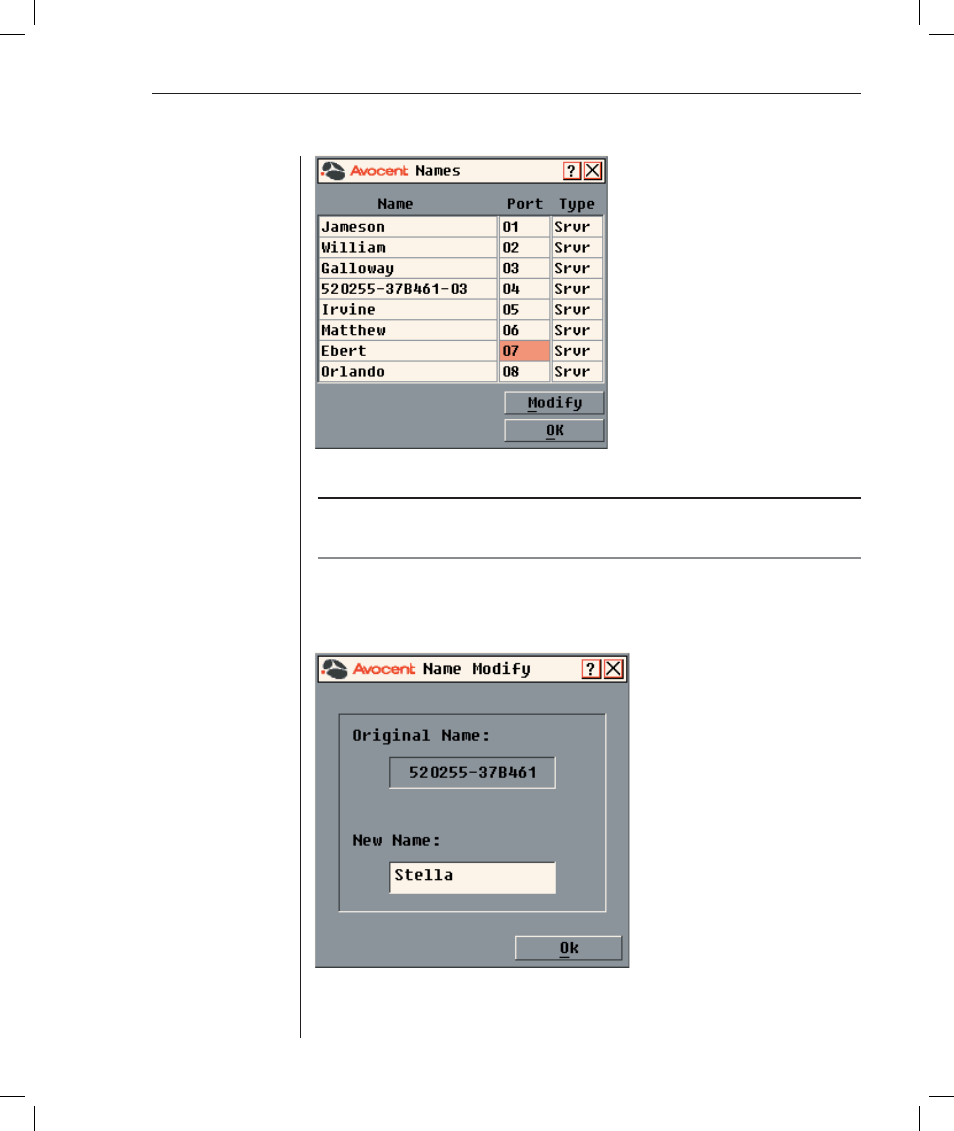
Chapter 3: Local Port Operation
27
Figure 3.3: Names Dialog Box
NOTE: If new DSRIQ modules are discovered by the DSR1021 switch, the on-screen list will
be automatically updated. The mouse cursor will change into an hourglass during the update. No
mouse or keyboard input will be accepted until the list update is complete.
To assign names to servers or serial devices:
1.
In the Names dialog box, select a server or serial device name or port
number and click Modify. The Name Modify dialog box appears.
Figure 3.4: Name Modify Dialog Box
See also other documents in the category Avocent Computer Accessories:
- DSView 3 (402 pages)
- SC4 UAD (1 page)
- AutoView 3050 (2 pages)
- DSR4160 (48 pages)
- SC8 DVI (2 pages)
- AMX5120 (10 pages)
- SC100 (2 pages)
- CPS1610 CPS (98 pages)
- AutoView 1415 (68 pages)
- 2000R (72 pages)
- ESP Multi-Interface Serial Hub SuperSerial (20 pages)
- DSR2010 (80 pages)
- SwitchView SC (20 pages)
- PS/2 IP (67 pages)
- 2030 (52 pages)
- ECMS2000U (62 pages)
- SwitchView (16 pages)
- SwitchView (60 pages)
- View SC440 (2 pages)
- 1000 Series (2 pages)
- AutoView xx15 Series (1 page)
- KVM Switching (2 pages)
- SC200 Series (8 pages)
- DSR 1024 (86 pages)
- DSR1020 (76 pages)
- DSR8020 (96 pages)
- DSR1021 (110 pages)
- 1500 (1 page)
- CPS1610 (108 pages)
- DSR KVM over IP Switch (2 pages)
- KVM Switches (8 pages)
- View SC540 (2 pages)
- AV Works (91 pages)
- PS/2 KVM (50 pages)
- KVM over IP switch (69 pages)
- DSR1022 (2 pages)
- DSView (108 pages)
