Avocent DSRTM 1021 User Manual
Page 64
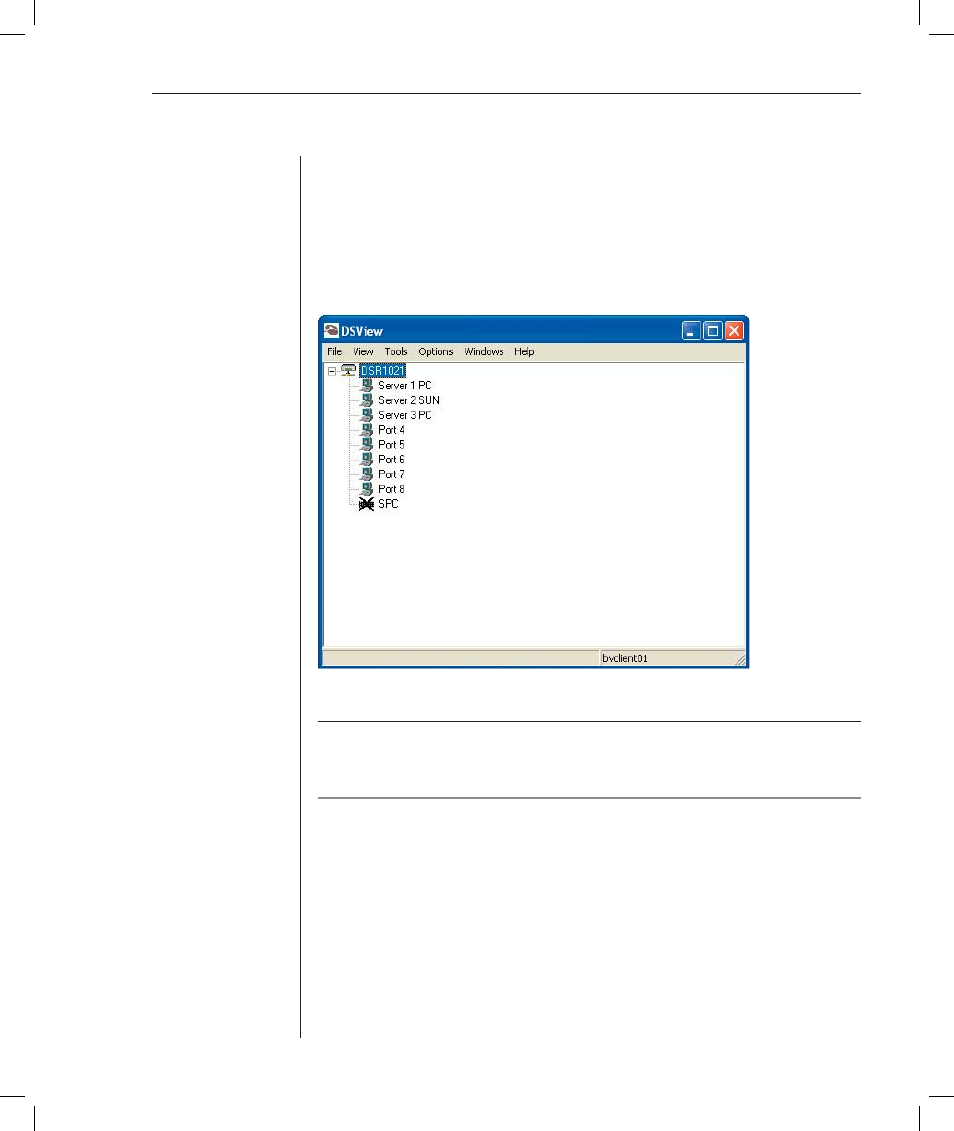
Appendices
63
Figure B.2: DSR1021 Switch Modem Connection
NOTE: The DSR1021 switch will disconnect the modem connection if there is no activity on
the modem connection for the time period specifi ed by the Inactivity Timeout value. The default
inactivity time-out value (15 minutes) may be changed using the Terminal Applications menu.
See Chapter 4 for more information.
The DSR1021 switch will attempt to contact the DSAuth Server to authenticate
the DSR switch user. If the DSAuth Server is unavailable, the DSR1021 switch
will use its internal database to authenticate the DSR switch user.
4. Type the username, password and domain to which you wish to connect
and then click OK. If authentication is successful, the DSR1021 switch, its
ports and the outlets of any attached SPC power control device will appear
in the DSView software topology view.
