13 no micr data detected, 14 cable problem, 15 no problem found – MagTek MICRSafe99875466 User Manual
Page 66: 16 read insta-change check, No micr data detected, Cable problem, No problem found, Read insta-change check
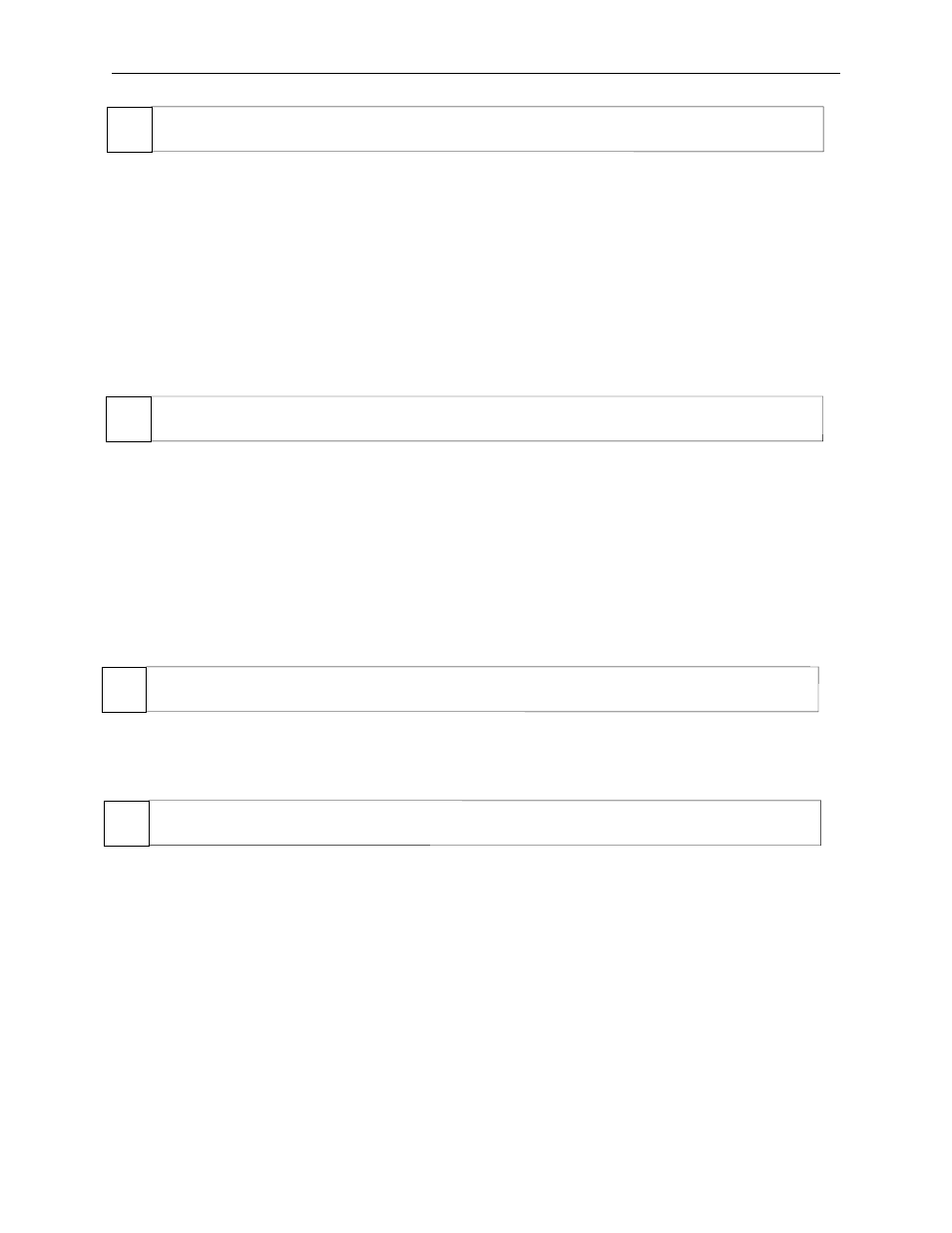
MICRSafe with 3-Track MSR
58
13
NO MICR DATA DETECTED
Possible causes for this problem are:
• No MICR characters - the ink used to print the MICR characters does not have magnetic
properties. Try one of the sample checks provided by MagTek.
• Feeding the check - when feeding the check, make sure that the MICR line is at the bottom
and the printed side of the check is facing the MagTek logo on the MICR Reader.
Determine if any of the conditions described above are true:
◊ If yes, rectify and continue to step 02.
◊ If no, continue to step 15.
14
CABLE PROBLEM
Possible causes for this problem are:
• Loose connection - the cable connector on the PC or the MICRSafe may be loose. Make sure
that both connectors are tightly connected.
• Damaged cable - the connectors, pins or wires in the cable may be damaged. Replace cable.
Determine if any of the conditions described above are true:
◊ If yes, rectify and continue to step 02.
◊ If no, continue to step 18.
15
NO PROBLEM FOUND
The MICRSafe is operating properly. If you have additional concerns or requirements please
contact your MagTek representative.
16
READ INSTA-CHANGE CHECK
Read Insta-Change check with the appropriate settings. Return to step 00. If condition persists,
continue to step 18.
