Commands – MagTek MICRSafe99875466 User Manual
Page 32
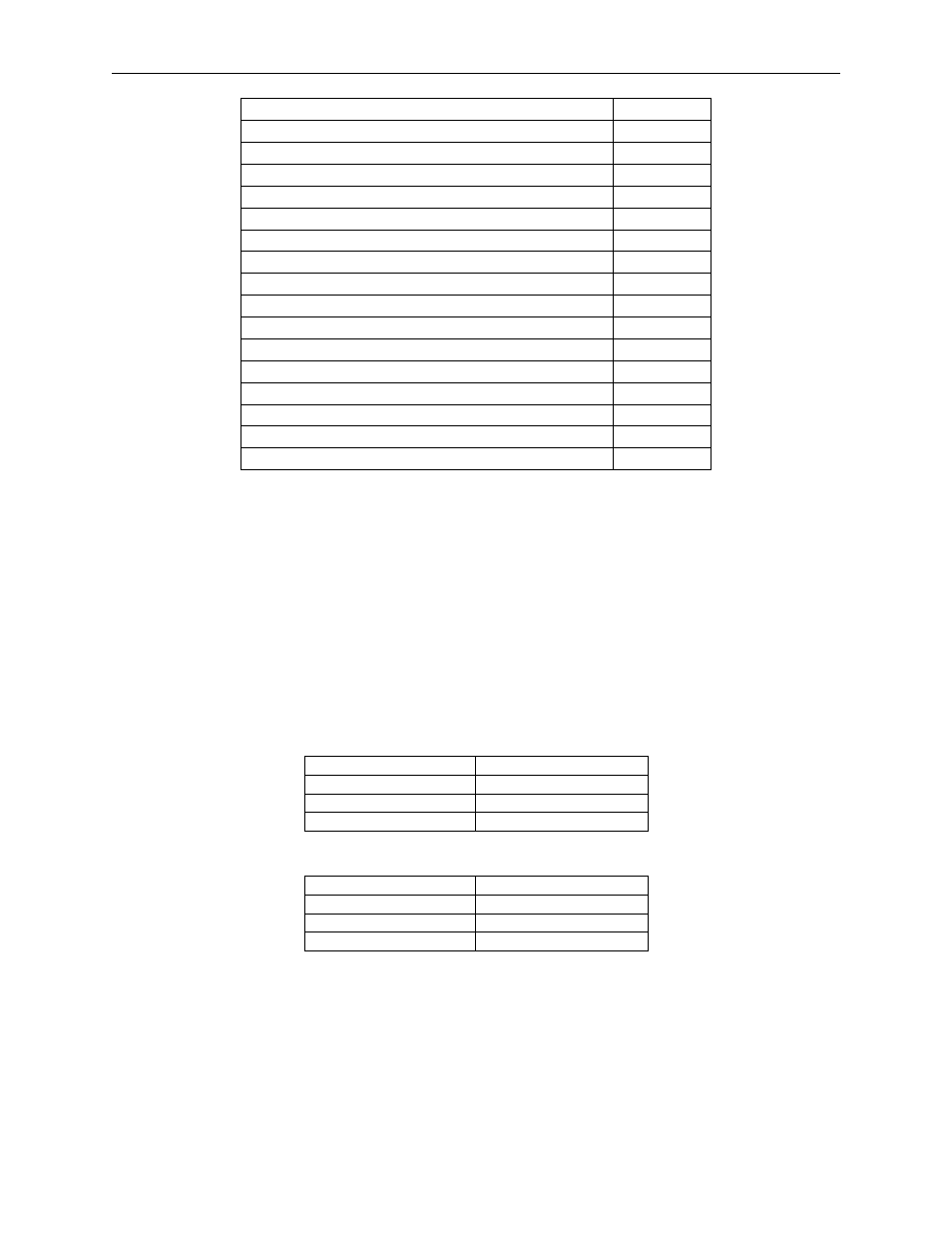
MICRSafe with 3-Track MSR
24
Item
Value(Hex)
Report Size (3)
75 03
Output (Constant)
91 03
Report Count (6)
95 06
Report Size (8)
75 08
Logical Minimum (0)
15 00
Logical Maximum (101)
25 66
Usage Page (Key Codes)
05 07
Usage Minimum (0)
19 00
Usage Maximum (101)
29 66
Input (Data, Array)
81 00
Logical Maximum (255)
26 FF 00
Usage Page (vendor-defined (MSR))
06 00 FF
Usage (command data)
09 20
Report Count
95 18
Feature (Data, Variable, Absolute, Buffered Bytes)
B2 02 01
End Collection
C0
COMMANDS
Command requests and responses are sent to and received from the device using feature reports.
Command requests are sent to the device using the HID class specific request Set Report. The
response to a command is retrieved from the device using the HID class specific request Get
Report. The requests are sent over the default control pipe. When a command request is sent,
the device will Nak the Status stage of the Set Report request until the command is completed.
This insures that as soon as the Set Report request is completed, the Get Report request can be
sent to get the command response. The usage ID for the command message was shown
previously in the Usage Table.
The following table shows how the feature report is structured for command requests:
Offset
Field Name
0
Command Number
1
Data Length
2 – 23
Data
The following table shows how the feature report is structured for command responses.
Offset
Field Name
0
Result Code
1
Data Length
2 – 23
Data
