9 protocol 6 - sanyo, 1 connections, 2 supported functions – Videoswitch VK-2 User Manual
Page 36: 3 joystick operation, 4 lens control, Vk-2 universal keyboard
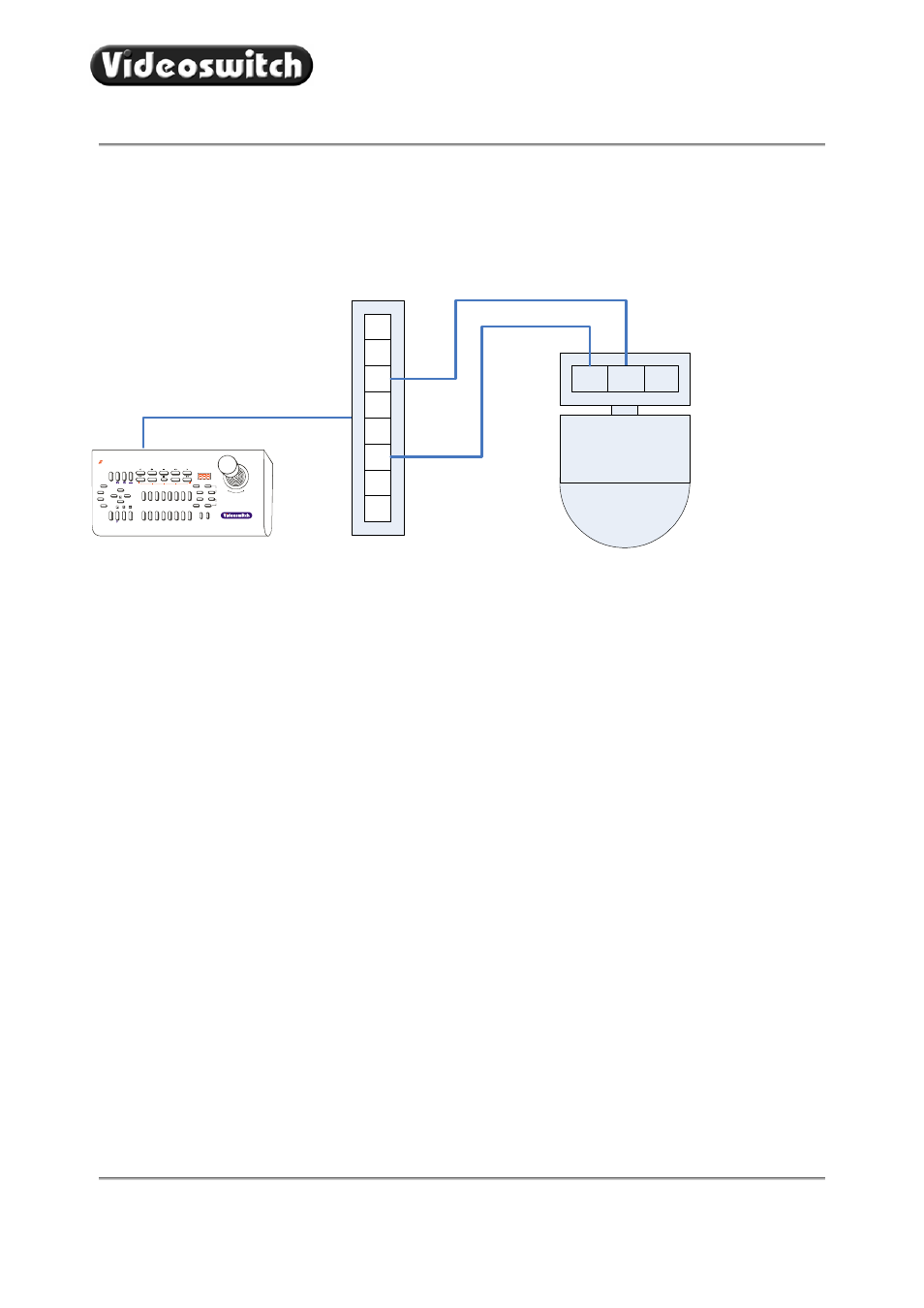
VK-2 Universal Keyboard
VK-2 Universal Keyboard User Manual
33
9 Protocol 6 - Sanyo
9.1 Connections
Domes-1 or Domes-2
1
3
VX10
5
4
2
1
7
8
3
6
2
VK2 Keyboard
SE
AR
C
H
SET
U
P
IN
CI
D
ENT
S
EV
EN
TS
EV EN T
EV ENT
PLAYBACK CONTR OL
TOUR
FOCUS
ZOOM
IRI S
PRESET
AUTO-PA N
LAMP
WASH
STATUS
WIPE
CA MER A
DI SPLAY
UN IT
FUNC TION
PIP/ZOOM
POSITION
VK-2
Universal Keyboard
¶
¶
1
2
3
4
5
6
7
8
9
10
11
12
13
14
15
16
RS232
MONITOR
1 2V DC
VDM
VK
DOMES- 1
D OME S-2
A UTO
PROG
STORE
AUTO
CA MERA
RELAY
ALT
INFO
SEQ
CON FIG
F1
F9
F2
F10
F3
F11
F4
F12
F5
F13
F6
F14
F7
F15
F8
F1 6
GO TO START
GO TO EN D
IN CIDEN T MARKERS
CLEAR
S ET START
MARK
IN CIDENT
SET END
¶
¶
¶
¶
NO
DEFA ULT
YES
ZE RO
9.2 Supported functions
• Pan / tilt / zoom / focus / iris
• Variable speed pan / tilt / zoom / focus / iris
• Presets
(16)
• Tours
(16)
• Auto-focus
• Camera
Reset
9.3 Joystick Operation
9.3.1
Pan & Tilt
Move the joystick left, right, up and down to move the dome in the corresponding direction. If the dome has
variable speed, then the further the joystick is moved from its central position, the faster the camera will pan
or tilt.
9.3.2 Zoom
Zoom is achieved by twisting the handle of the joystick clockwise (zoom in), or anti-clockwise (zoom out). If
the camera has variable zoom speed, the more the handle is twisted, the faster the zoom movement will be.
9.4 Lens Control
9.4.1 Focus
