Vi-poscon equipment – Videoswitch Vi-POSCON User Manual
Page 5
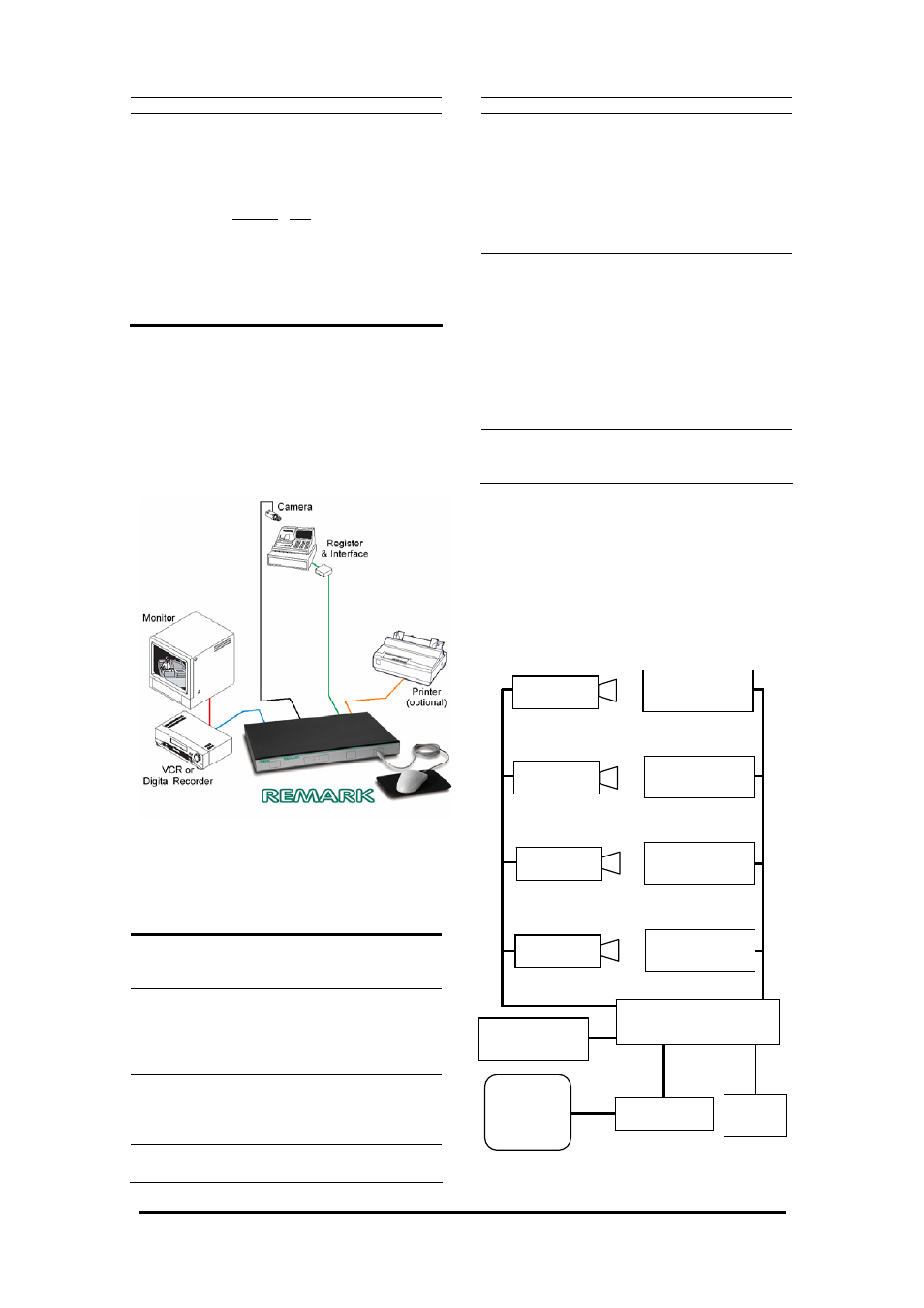
Vi-POSCON System User's Guide
Pos603a.doc
5 of 28
that displays information.
24-hour
clock
A method to specify time where
hours have values between 1
and 24, rather than between 1
and 12. You do not provide AM
and PM notation. For example:
Specify For
00:00 Starting at midnight
06:10 6:10 AM
12:00 Noon
16:45 4:45 PM
24:00 Ending at midnight
VI-POSCON Equipment
The following figure shows the components of
a typical VI-POSCON System installation for
one register.
Although every store's system configuration
differs slightly, the following components make
up a typical minimum VI-POSCON installation.
Camera
Provides video of the register
scene or, if using a programmable
dome, other locations in the store.
Cash
register
The EPoS or electronic cash
register system used to execute
sales related transactions. In this
guide, the term register is used
interchangeably with EPoS.
Monitor
Displays the live register scene,
an overlay of the register receipt
on the register scene, and VI-
POSCON menus.
Mouse
A pointing device used to control
and program the VI-POSCON
System.
VI-
POSCON
Controller
Controls the VI-POSCON System
for up to four registers and
cameras, including the switching
of a time-lapse VCR or DVR.
It can also control the monitoring
of up to four external switch
events (alarms), such as door
switch or panic button.
Printer
Port
Interface
(PPI)
Connects a register to the VI-
POSCON controller; it converts
the register data into VI-POSCON-
understandable data.
VCR or
DVR
Records (in time-lapse mode) the
register scene. When an exception
occurs, the VCR or DVR records
(in real-time mode) the register
scene along with an overlay of the
register receipt.
Printer
(optional)
Prints a record of exception events
as they occur, and prints summary
event reports
If you want to monitor more than a single
register, additional components are required.
The following illustration shows the maximum
VI-POSCON System configuration with one
VCR or DVR and monitor. You can connect up
to four registers, cameras, VCR's, and monitors
to the VI-POSCON controller. A Printer
Interface is required for each register you want
to monitor.
REMARK
Controller
Printer
(optional)
VCR or DVR
Mouse
Video
Monitor
EPoS & Printer
Interface
EPoS & Printer
Interface
EPoS & Printer
Interface
EPoS & Printer
Interface
Camera 1
Camera 2
Camera 3
Camera 4
