End of day detailed event report, Event audit trail – Videoswitch Vi-POSCON User Manual
Page 23
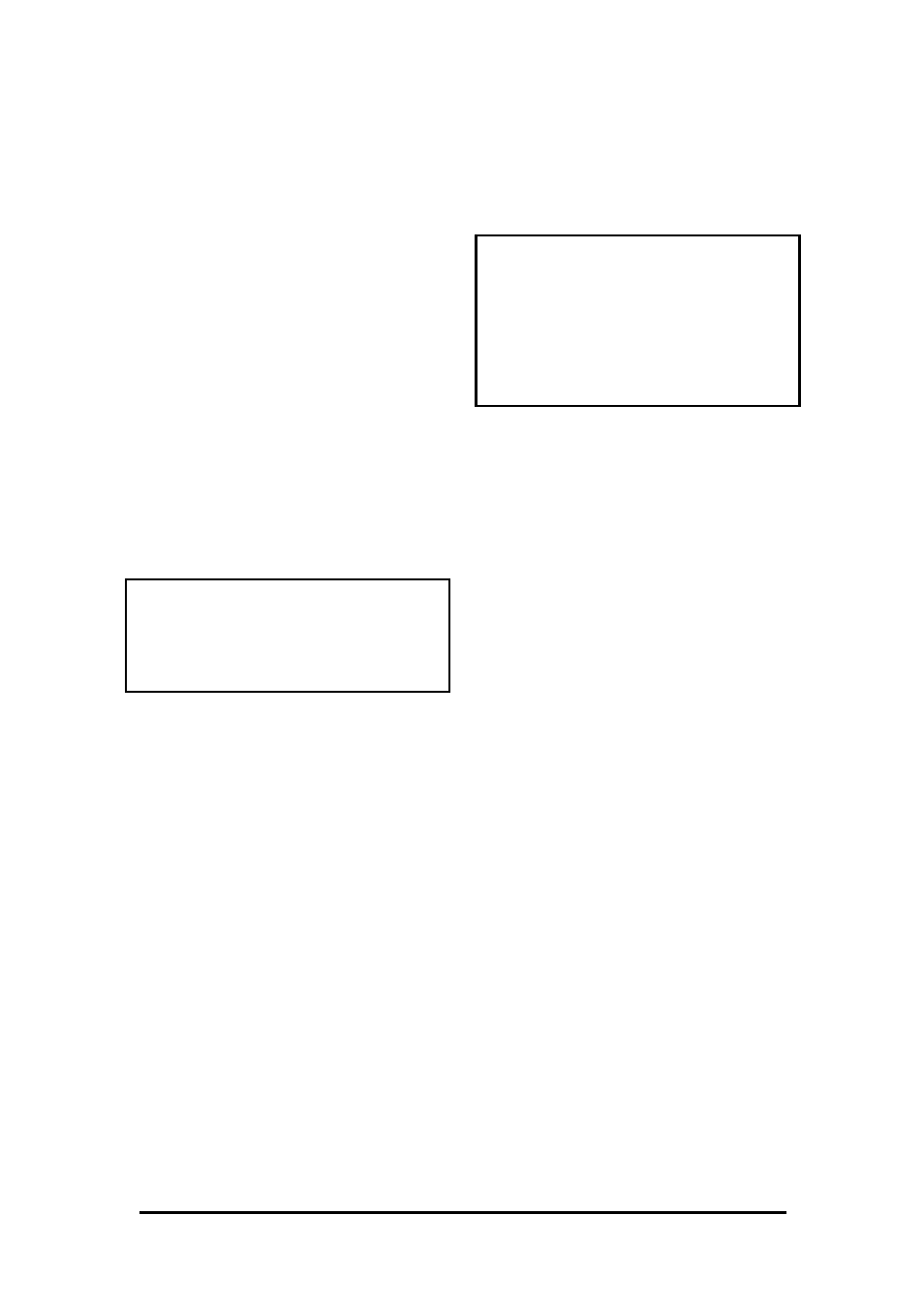
Vi-POSCON System User's Guide
Pos603a.doc
23 of 28
Service Menu Access
reports when the
user accessed the Service Menu. If Audit
Trail
is enabled, the system sends a line to
the printer indicating the time of access.
Incorrect Password
reports when the user
entered an invalid password in an attempt to
access the Manager Menu or Service Menu. If
Audit Trail
is enabled, the system sends a
line to the printer indicating the time the
password was attempted.
Date & Time
reports when the user changed
the VI-POSCON Controller date & time.
For information about defining events and
printing Daily Reports, see Using the VI-
POSCON System (page 6).
End of Day Detailed Event Report
This report provides the details for enabled
EPoS events and alarms that have occurred
and is only printed at the end of the day (i.e.
midnight) for a specific day only. It can be
printed instead of or as well as the End of Day
Daily Report. The report lists the events in
chronological order. The Exception column
shows the Event Amount and the test
condition. The following is an example of the
report.
If EPoS Events or Alarm Events are prioritised
(see Setting Event Priority, page 10), the
Priority column indicates how the system
handled each event. If the system fully handled
the event, it places a "/" into the Priority
column. If an event was not fully handled
(because a higher-priority event was being
handled at the time), the system places an "X"
into the Priority column.
If events are not prioritised, all events are fully
handled and the system places a "/" into the
Priority column.
In Date & Time Event and Daylight Saving
Event, the first date & time field (i.e. before the
"->") indicate the VI-POSCON System date &
time when the change was made. The second
date & time field (i.e. after the "->") indicate the
new VI-POSCON System date & time.
Event Audit Trail
If Audit Trail is enabled (page 10), the system
printer records enabled EPoS events and
alarms as they occur. The printer data is in the
same format as the Detailed Event Report
without the title or column headings. The
following is an example of the printout.
Manager Menu Access 16/05/01 14:30:00 1 Front #1
Refund > 24.99 32.50 / 17/05/01 09:15:00 1 Front #1
Void > 9.99 15.25 / 17/05/01 10:29:00 3 Rear #1
No Sale / 17/05/01 13:22:00 2 Front #2
Handbag < 25.00 5.00 / 17/05/01 14:20:00 3 Rear #1
Check > 49.99 75.00 / 17/05/01 16:37:00 1 Front #1
Charge Card > 99.99 475.00 / 17/05/01 18:42:00 2 Front #2
Door / 17/05/01 20:10:00 3 Fire Exit #1
Power On/Off 17/05/01 20:55:00 1 Front #1
Power On/Off 17/05/01 20:55:00 2 Front #2
Power On/Off 17/05/01 20:55:00 3 Rear #1
Power On/Off 17/05/01 20:55:00 4 Data
Incorrect Password =1357 17/05/01 20:58:00 1 Front #1
Manager Menu Access 17/05/01 21:00:00 1 Front #1
Date & Time 17/05/01 21:01:00 -> 17/05/01 22:00:00 1 Front #1
DETAILED EVENT REPORT
---------------------
Store Ident.: Discounts-R-Us #4
End of Day: 16/05/01 Wednesday
Event Exception Amount Priority Date Time Ch Register Id.
------------ --------- ------- -------- -------- -------- -- ------------
Manager Menu Access 16/05/01 14:30:00 1 Front #1
