2 connecting up domes for rs485 control, 3 connection for dome control via menu or ethernet, Vi-r4000 series – Videoswitch Vi-R4000 Series User Manual
Page 48
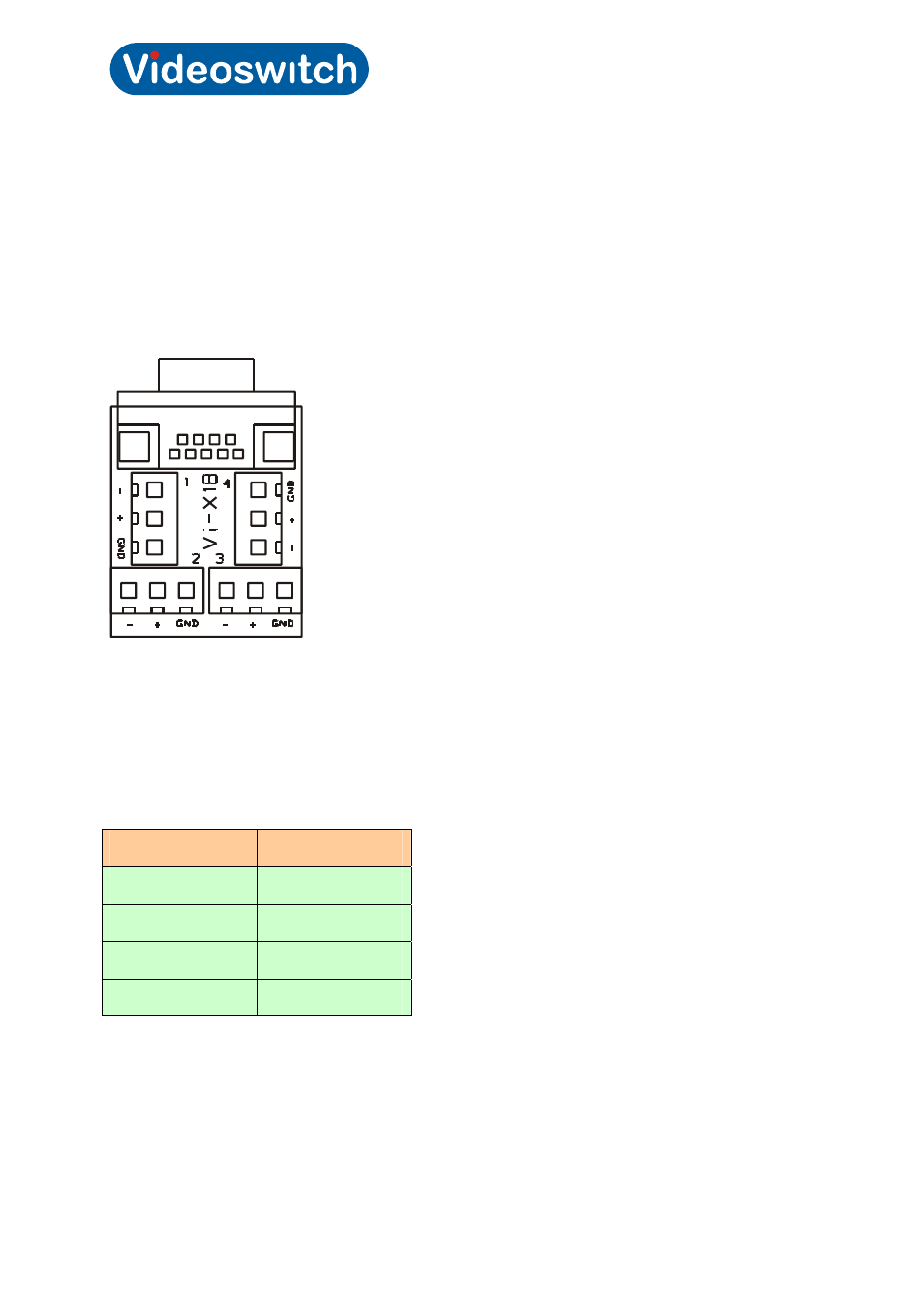
Vi-R4000 Series
Videoswitch Page
42
Mdr602a.doc
3.9.2 Connecting up Domes for RS485 Control
The Vi-R4000 series DVR has four RS485 dome outputs. These may be used directly to control
domes or may be fed via RS485 port expanders where more than four domes are to be conneced in
star configuration.
Daisy-chaining of domes is also possible from each of the four ouputs, in which case the RS485
receiver of the furthest dome on each daisy-chain should be terminated and the others un-terminated.
Using a Vi-X18 break-out module, connect the domes to the DOMES connector on the rear of the
DVR. Four RS485 output are provided identified as 1, 2, 3 and 4.
3.9.3 Connection for dome control via menu or ethernet
In order to control domes using the mouse or remotely control domes via ethernet, a connection is
required on the back of the DVR between the green terminal block and the D-type connector marked
“Control” as follows:
Terminal Block
CONTROL port
T+
Pin 1
T-
Pin 2
R+
Pin 3
R-
Pin 4
Domes should be connected to the DOMES connector using the Vi-X18 breakout module as above.
