Battery installation, Operating instructions – CDN DTP482 - Programmable Probe Thermometer/Timer EN User Manual
Page 2
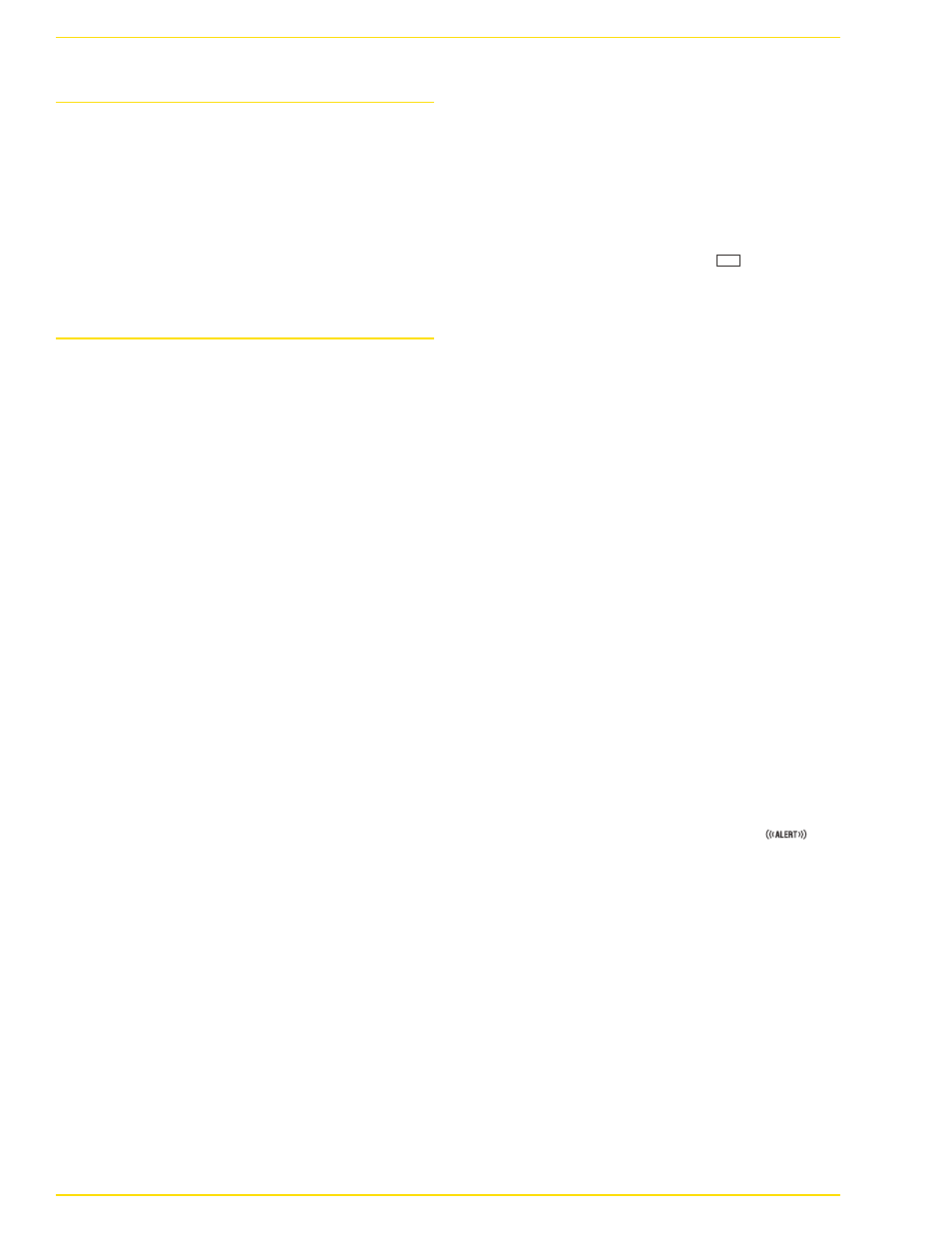
Battery Installation
Replace battery when LCD becomes dim or alarm
level declines.
1. Remove battery cover on the back by sliding it
in direction of the arrow.
2. Install one 1.5V AAA battery observing polarity
shown in compartment. A brief alarm sounds.
3. Replace the battery cover until it clicks shut.
4.
LL flashes on the display when the probe/
sensor cable is disconnected or malfunctions.
Operating Instructions
A. Temperature Scale
Slide switch to °F or °C on the back to select
temperature reading in Fahrenheit or Celsius.
B. Select Mode
Press the MODE button switch between Meat and
Timer modes.
MEAT or TIMER appears in the
upper left corner of the display.
C. Timer Mode
1.
Count Down
a. Press the HR/ or MIN/ buttons to enter
the desired time. Press and hold the button
for fast advance.
b. Press the START/STOP button to start
counting down. The
COUNT DOWN icon
() flashes under
TIMER in the upper left
corner of the display.
c. Press the START/STOP button to interrupt
the count. Press the START/STOP button
again to resume the count.
d. The alarm sounds and the display flashes for
60 seconds or until the START/STOP button
is pressed.
e. The timer resets to
0:00.
f. Press both HR/ and MIN/ buttons
simultaneously to clear count down time
and reset to
0:00.
2.
Count Up
a. When timer is stopped, press both HR/ and
MIN/ buttons simultaneously to clear the
time and reset to
0:00.
b. Press the START/STOP button to begin the
count up. The
COUNT UP icon () flashes
under
TIMER in the upper left corner of the
display.
c. Press the START/STOP button to interrupt
the count. Press the START/STOP button
again to resume the count.
d. Press both HR/ and MIN/ buttons
simultaneously to clear count up time and
reset to
0:00.
D. Meat Mode
1.
Meat-Taste Mode
a. Press the MEAT button to select the desired
type of meat. The display cycles through
BEEF, VEAL, LAMB, PORK, CHICK or
TURKY (appearing in the upper portion of
the display) each time the MEAT button is
pressed.
b. Press the TASTE button to select the desired
level of doneness. A border (
) appears
around the selected level:
WELL DONE,
MEDIUM, M. RARE, or RARE under
TEMP SET on the left side of the display.
The pre-programmed target temperature is
displayed under the Taste levels.
Note:
Only safe choices are available for each type of
meat.
c. Insert the probe tip halfway (at least half
the depth) into the thickest part of the meat;
making sure that it is not inserted into a
fatty deposit.
d. Gently close the oven door on the sensor
cable and insert the plug into the jack on
the left side of the case. Allow approximately
10 to 15 seconds for the probe tip to get
accurate temperature reading. The probe
temperature is displayed under
THERMO
TEMP on the lower right corner of the
display.
e. The alert sounds and the probe temperature
reading flashes when the probe temperature
reaches the target temperature.
f. Press any button to stop the alert
and flashing.
2.
Programmable Alert Mode
The DTP482 can be programmed manually
to sound an alert when the probe temperature
reaches the target temperature.
a. Press the ALERT button to turn the Alert
mode on or off. The
ALERT icon (
)
appears when the alert is on.
b. Press the SET button to clear the border
from the Taste selection and enable
TEMP
SET programming.
c. Press the HR/ or MIN/ button to enter
desired temperature from 32 to 482°F/
0 to 250°C. Press and hold the button for
fast advance.
d. Insert the probe tip halfway (at least half
the depth) into the thickest part of the meat;
making sure that it is not inserted into
a fatty deposit.
e. Gently close the oven door on the sensor
cable and insert the plug into the jack on
the left side of the case. Allow approximately
10 to 15 seconds for the probe tip to get
