8 test parameters, 1 note, 2 device reset – ARI Armaturen ARImetec-S EN User Manual
Page 20: 3 averaging time, 4 tester, 8 test parameters -20
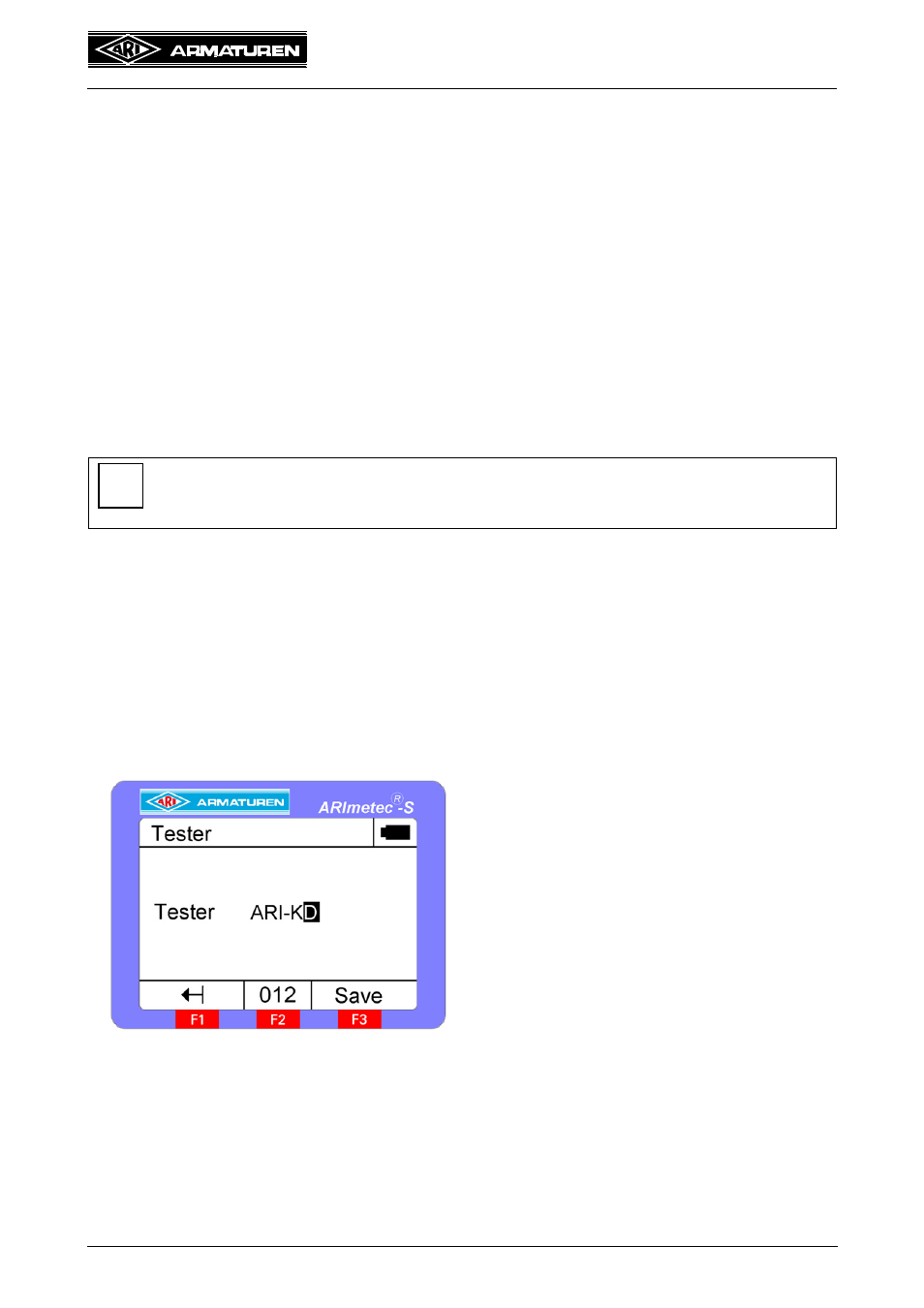
Page 2-20
Rev. 0040807015 1014
Operating Instructions
ARImetec
®
-S
6.8 Test parameters
6.8.1 Note
Changing all test parameters directly influences the test values displayed. To ensure
reproducibility, you must perform comparative tests with the same test parameters.
6.8.2 Device reset
By pressing button "F1" while the welcome screen is displayed, you reset all test
parameters to the default settings.
Averaging time:
4 s
Tester:
ARI
Mixer frequency:
40 kHz
Check mode:
Logarithmic
Temperature unit:
°C
6.8.3 Averaging time
The ARImetec
®
-S allows you to average the recorded test values over a variable period of
time. You can set a period between 1 s and 10 s in steps of 1 s in the "Averaging time"
menu. You change the settings and store them in the device by turning the control knob.
Press button "F1" to return to the "Test parameters" menu or "F3" to save your settings and
return to the test screen.
6.8.4 Tester
NOTE !
- The test data stored in the device is neither changed nor deleted if you press
the reset button. Only the test parameters are reset!
You can enter the name of the tester (max. 8
characters) in this menu.
To change the character set (ABC --> abc --> 012
--> :;<), you press button "F2".
You select the character you want to change by
pressing the control knob and set it by turning the
knob.
By pressing button "F3", you store the name of the
tester in the device.
i
