ARI Armaturen ARImetec-S EN User Manual
Page 19
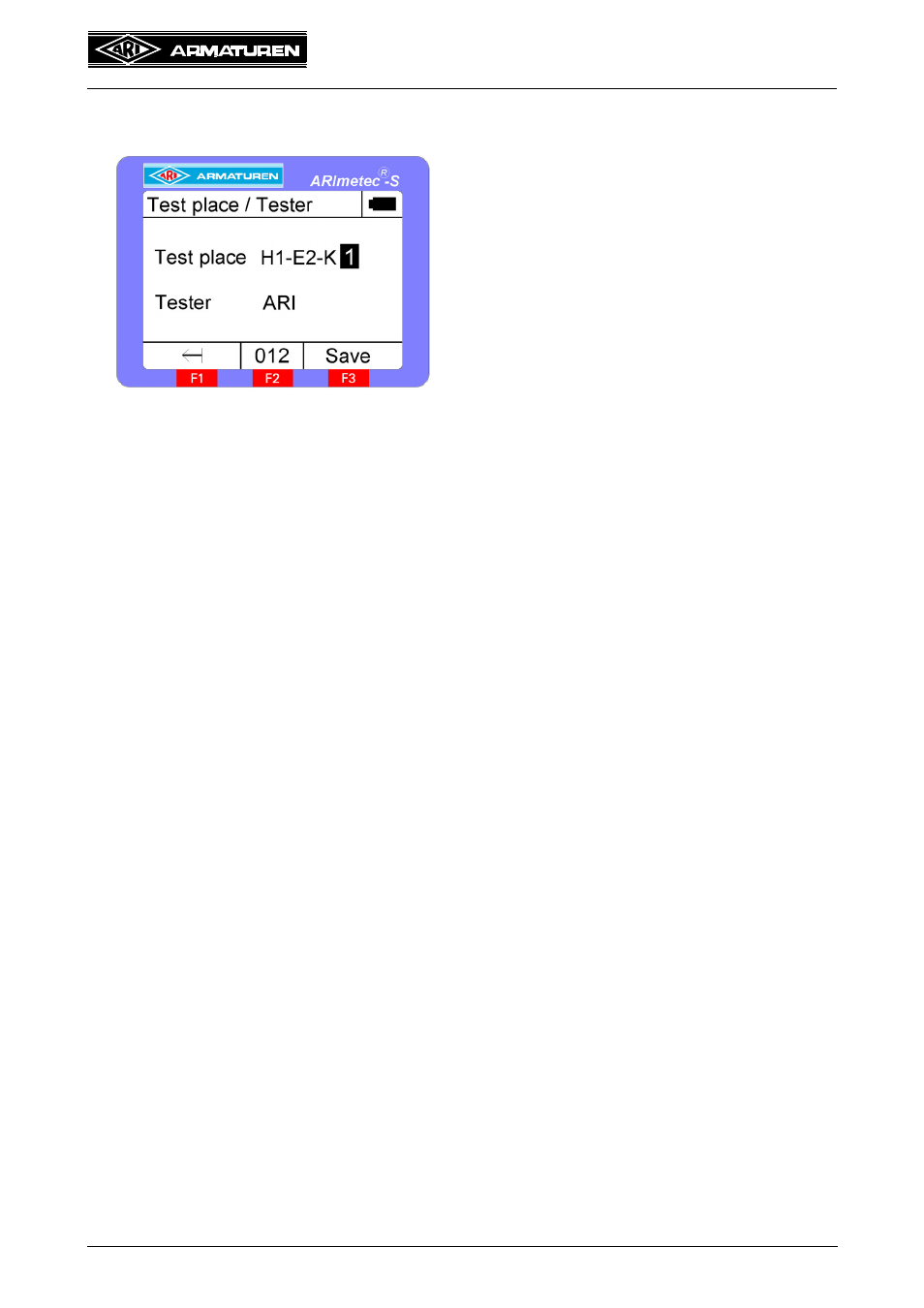
Rev. 0040807015 1014
Page 2-19
Operating Instructions
ARImetec
®
-S
You create a new single test or change an existing test in the menu below:
You store the test values and measurement data in check mode by pressing the control
knob.
The following information is stored for each test:
- Date / time
- Sensor type
- Check mode / mixer frequency
- Ultrasonic level
- Temperature value
You can only archive single tests using "SONAPHONE Communicator", the PC software
available as an accessory.
You select the character you want to
change by pressing the control knob and
set it by turning the knob. By pressing
button "F1", you go back to the character
that was changed previously.
To change the character set (ABC --> abc
--> 012 --> :;<), you press button "F2".
By pressing button "F3", you store both the
name of the tester and the test point for the
selected single test.
- STOBU PN 16 EN (13 pages)
- STOBU PN63-160 EN (18 pages)
- Metallic sealing EN (11 pages)
- FABA-Plus EN (15 pages)
- EURO-WEDI EN (10 pages)
- FA160 EN (17 pages)
- ASTRA DN15-80 EN (12 pages)
- ASTRA Plus DN15-80 EN (13 pages)
- CHECKO-D DN 125-350 EN (8 pages)
- CHECKO-V PN6-160 EN (12 pages)
- Strainer PN6-160 (10 pages)
- BR012-ZESA EN (15 pages)
- SAFE900 EN (18 pages)
- ARI REYCO R971 EN (18 pages)
- PREDU 700 EN (17 pages)
- STEVI 405 DN 15-250 EN (18 pages)
- STEVI 405 DN 300-500 EN (16 pages)
- STEVI BBD 415 DN 25-50 EN (18 pages)
- STEVI 440 EN (21 pages)
- STEVI 450 EN (22 pages)
- STEVI 423 EN (16 pages)
- STEVI 423 DN300 EN (14 pages)
- STEVI 470 EN (1 page)
- STEVI 470 EN (16 pages)
- STEVI 422 EN (16 pages)
- STEVI 425 EN (16 pages)
- STEVI H 485 EN (14 pages)
- WA 306H EN (14 pages)
- CONA B PN16 EN (15 pages)
- CONA Universal ANSI 300 EN (17 pages)
- CONA all-in-one PN40 EN (18 pages)
- CONA M PN16 EN (13 pages)
- CONA M PN16 EN (12 pages)
- CONA S PN16 EN (9 pages)
- CONA S PN40 EN (15 pages)
- CONA S PN63 EN (18 pages)
- CONA S PN25 EN (11 pages)
- CONA S PN40 EN (13 pages)
- CONA SC PN16 EN (16 pages)
- CONA TD PN40 EN (13 pages)
- CODI S PN40 EN (13 pages)
- Condensate PN40 EN (14 pages)
- Liquid PN25 EN (11 pages)
- 0040807002 EN (2 pages)
- Steam injector PN25 EN (8 pages)
