2 starting the long-time test, 2 starting the long-time test -16, Operating instructions arimetec – ARI Armaturen ARImetec-S EN User Manual
Page 16
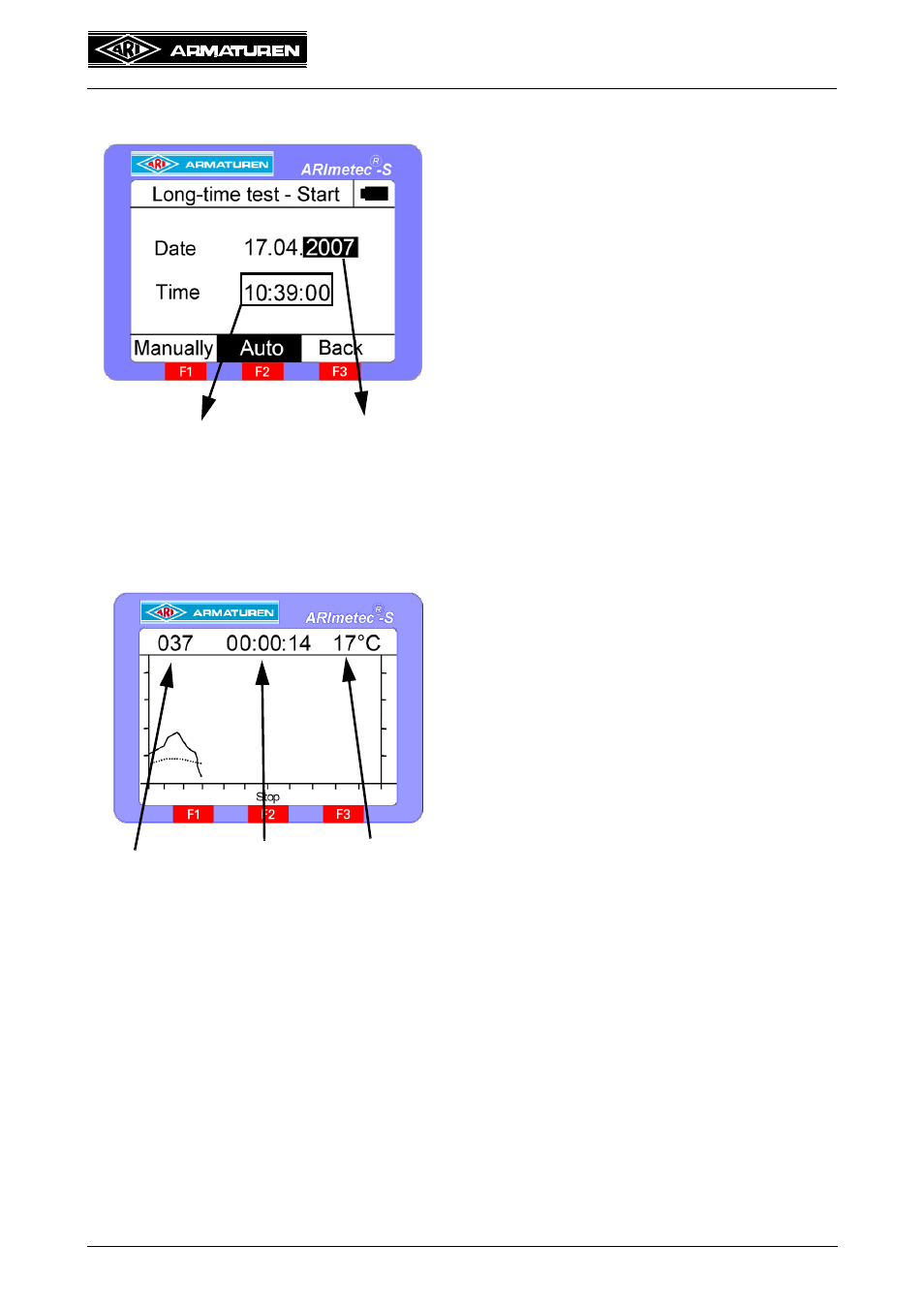
Page 2-16
Rev. 0040807015 1014
Operating Instructions
ARImetec
®
-S
6.7.2.2 Starting the long-time test
You start the long-time test manually by pressing button "F2" on the measurement screen:
When this menu is opened, the start time for the
long-time test is set to "Auto".
In other words, the ARImetec
®
-S starts the test
automatically at the set time. If the set time is before
the current time, the test starts immediately.
By pressing "Manual" instead, you can start the
long-time test manually. The "AutoStart" mode can
only be selected for one long-time test at a time. All
other long-time tests are automatically set to
"Manual". You select the element you want to
change by pressing the control knob and set it by
turning the knob.
By pressing button "F3", you store the start time for
the selected long-time test. The scales for the
ultrasonic level and temperature values are defined
according to the limits specified in the "Setup" menu
for the maximum temperature and maximum
ultrasonic level.
Ultrasonic levels are represented by a solid line and
temperature values by a dotted line.
The remaining test time is shown in the centre of the
header line. However, you can cancel the long-term
test at any time by pressing button "F2".
In this case, all values recorded so far are stored
and the remaining test time is updated.
dd.mm.yyyy
hh.mm.ss
Temperature
value
Remaining
test time
Ultrasonic
level
