1 - i, 2 - o, Onfigure – Red Lion TLA User Manual
Page 7: Odule, Nput, Arameters, Utput, Type, Scal, Dcpt
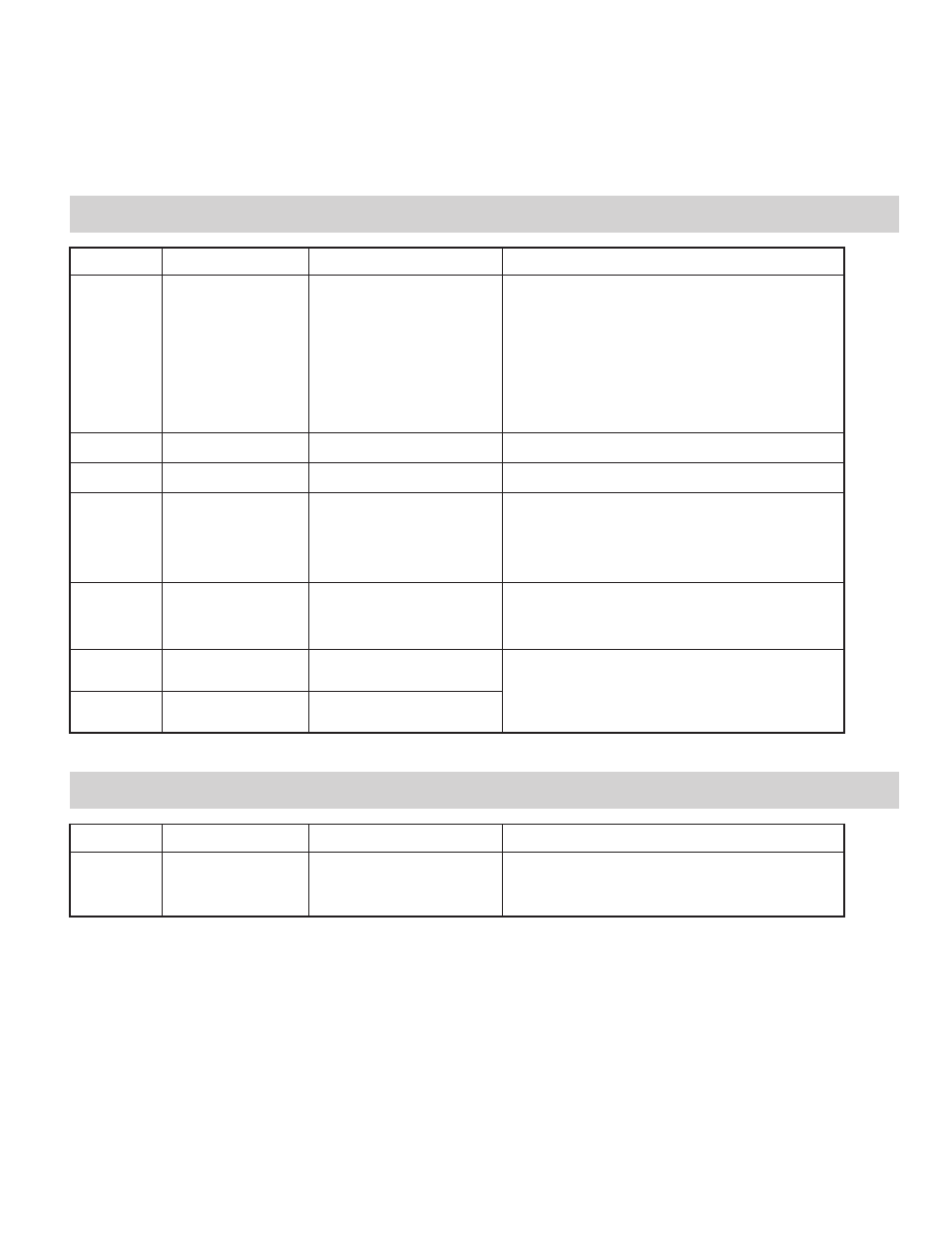
7
CONFIGURATION PARAMETER MODULES
The Configuration Parameter modules are accessed by pressing the UP button
from CNFP in the Parameter Mode. The UP or DOWN buttons can be pressed to
move to the desired Parameter Module. The P button is then pressed to enter into
that module. The main (top) display will be the parameter, and the secondary
(bottom) display will be the parameter value. The UP or DOWN buttons are used
to modify the desired parameter value, and the P button enters the new value, and
moves to the next parameter. The TLA responds to the new values after the
P button is pressed, however, the change is not committed to permanent memory
until the TLA is returned to the Normal Display Mode. If power loss occurs before
returning to the Normal Display Mode, the new values must be entered again. At
the end of each module, the TLA will go back to CNFP. Other Parameter Modules
can be accessed by pressing the UP or DOWN buttons, or pressing P will return
to the Normal Display Mode.
Parameters that are model number, or program dependent will only be
displayed when the appropriate options are installed or programmed.
C
ONFIGURE
M
ODULE
1 - I
NPUT
P
ARAMETERS
(1-IN)
DISPLAY
PARAMETER
RANGE
(FACTORY SETTING)
DESCRIPTION/ COMMENTS
tYPE
Input Type
tc-t
- Type T TC
tc-E
- Type E TC
tc-J
- Type J TC
tc-K
- Type K TC
tc-r
- Type R TC
tc-S
- Type S TC
tc-b
- Type B TC
tc-N
- Type N TC
LIN
- Linear mV
r385
- 385 curve RTD
r392
- 392 curve RTD
rLIN
- Linear ohms
(tc-J)
Select from the list of various thermocouple and RTD sensors.
SCAL
Temperature Scale
°F or °C
(°F)
Select either degrees Fahrenheit (F) or degrees Celsius (C).
If
changed, be sure to check all parameters.
dCPt
Temperature Resolution
0 or 0.0
(0)
Select either 1 or 0.1 degree resolution.
If changed, be sure to
check all parameters.
FLtr
Digital Input Filtering and
Display Update
Select the relative degree of input signal filtering and display update
rate. The filter is an adaptive digital filter that discriminates between
measurement noise and actual process changes. Therefore, the
influence on step response time is minimal. If the signal is varying
too greatly due to measurement noise, increase the filter value.
Conversely, if the fastest TLA response is desired, decrease the
filter value.
SHFt
Input Signal Shift
(correction offset)
-999 to 9999
1 or 0.1 degree
(0)
If the TLA temperature disagrees with a reference temperature
instrument or if the temperature sensor has a known calibration, the
TLA temperature can be compensated by a correction offset. The
following equation expresses the relationship: Desired Display
Temp = (TLA Temp) + SHFt. Normally set to 0.
SPLO
Limit Setpoint Lower Limit
-999 to 9999
1 or 0.1 degree
(0)
The TLA has programmable high and low setpoint limit values to
restrict the setting range of the limit setpoint. Set the limit values so
that the temperature setpoint value cannot be set outside the safe
operating area of the process. SPHI must be above SPLO.
SPHI
Limit Setpoint Upper Limit
-999 to 9999
1 or 0.1 degree
(9999)
C
ONFIGURE
M
ODULE
2 - O
UTPUT
P
ARAMETERS
(2-OP)
DISPLAY
PARAMETER
RANGE
(FACTORY SETTING)
DESCRIPTION/ COMMENTS
LiAc
Limit Output Trip Action
LO - Low Acting
HI - High Acting
(HI)
The limit output is selectable for high or low trip activation. If the
process temperature goes above the limit setpoint for a high trip, or
below the limit setpoint for a low trip, the limit relay will de-energize
to initiate a process shutdown. See the Limit Output Action section
for details.
0 to 4
0 - least input filtering
3 - most input filtering
4 - most input filtering and slower 500
msec display update rate (outputs still
update at 100 msec rate)
(1)
