Sending serial commands and data, Receiving data from the meter – Red Lion CUB5COM (RS-232/RS-485) User Manual
Page 3
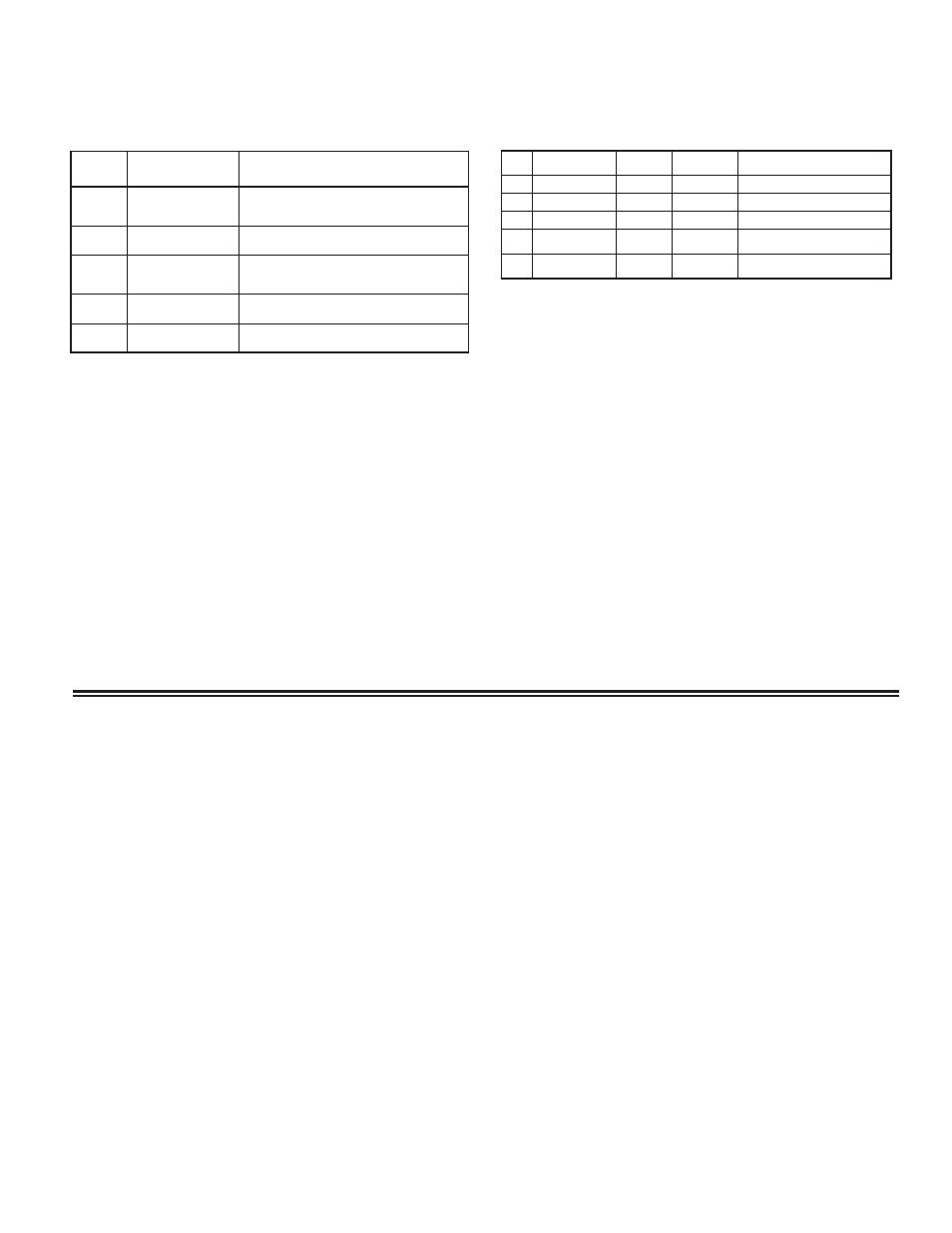
3
Sending Serial Commands and Data
When sending commands to the meter, a string containing at least one
command character must be constructed. A command string consists of a
command character, a value identifier, numerical data (if writing data to the
meter) followed by a command terminator character, * or $.
Command Chart
Command String Construction
The command string must be constructed in a specific sequence. The meter
does not respond with an error message to illegal commands. The following
procedure details construction of a command string:
1. The first 2 or 3 characters consist of the Node Address Specifier (N) followed
by a 1 or 2 character node address number. The node address number of the
meter is programmable. If the node address is 0, this command and the node
address itself may be omitted. This is the only command that may be used in
conjunction with other commands.
2. After the optional address specifier, the next character is the command
character.
3. The next character is the register ID. This identifies the register that the
command affects. The P command does not require a register ID character. It
prints all the active selections chosen in the Print Options menu parameter.
4. If constructing a value change command (writing data), the numeric data is
sent next.
5. All command strings must be terminated with the string termination
characters * or $. The meter does not begin processing the command string
until this character is received. See Command Response Time section for
differences in meter response time when using the * and $ terminator.
Register Identification Chart
Analog Models - CUB5V, CUB5I, CUB5P, CUB5TC, CUB5RT
Command String Examples:
1. Node address = 17, Write 350 to the setpoint 1 value
String: N17VD350*
2. Node address = 5, Read input, response time of 50 msec min
String: N5TA*
3. Node address = 0, Reset Setpoint 1 output
String: RD*
4. Node address = 31, Request a Block Print Output, response time of 2 msec min
String: N31P$
Transmitting Data to the Meter
Numeric data sent to the meter must be limited to transmit details listed in the
Register Identification Chart. Leading zeros are ignored. Negative numbers
must have a minus sign. The meter ignores any decimal point and conforms the
number to the scaled resolution. (For example: The meter’s scaled decimal point
position is set for 0.0 and 25 is written to a register. The value of the register is
now 2.5. In this case, write a value of 250 to equal 25.0).
Note: Since the meter does not issue a reply to value change commands, follow
with a transmit value command for readback verification.
Initiates a block print output. Registers in the
print block are selected in Print Options.
Block Print Request
(read)
P
Reset a register value or setpoint output.
Must be followed by a register ID character
Reset
R
Write to register of the meter. Must be
followed by a register ID character and
numeric data.
Value Change (write)
V
Read a register from the meter. Must be
followed by a register ID character.
Transmit Value (read)
T
Address a specific meter. Must be followed by
one or two digit node address. Not required
when node address = 0.
Node (meter)
Address Specifier
N
Notes
Description
Command
T, R, V,
T, R, V
T, R
T, R
T
Transmit Details (T and V)
5 digit positive/4 digit negative
SP2
E
SP1
D
5 digit
MIN
Minimum
C
5 digit
MAX
Maximum
B
5 digit
INP
Input
A
Applicable
Commands
MNEMONIC
Value Description
ID
5 digit positive/4 digit negative
Setpoint 1
(Reset output 1)
Setpoint 2
(Reset output 2)
Receiving Data From The Meter
Data is transmitted from the meter in response to either a transmit command
(T), a block print request command (P) or a User Input print request. The
response from the meter is either a full field transmission or an abbreviated
transmission, depending on the selection chosen in Module 5.
Full Field Transmission
* These characters only appear in the last line of a block print.
The first two characters transmitted are the meter address. If the address
assigned is 0, two spaces are substituted. A space follows the meter address field.
The next three characters are the register mnemonic, as shown in the Register
Identification Chart.
The numeric data is transmitted next. The numeric field (bytes 7 to 15) is 9
characters long. When a requested display value exceeds the meter’s display
limits, decimal points are sent in place of numerical data to indicate a display
overrange.
The remaining 7 positions of this field consist of a minus sign (for negative
values), a floating decimal point (if applicable), and five positions for the
requested value. The data within bytes 9 to 15 is right-aligned with leading
spaces for any unfilled positions.
The end of the response string is terminated with a
last line of a block print, an extra
separation between the print blocks.
Abbreviated Transmission
* These characters only appear in the last line of a block print.
The abbreviated response suppresses the node address and the register
mnemonic, leaving only the numeric part of the response.
Meter Response Examples (Analog models):
1. Node address = 17, full field response, Input = 875
17 INP
875
2. Node address = 0, full field response, Setpoint 1 = -250.5
SP1 -250.5
3. Node address = 0, abbreviated response, Setpoint 2 = 250, last line of block
print 250
Byte
Description
1, 2
2 byte Node Address field [00-99]
3
4-6
3 byte Register Mnemonic field
7-15
16
17
18
19
20
9 byte data field; 7 bytes for number, one byte for sign, one byte for
decimal point
Byte
Description
1-9
9 byte data field, 7 bytes for number, one byte for sign, one
byte for decimal point
10
11
12
13
14
