Red Lion BMK4 User Manual
Model bmk3 & bmk4 - base mount kits, Mounting procedure, Description
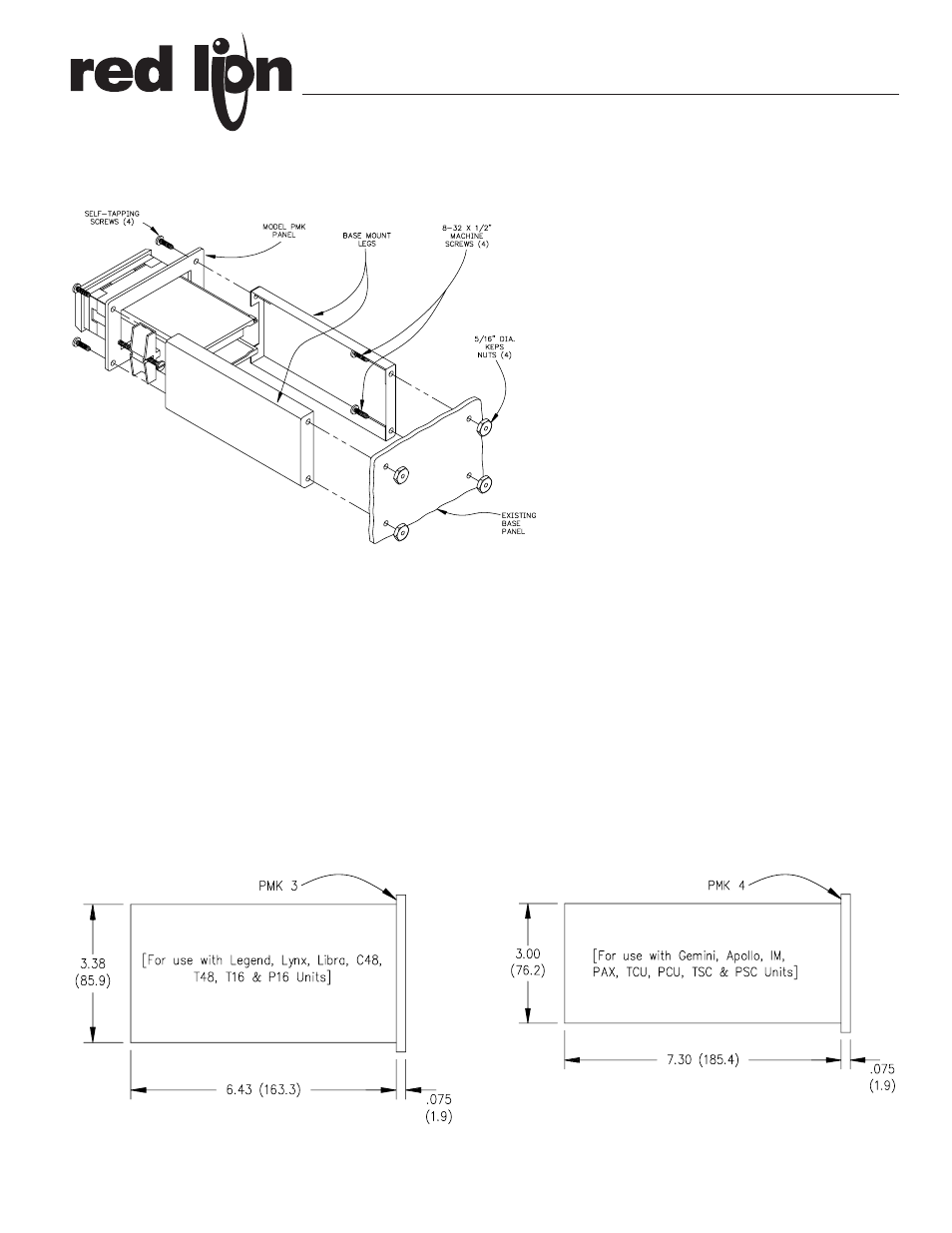
MOUNTING PROCEDURE
1. Mark and drill holes (3/16" Dia.) in base panel for attaching the base mount
legs. Use the appropriate Model PMK panel as a template for marking the
mounting hole locations. NOTE: RECOMMENDED MINIMUM BASE
PANEL THICKNESS IS 1/8" TO SUPPORT THE WEIGHT OF THE
INDICATOR WITHOUT PANEL DISTORTION.
2. Attach the base mount legs to the base panel using the machine screws and
nuts provided or user supplied hardware if panel thickness exceeds 1/4".
3. Mount the indicator to the Model PMK panel, utilizing the mounting clips
provided, in accordance with the panel mounting instructions supplied with
the individual unit.
4. Attach the PMK panel and unit assembly to the base mount legs by using the
self-tapping screws provided.
MODEL BMK3 & BMK4 - BASE MOUNT KITS
Bulletin No. BMK3/4-F
Drawing No. LP0136
Released 5/07
Tel +1 (717) 767-6511
Fax +1 (717) 764-0839
www.redlion.net
DESCRIPTION
The Model BMK3 and 4 Base Mount Kits provide the necessary
equipment for base mounting various units. The kits are coated with a
durable flat black polyurethane finish and consist of two mounting legs
which attach to the customer’s base panel, using the hardware provided.
Model PMK3 and 4 are separate front panels, available for different
sized units. After mounting the units to the appropriate PMK panel, the
entire assembly is then attached to the mounting legs.
BASE MOUNT DIMENSIONS In inches (mm)
BMK3
BMK4
