Reset and program options, L.s. input; voltage versions (30 hz max.), Programming examples – Red Lion CUB7 User Manual
Page 4: Backlight option, Application - total yards of material
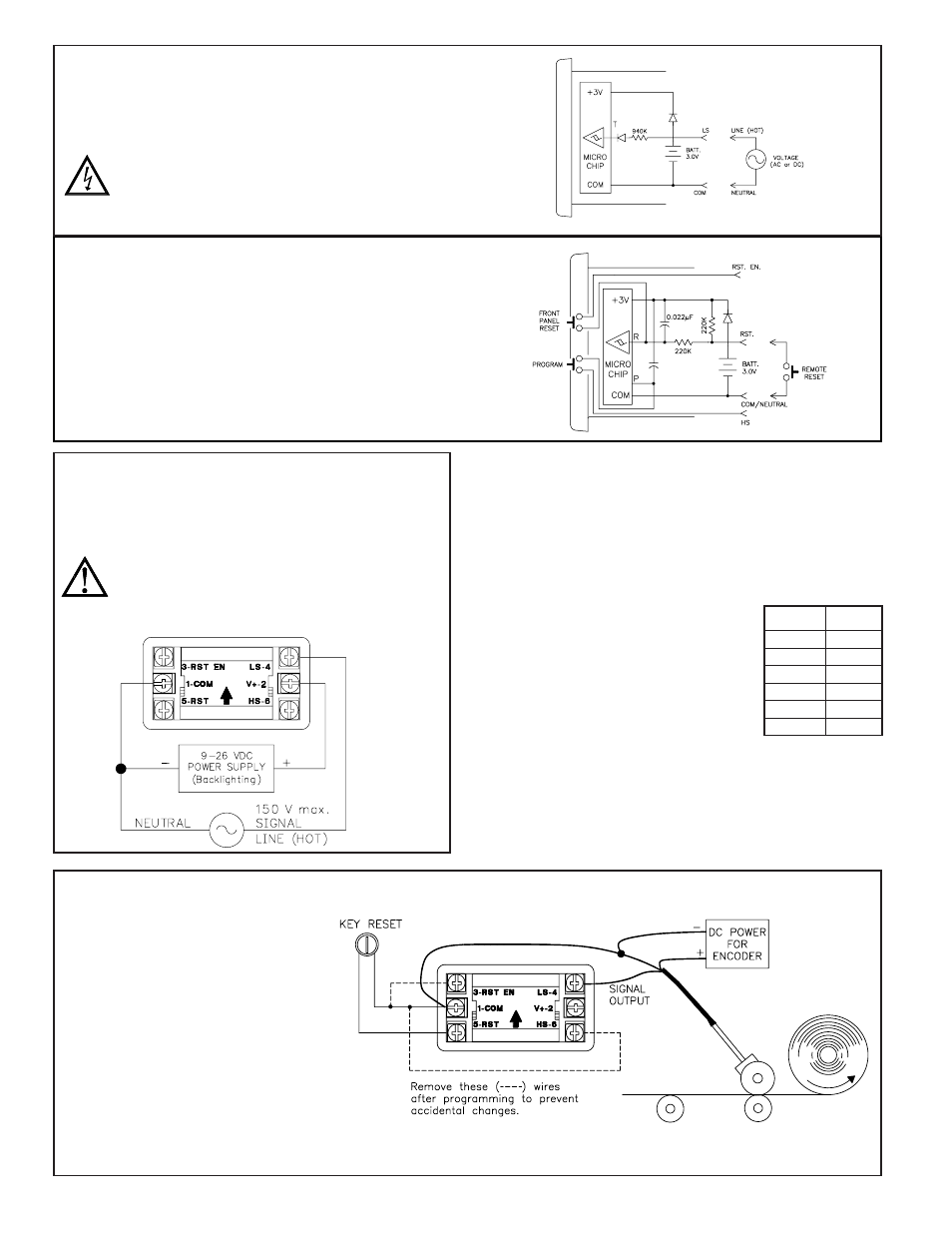
4
RESET AND PROGRAM OPTIONS
Connecting a wire from the RST EN (Reset Enable) or the HS (Program
Enable) Input terminals to Common will enable the front panel Reset or
Program buttons respectively.
Pulling the “RST.” input low causes the counter to reset. The “RST.” can be
pulled low by either a mechanical switch or solid-state transistor switch. The
Switch load is 15 µA (max. voltage drop 0.5 V) when ON. The OFF-state
leakage current must be less than 2 µA.
Note: The RC protection circuit on the “RST.” Input causes a delay of
approximately 15 msec in Reset response.
L.S. INPUT; VOLTAGE VERSIONS (30 Hz MAX.)
The CUB7P accepts most machine control voltage signals. The input
accepts single phase AC (50/60 Hz) or DC control voltages from 10 to 300 V
at count speeds up to 30 Hz.. The counter increments when voltage is applied
between the LS input and Common. Any off-state leakage current may prevent
the counter from operating properly.
WARNING: If voltage input is connected to circuits above 30
Vrms, any lead may be at hazardous live input potential.
External wiring and devices connected to the unit must be rated
the same as applied signal input voltage and be properly
isolated from Class 2 or SELV circuitry.
PROGRAMMING EXAMPLES
SCALING A COUNTER
Example: An encoder generates 600 pulses per foot. The Desired Display is
tenths of inches. The Prescaler is determined using the formula below.
Prescaler =
Where:
Desired Display = The number of Desired
Display units (revolutions,
feet, 10ths of feet, meters,
etc.).
Number of Pulses = The number of pulses
required to achieve the
Desired Display
Decimal Point Value = The desired decimal point
placement on the display.
Example: Display tenths of inches when using
Prescaler =
= 10/50 = 0.2
1 (inch) x 10 (Decimal Point Value)
600 pulses/foot x 1 foot/ 12 inches
Desired Display Units x Decimal Point Value
Number of Pulses
BACKLIGHT OPTION
Optional backlight versions of the CUB7P require an external 9 to 26 VDC
power supply. The external supply is connected between the V+ and common
terminals as shown in the drawing.
WARNING: When connecting the wiring for a backlit CUB7P
measuring an AC input voltage, the neutral of the single phase
AC signal is connected to Terminal 1 (COM), and line (hot) is
connected to Terminal 4 (LS). The DC supply for the
backlighting is connected as shown in the drawing. Three phase
AC applications require an isolation transformer.
APPLICATION - TOTAL YARDS OF MATERIAL
The management at an amusement park wants to
know how many miles (in tenths) each of their
parking lot trams travel. They know that a 24 VDC
input pulse is given for each revolution of the 6 foot
in circumference wheel. The small CUB7P100 can
meet this need. There are 5280 feet in one mile and
with 6 feet per revolution; there would be 880
revolutions or pulses in a mile. To obtain the desired
display of miles in tenths, the CUB7P100 decimal
point would be programmed for 0.0 eith the prescale
value of 0.0114 (1 x 10 decimal point value /880
pulses per mile). TO program these values, connect
wires between RST EN (Reset Enable) and COM
(Common): and between HS (Program Enable) and
COM (Common) to enable the front panel push
buttons. (See PROGRAMMING for more details)
Remove these wires after programming to prevent
the mileage from being reset.
Decimal
Point Value
Multiply
By
0
1
0.0
10
0.00
100
0.000
1000
0.0000
10000
0.00000
100000
