Power supply requirements, Communicating with the xcrs option card, Cables and drivers – Red Lion XCRS User Manual
Page 3: Rs232 ports, Dh485 communications, Software/unit operations, New and existing installations, Configuring a xcrs option card, Xcrs port pin outs leds, Crimson software
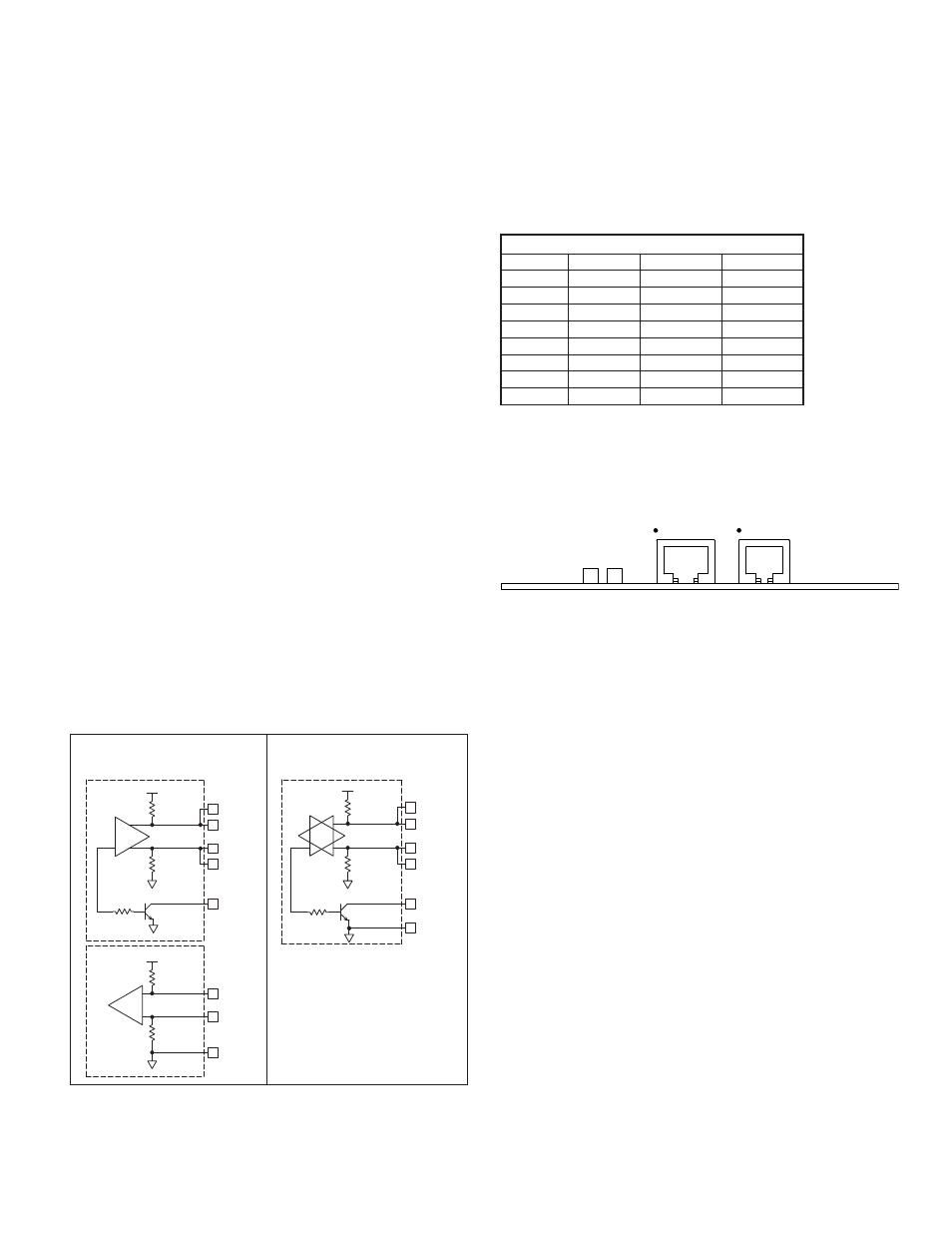
POWER SUPPLY REQUIREMENTS
NEW AND EXISTING INSTALLATIONS
The XCRS option card draws all of its power from the main board of the
Modular Controller Master or Data Station Plus. The specifications of the
Modular Controller Master or Data Station Plus account for the power needs of
an option card.
COMMUNICATING WITH THE XCRS OPTION CARD
CONFIGURING A XCRS OPTION CARD
The XCRS is configured using Crimson software. Crimson is available as a
free download from www.redlion.net, or it can be ordered on CD. Updates to
Crimson for new features and drivers are posted on the website as they become
available. By configuring the XCRS using the latest version of Crimson, you are
assured that your unit has the most up-to-date feature set. Crimson software can
configure the XCRS through the RS232 PGM port, USB port, Ethernet port, or
CompactFlash socket on your Modular Controller Master or Data Station Plus.
Additional information can be found in your Modular Controller Master or
Data Station Plus hardware bulletin and the Crimson user manual.
CABLES AND DRIVERS
Red Lion has a wide range of cables and drivers for use with many different
communication types. A list of these drivers and cables along with pin outs is
available from www.redlion.net. New cables and drivers are added on a regular
basis. If making your own cable, refer to the “XCRS Port Pin Outs” for wiring
information.
RS232 PORTS
The XCRS option card has one RS232 port. The port can be used for either
master or slave protocols with any Modular Controller Master or Data Station
Plus configuration. The RS232 port and RS422/485 port on the XCRS option
card are multiplexed because they share the same hardware. Both ports can be
used with master protocols. However, when the RS232 port is used with a slave
protocol, the RS422/485 port is not available. For examples of RS232
communications refer to your Modular Controller Master or Data Station Plus
literature.
RS422/485 COMMS PORT
The XCRS option card has one RS422/485 port. This port can be configured
to act as either RS422 or RS485.
The RS422/485 port and RS232 port are multiplexed because they share the
same hardware. Both ports can be used with master protocols. However, when
the RS422/485 port is used with a slave protocol, the RS232 port is not
available.
Note: All Red Lion devices connect A to A and B to B, except for Paradigm
devices. Refer to www.redlion.net for additional information.
For examples of RS422/485 communications refer to your Modular Controller
Master or Data Station Plus literature.
DH485 COMMUNICATIONS
The XCRS option card’s RS422/485 port can also be used for Allen Bradley
DH485 communications. When this port is configured to communicate DH485,
the RS232 port can not be used because the ports share the same hardware and
the XCRS option card multiplexes the ports to communicate via two protocols.
WARNING: DO NOT use a standard DH485 cable to connect this port to Allen
Bradley equipment doing so may cause irreparable damage to the equipment
connected. A cable and wiring diagram are available from Red Lion.
Modular Controller Master or Data Station Plus to AB SLC
500 (CBLAB003)
SOFTWARE/UNIT OPERATIONS
XCRS PORT PIN OUTS
LEDS
The transmit LED(TX) will flash when information is transmitted from the
XCRS card. The receive LED(RX) will flash when information is received.
CRIMSON SOFTWARE
Crimson 2.0 software is available as a free download from www.redlion.net
or it can be purchased on a CD, see “Ordering Information” for part number.
The latest version of the software is always available from the web site, and
updating your copy is free.
TROUBLESHOOTING YOUR XCRS OPTION CARD
If for any reason you have trouble operating, connecting, or simply have
questions concerning your new XCRS option card, contact Red Lion's technical
support. For contact information, refer to the back page of this bulletin for
phone and fax numbers.
EMAIL: [email protected]
Web Site: http://www.redlion.net
3
TX
5V
8
1
7
2
TxB
TxA
130K
130K
5
TxEN (OC)
RX
130K
5V
130K
RxB
4
RxA
3
GND
6
TxEN (OC)
TX/RX
130K
5
TxA
2
8
130K
5V
7
1
TxB
6
GND
RS422/485 4-WIRE
CONNECTIONS
RS485 2-WIRE
CONNECTIONS
Connections
RJ45: RLC
Name
RJ45: A-B
Name
1
TxB
1
A
2
TxA
2
B
3, 8
RxA
-
24V
4, 7
RxB
-
COMM
5
TxEN
5
TxEN
6
COMM
4
SHIELD
4, 7
TxB
-
COMM
3, 8
TxA
-
24V
RX TX
RS232
RS485
TxB
TxB (PIN 1)
RxA
TxA
TxEN
RxB
COMM
R
TS (PIN 6)
CTS (PIN 1)
TxA
(PIN 8)
COMM
Rx COMM
Tx
