G3enet o, Software/unit operation, Nstalling – Red Lion G3ENET User Manual
Page 2: Ption
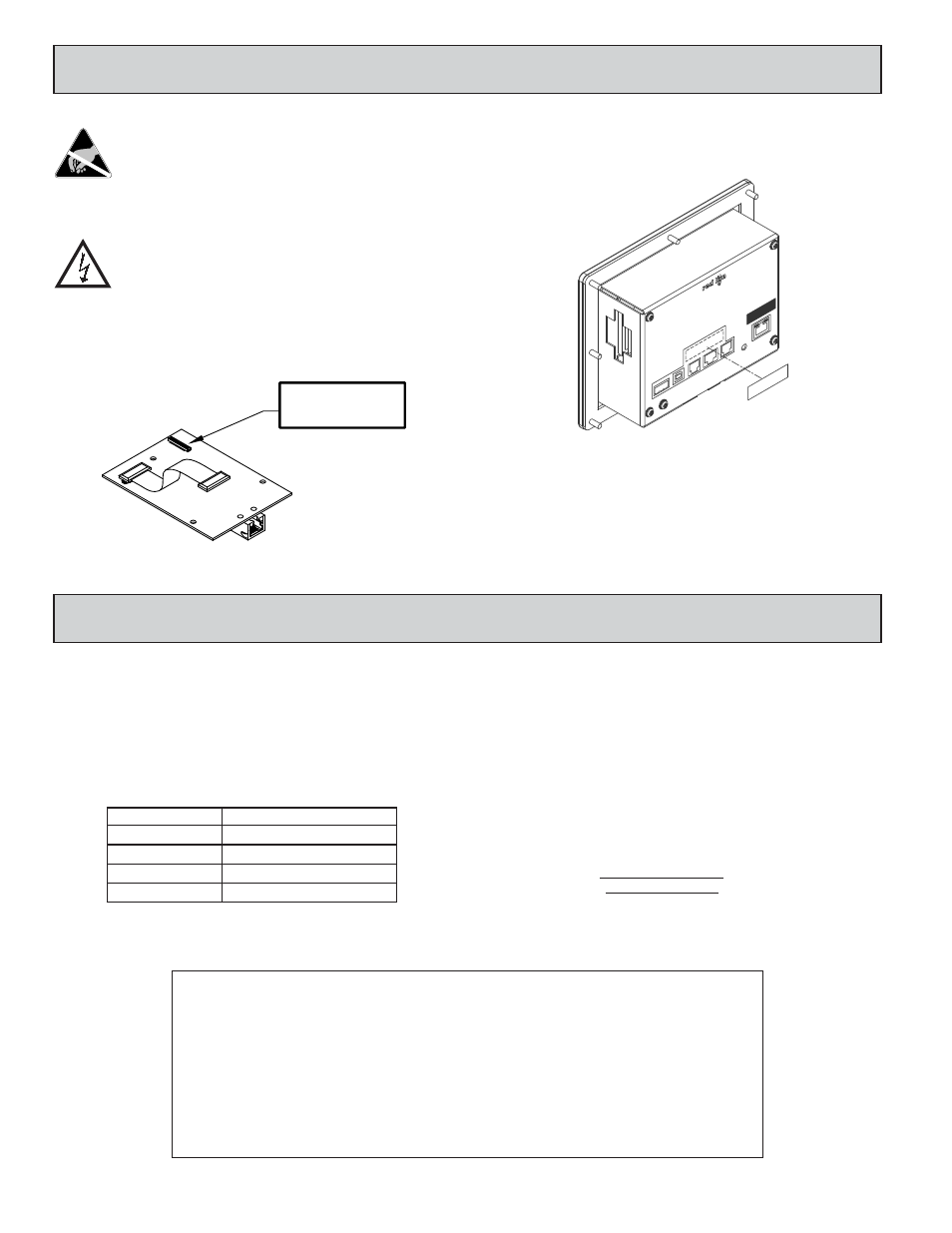
2
I
NSTALLING
THE
G3ENET O
PTION
C
ARD
INSTALLATION INSTRUCTIONS
The G3 operator interface literature contains the instructions for removing the
rear cover and installing the option card.
Note: Connector CN2 on the G3ENET option card must be left unconnected
as shown in Figure 1.
THE OPTION CARD LABEL
Place the option card label on your rear cover in the space indicated by the
dashed lines and labeled “COMMS EXPANSION MODULE.” The label would
display the MAC ID of the particular G3ENET option card being used.
POWER SUPPLY REQUIREMENTS
NEW AND EXISTING INSTALLATIONS
The G3ENET option card draws all of its power from the main board of your
G3 operator interface. The specifications of your G3 operator interface account
for the power needs of an option card.
CN1
CN2
FOR FACTORY
USE ONLY
Figure 1
Caution: The option and main circuit boards contain static
sensitive components. Before handling the cards, discharge
static charges from your body by touching a grounded bare
metal object. Ideally, handle the cards at a static controlled clean
workstation. Also, handle the cards by the edges only. Dirt, oil,
or other contaminants that may contact the cards can adversely
affect circuit operation.
Warning: Depending upon the G3 operator interface, high voltage
may be present inside the operator interface. Be sure to remove
all power before removing the rear cover of the operator interface.
COMMS EXP
ANSION MODULE
RS232
RS485
RS232
ETHERNET COMMUNICATIONS
Ethernet communications can be established at either 10 BASE-T or 100
BASE-TX. The G3ENET option card’s RJ45 jack is wired as a NIC (Network
Interface Card). G3ENET option card auto-detects remote transmit and receive
pairs and correctly assigns the transmit and receive pairs for the G3ENET option
card. This exteremly useful feature enables the user to use whichever type of
cable (cross-over or straight) is available.
There are two LEDs next to the Ethernet connector. A yellow LED to the left
of the Ethernet connector, and a bi-color green/red LED to the right. The LEDs
represent the following statuses.
LED COLOR
DESCRIPTION
YELLOW solid
Link established
YELLOW flashing
Data being transferred
GREEN
10 BASE-T Communications
RED
100 BASE-TX Communications
CONFIGURING A G3ENET OPTION CARD
The G3ENET option card is configured using Crimson software. Crimson is
available as a free download from www.redlion.net, or it can be ordered on CD.
Updates to Crimson for new features and drivers are posted on the website as
they become available. By configuring the G3ENET using the latest version of
Crimson, you are assured that your unit has the most up to date feature set.
TROUBLESHOOTING YOUR OPTION CARD
If for any reason you have trouble operating, connecting, or simply have
questions concerning your new G3ENET option card, contact Red Lion’s
technical support. For contact information, refer to the back page of this bulletin
for phone and fax numbers.
EMAIL: [email protected]
Web Site: http://www.redlion.net
SOFTWARE/UNIT OPERATION
LIMITED WARRANTY
The Company warrants the products it manufactures against defects in materials and workmanship for a period limited to two years
from the date of shipment, provided the products have been stored, handled, installed, and used under proper conditions. The
Company’s liability under this limited warranty shall extend only to the repair or replacement of a defective product, at The
Company’s option. The Company disclaims all liability for any affirmation, promise or representation with respect to the products.
The customer agrees to hold Red Lion Controls harmless from, defend, and indemnify RLC against damages, claims, and expenses
arising out of subsequent sales of RLC products or products containing components manufactured by RLC and based upon personal
injuries, deaths, property damage, lost profits, and other matters which Buyer, its employees, or sub-contractors are or may be to
any extent liable, including without limitation penalties imposed by the Consumer Product Safety Act (P.L. 92-573) and liability
imposed upon any person pursuant to the Magnuson-Moss Warranty Act (P.L. 93-637), as now in effect or as amended hereafter.
No warranties expressed or implied are created with respect to The Company’s products except those expressly contained herein.
The Customer acknowledges the disclaimers and limitations contained herein and relies on no other warranties or affirmations.
