Ptional, Eatures, Ccessories – Red Lion G308 G308A 8.4" TFT and G308C 7.7 DSTN Color Touch Panels" User Manual
Page 8: Compactflash socket, Optional communication card, Custom logo
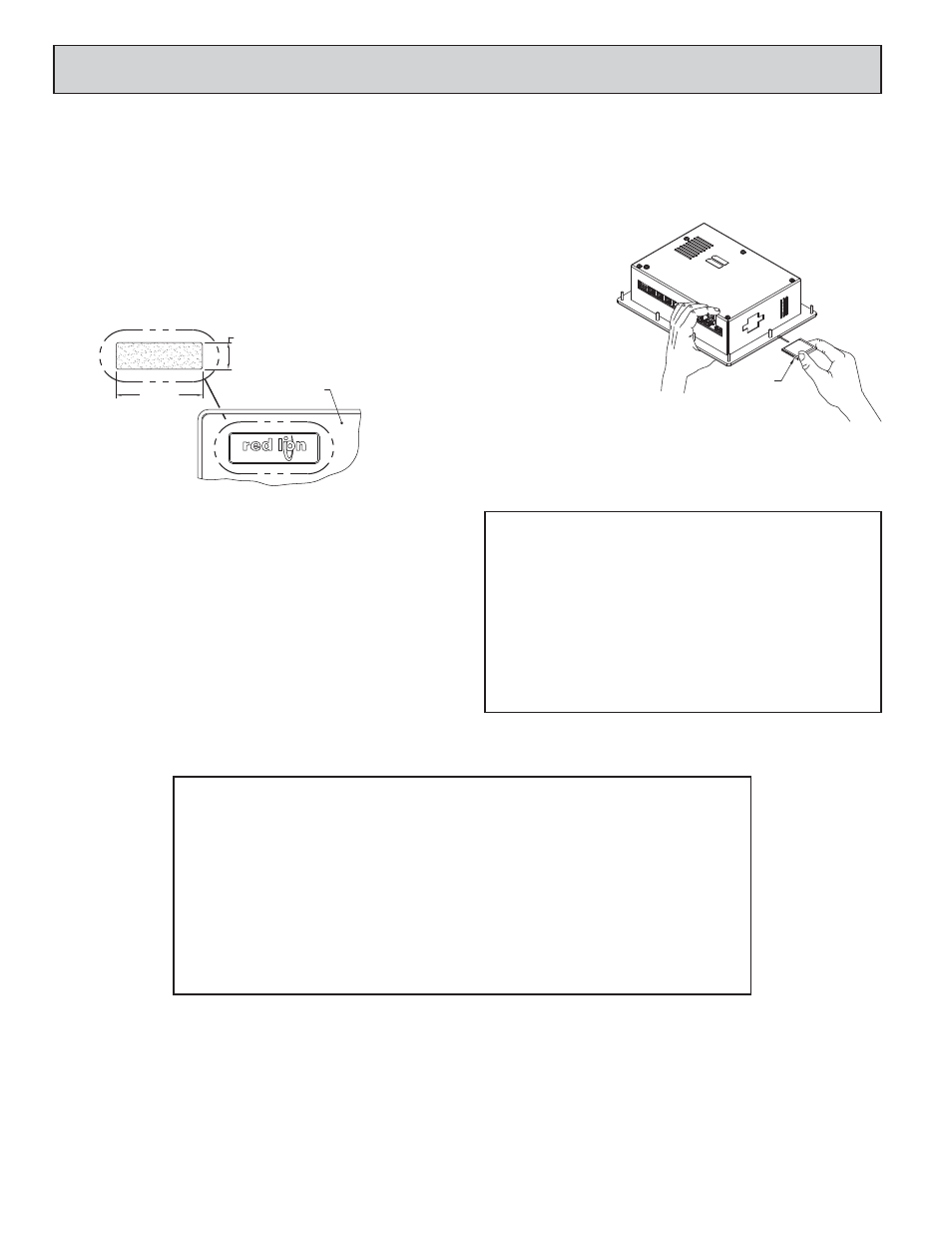
LIMITED WARRANTY
The Company warrants the products it manufactures against defects in materials and workmanship for a period limited to two
years from the date of shipment, provided the products have been stored, handled, installed, and used under proper conditions.
The Company’s liability under this limited warranty shall extend only to the repair or replacement of a defective product, at The
Company’s option. The Company disclaims all liability for any affirmation, promise or representation with respect to the
products.
The customer agrees to hold Red Lion Controls harmless from, defend, and indemnify RLC against damages, claims, and
expenses arising out of subsequent sales of RLC products or products containing components manufactured by RLC and based
upon personal injuries, deaths, property damage, lost profits, and other matters which Buyer, its employees, or sub-contractors
are or may be to any extent liable, including without limitation penalties imposed by the Consumer Product Safety Act (P.L.
92-573) and liability imposed upon any person pursuant to the Magnuson-Moss Warranty Act (P.L. 93-637), as now in effect or
as amended hereafter.
No warranties expressed or implied are created with respect to The Company’s products except those expressly contained herein.
The Customer acknowledges the disclaimers and limitations contained herein and relies on no other warranties or affirmations.
O
PTIONAL
F
EATURES
AND
A
CCESSORIES
COMPACTFLASH SOCKET
CompactFlash socket is a Type II socket that can accept either Type I or II
cards. Use cards with a minimum of 4 Mbytes and formatted to a maximum of
2 Gbytes (see Note box below) with the G308’s CompactFlash socket. Cards
are available at most computer and office supply retailers.
CompactFlash can be used for configuration transfers, larger configurations,
data logging, and trending.
Information stored on a CompactFlash card by a G308 can be read by a card
reader attached to a PC. This information is stored in IBM (Windows
®
) PC
compatible FAT16 file format.
CompactFlash-
Insert Face Up
CompactFlash
(Top Side)
OPTIONAL COMMUNICATION CARD
Red Lion offers optional communication cards for fieldbus communications.
These communication cards will allow your G308 to communicate with many
of the popular fieldbus protocols.
Red Lion is also offering a communications card for additional RS232 and
RS422/485 communications. Visit Red Lion’s website for information and
availability of these cards.
CUSTOM LOGO
Each G3 operator interface has an embossed area containing the Red Lion
logo. Red Lion can provide custom logos to apply to this area. Contact your
distributor for additional information and pricing.
Note: Do not remove or insert
the CompactFlash card while
power is applied. Refer to
“Front Panel LEDs.”
.51 (13)
1.65 (42)
FRONT OVERLAY
Red Lion Controls
Headquarters
20 Willow Springs Circle
York PA 17406
Tel +1 (717) 767-6511
Fax +1 (717) 764-0839
Red Lion Controls
China
Unit 101, XinAn Plaza
Building 13, No.99 Tianzhou Road
ShangHai, P.R. China 200223
Tel +86 21 6113-3688
Fax +86 21 6113-3683
Red Lion Controls
Europe
Printerweg 10
NL - 3821 AD Amersfoort
Tel +31 (0) 334 723 225
Fax +31 (0) 334 893 793
Red Lion Controls
India
54, Vishvas Tenement
GST Road, New Ranip,
Ahmedabad-382480 Gujarat, India
Tel +91 987 954 0503
Fax +91 79 275 31 350
NOTE
For reliable operation of this and other Red Lion products, one of the
following brands of CompactFlash card must be used...
SimpleTech SMART
®
Modular
SanDisk
®
Silicon Systems
Not all of the above manufacturers offer CompactFlash cards recognized to
UL standards, which may be required for your application.
Although RLC products limit use of CompactFlash card memory to 2 GB,
cards with a larger capacity can be used. They MUST be formatted to 2
GB and use the FAT 16 file system. It is recommended to format the CF
card using the format utility from within Crimson.
