One-point adjustment procedure, Caution – Vaisala GM70 User Manual
Page 51
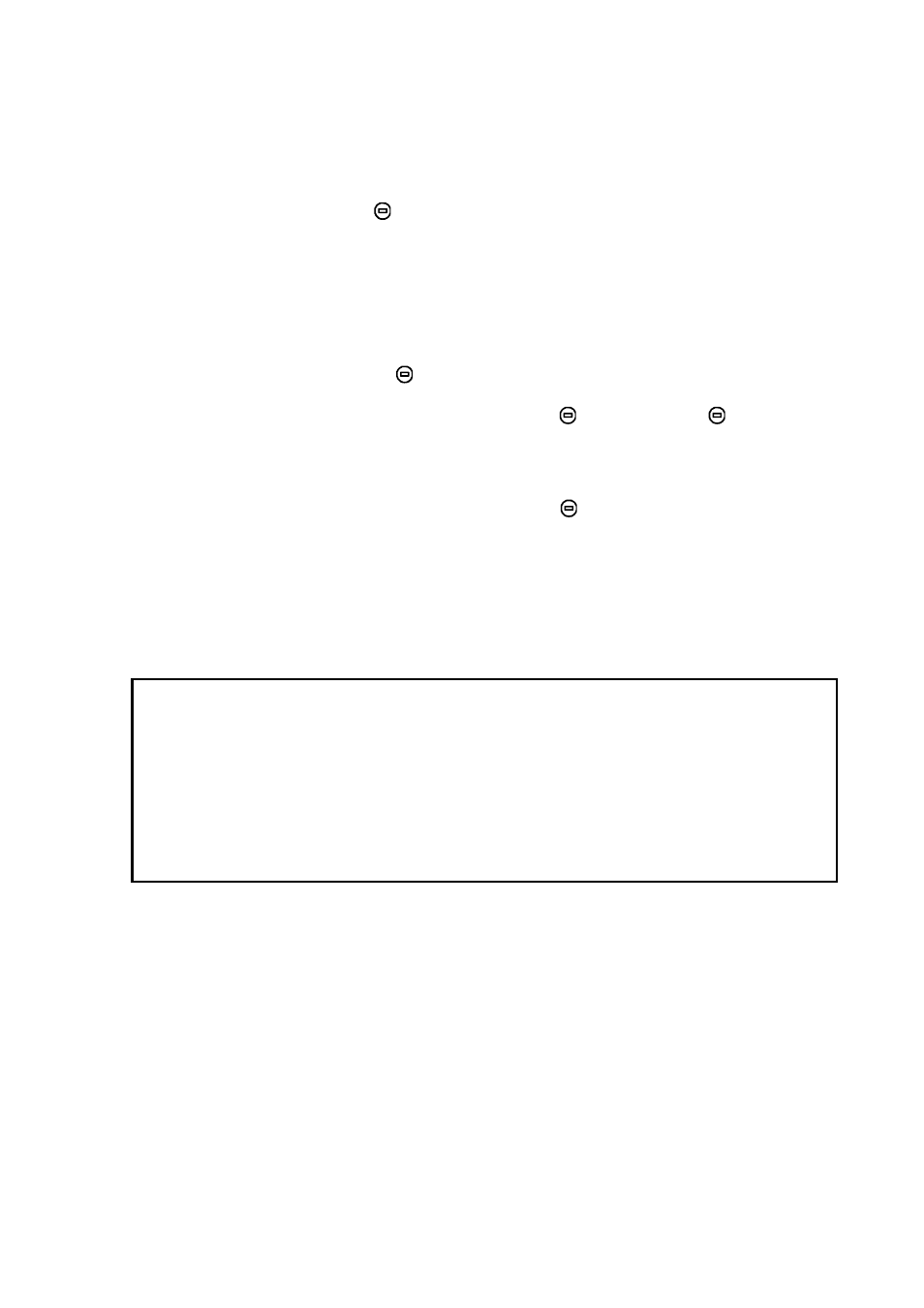
Chapter 10 _____________________________ Calibrating and Adjusting the Probes
VAISALA __________________________________________________________
51
13. Let the high end reference gas flow and stabilize with a flow rate of
0.6 l/min. Follow the reading of GM70, and after it has stabilized,
wait for 6 more minutes.
14. Press
READY
with the stabilized reading in the higher reference
concentration.
15. Give the high-end reference concentration value by using the arrow
buttons. The analyzed CO
2
concentration of the reference gas is
typically printed on the bottle.
Take care that you give the correct value in correct units, as you
cannot revert the earlier values after accepting the new values.
Press
OK
.
16. Confirm the adjustment, press
YES
. By pressing
NO
you return
to adjustment mode display. (If the difference between the two
references is less than 20% of the measuring range of the probe,
adjustment cannot be done).
17. Adjustment is complete. Press
BACK-EXIT
to return to the basic
display.
18. Shut off the gas flow.
19. Replace the screw onto the adjusting button.
One-Point Adjustment Procedure
CAUTION
Please take special care regarding the following when carrying out the
adjustment:
- Check that you give the correct reference concentrations in the correct
units.
- Check that the reading has really stabilized before accepting the
reading.
You cannot revert the factory settings after the adjustment!
1.
Insert the probe into the field check adapter (as deep as possible,
the perforated filter cover should be completely inside the adapter).
2.
Connect the tubing to the bottom port of the adapter.
3.
Connect the adapter with the tubing to the flow meter, the pressure
regulator and further to the reference gas bottle. The side port of
the adapter is left open for gas outflow.
4.
Let the reference gas flow and stabilize with a flow rate of 0.6
l/min. Follow the reading of GM70, and after it has stabilized, wait
for 6 more minutes.
